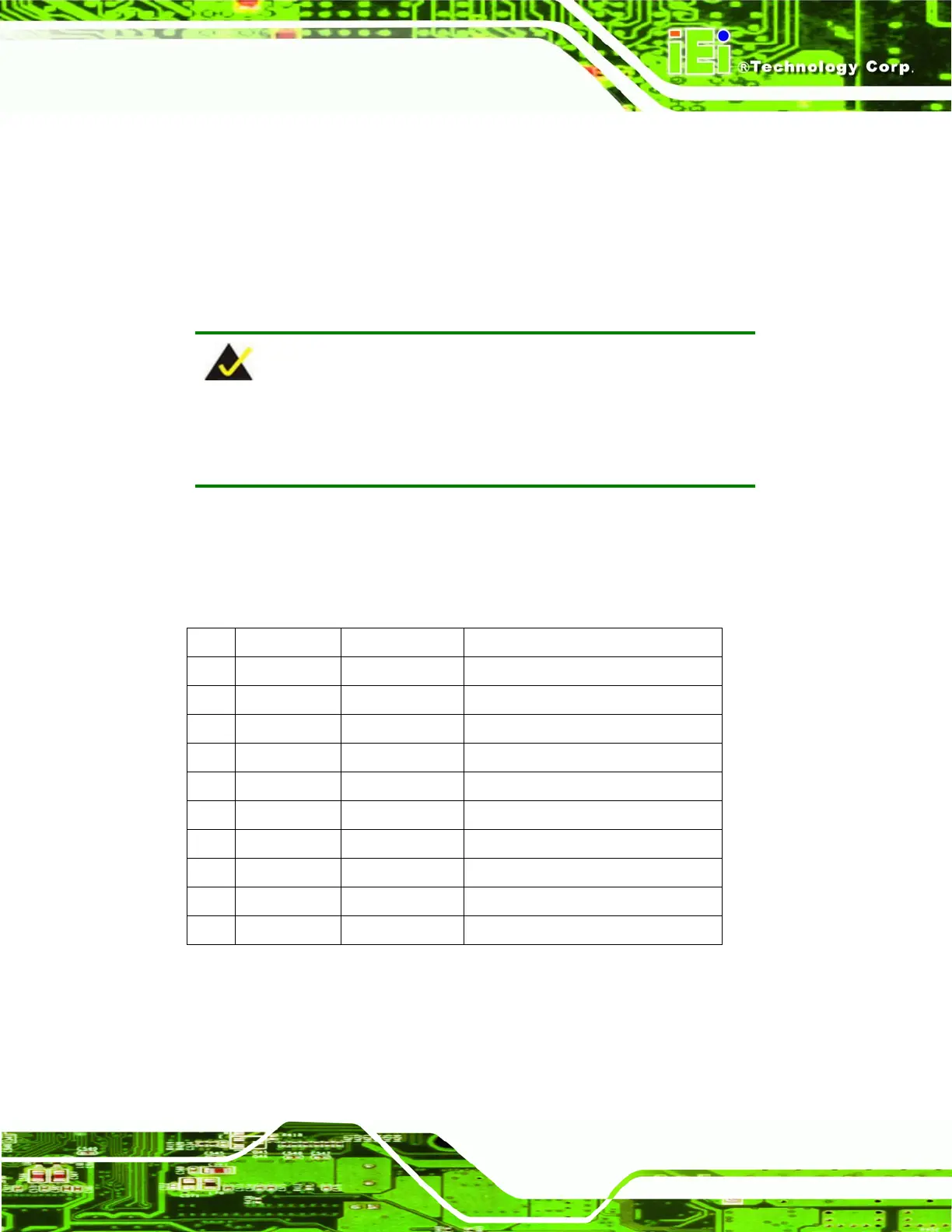AFL-xxx-CX2 Panel PC
Page 157
C.1 Introduction
The DIO connector on the AFL-xxx-CX2 is interfaced to GPIO ports on the Super I/O
chipset. The DIO has both 4-bit digital inputs and 4-bit digital outputs. The digital inputs
and digital outputs are generally control signals that control the on/off circuit of external
devices or TTL devices. Data can be read or written to the selected address to enable the
DIO functions.
NOTE:
For further information, please refer to the datasheet for the Super I/O
chipset.
C.2 DIO Connector Pinouts
The following table describes how the DIO connector pins are connected to the Super I/O
GPIO port 1.
Pin Description Super I/O Pin Super I/O Pin Description
1 Ground N/A N/A
2 VCC N/A N/A
3 Output 3 GP27 General purpose I/O port 2 bit 7.
4 Output 2 GP26 General purpose I/O port 2 bit 6.
5 Output 1 GP25 General purpose I/O port 2 bit 5.
6 Output 0 GP24 General purpose I/O port 2 bit 4.
7 Input 3 GP23 General purpose I/O port 2 bit 3.
8 Input 2 GP22 General purpose I/O port 2 bit 2
9 Input 1 GP21 General purpose I/O port 2 bit 1
10 Input 0 GP20 General purpose I/O port 2 bit 0
Table C-1: Digital I/O Connector Pinouts