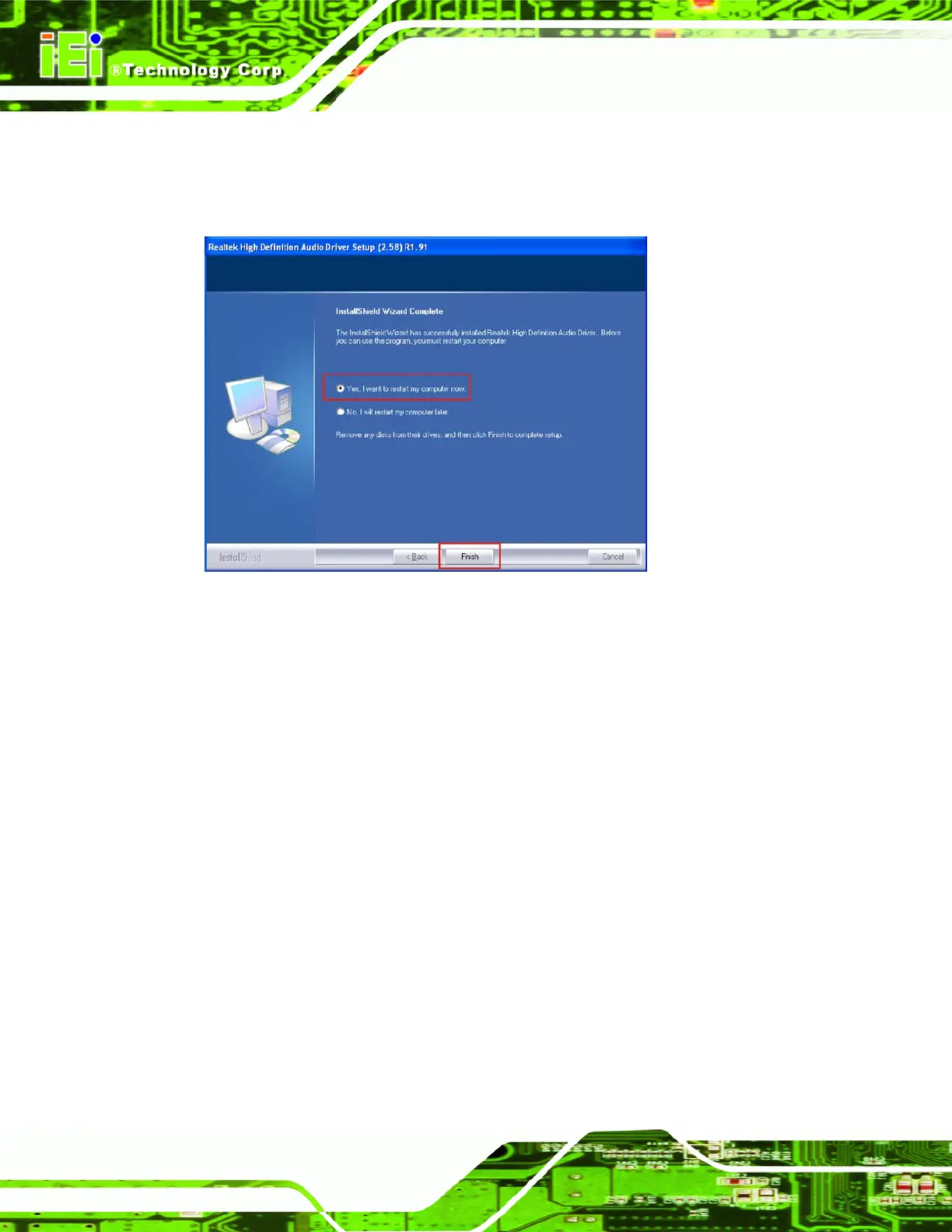AFL-xxx-CX2 Panel PC
Page 136
Step 5: The confirmation screen offers the option of restarting the computer now or later.
For the settings to take effect, the computer must be restarted. Click F
INISH to
restart the computer. Step 0:
Figure 6-21: InstallShield Wizard Welcome Screen
6.7 Touch Panel Driver
To install the touch panel driver, please follow the steps below.
Step 1: Select Touch from the list in
Figure 6-1.