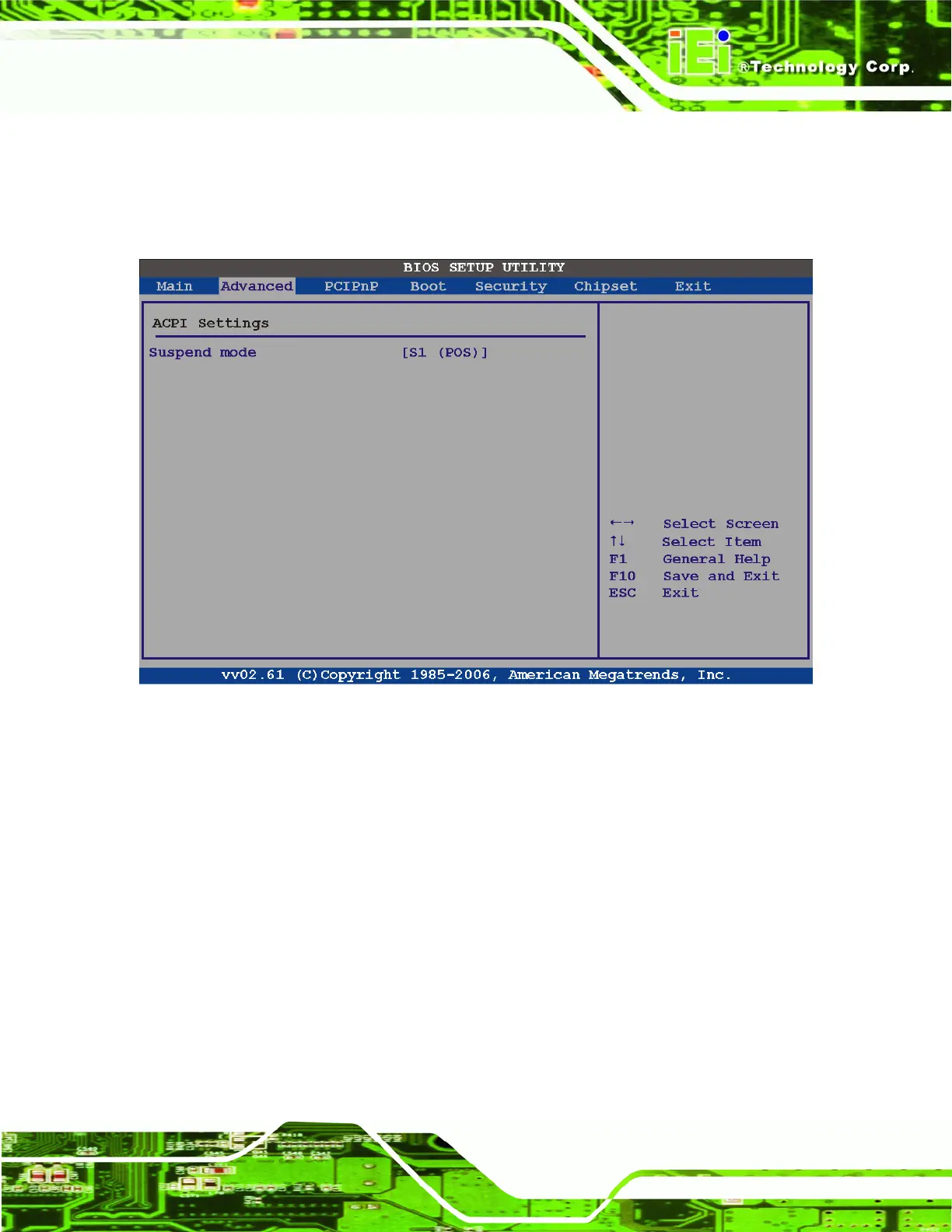AFL-xxx-CX2 Panel PC
Page 103
5.3.6.1 ACPI Configuration
The ACPI Configuration menu (BIOS Menu 11) configures the Advanced Configuration
and Power Interface options.
BIOS Menu 11: ACPI Configuration
Suspend Mode [S1(POS)]
Use the Suspend Mode option to specify the sleep state the system enters when it is not
being used.
S1 (POS) DEFAULT
The system enters S1(POS) sleep state. The system
appears off. The CPU is stopped; RAM is refreshed; the
system is running in a low power mode.