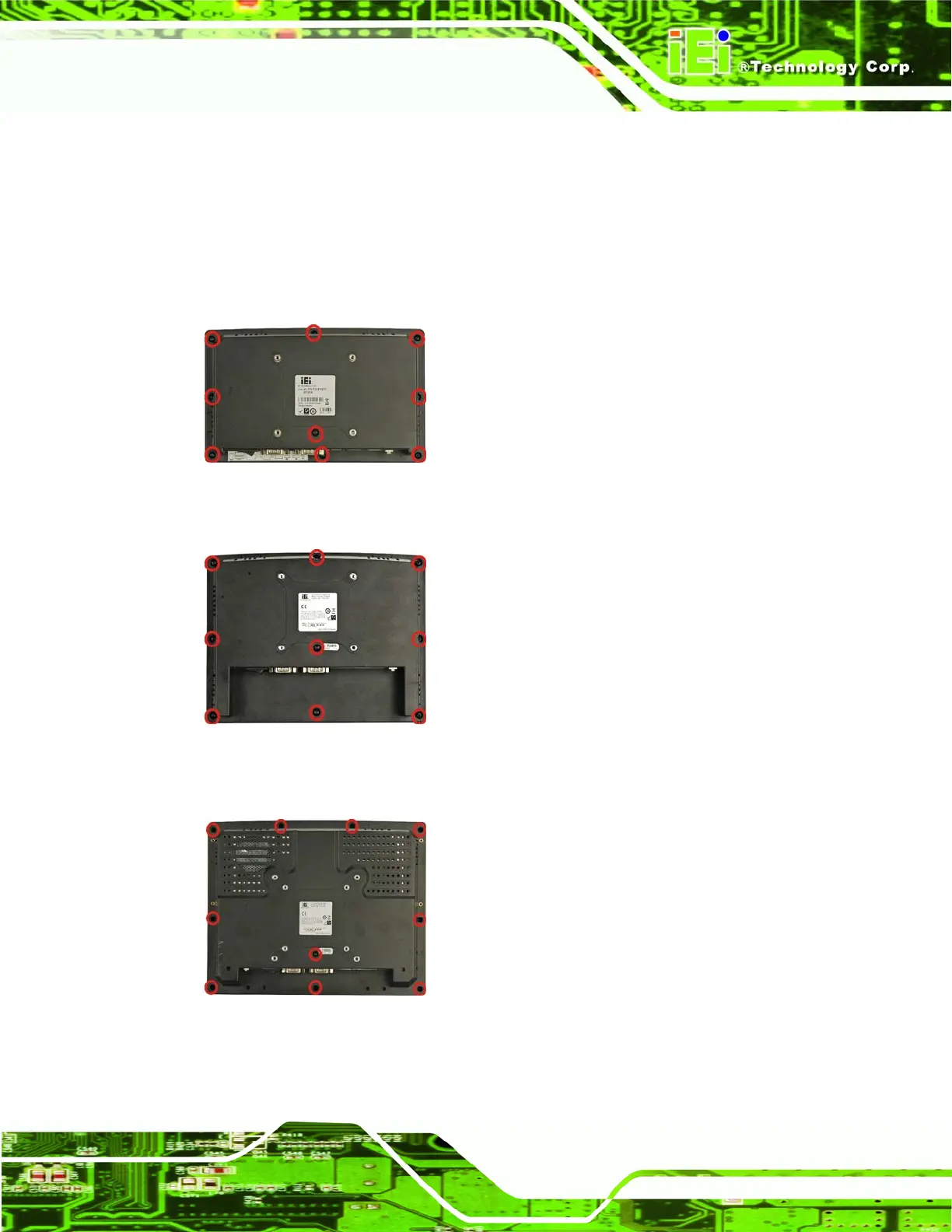AFL-xxx-CX2 Panel PC
Page 49
3.5 CompactFlash
®
Card Installation
The AFL-xxx-CX2 has one CompactFlash® slot inside the rear panel. To install the
CompactFlash® card, follow the instructions below.
Step 1: Remove the retention screws (
Figure 3-1, Figure 3-2, Figure 3-3 and
Figure 3-4) and lift the plastic cover off the flat panel PC.
Figure 3-1: AFL-07A-CX2 Cover Retention Screws
Figure 3-2: AFL-08AH-CX2 Cover Retention Screws
Figure 3-3: AFL-10A-CX2 Cover Retention Screws