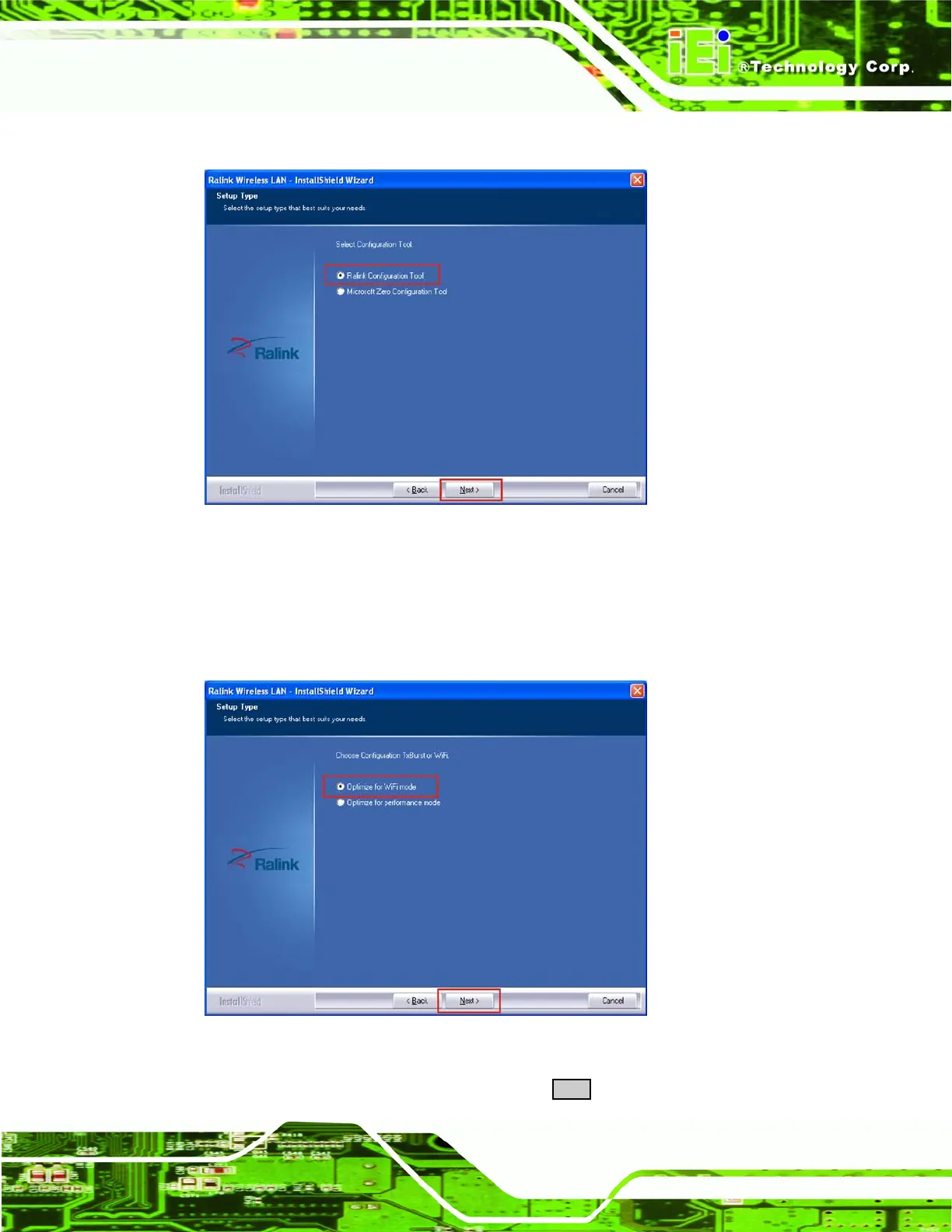AFL-xxx-CX2 Panel PC
Page 141
Step 6: The configuration tool selection window appears (Figure 6-29).
Figure 6-29: Configuration Tool Selection
Step 7: Select the configuration tool to install. This installation covers the installation of
the Ralink configuration tool.
Step 8: The optimization mode selection windows appears (
Figure 6-30).
Figure 6-30: Optimization Mode
Step 9: Select “Optimize for WiFi mode” and click NEXT to continue the installation.