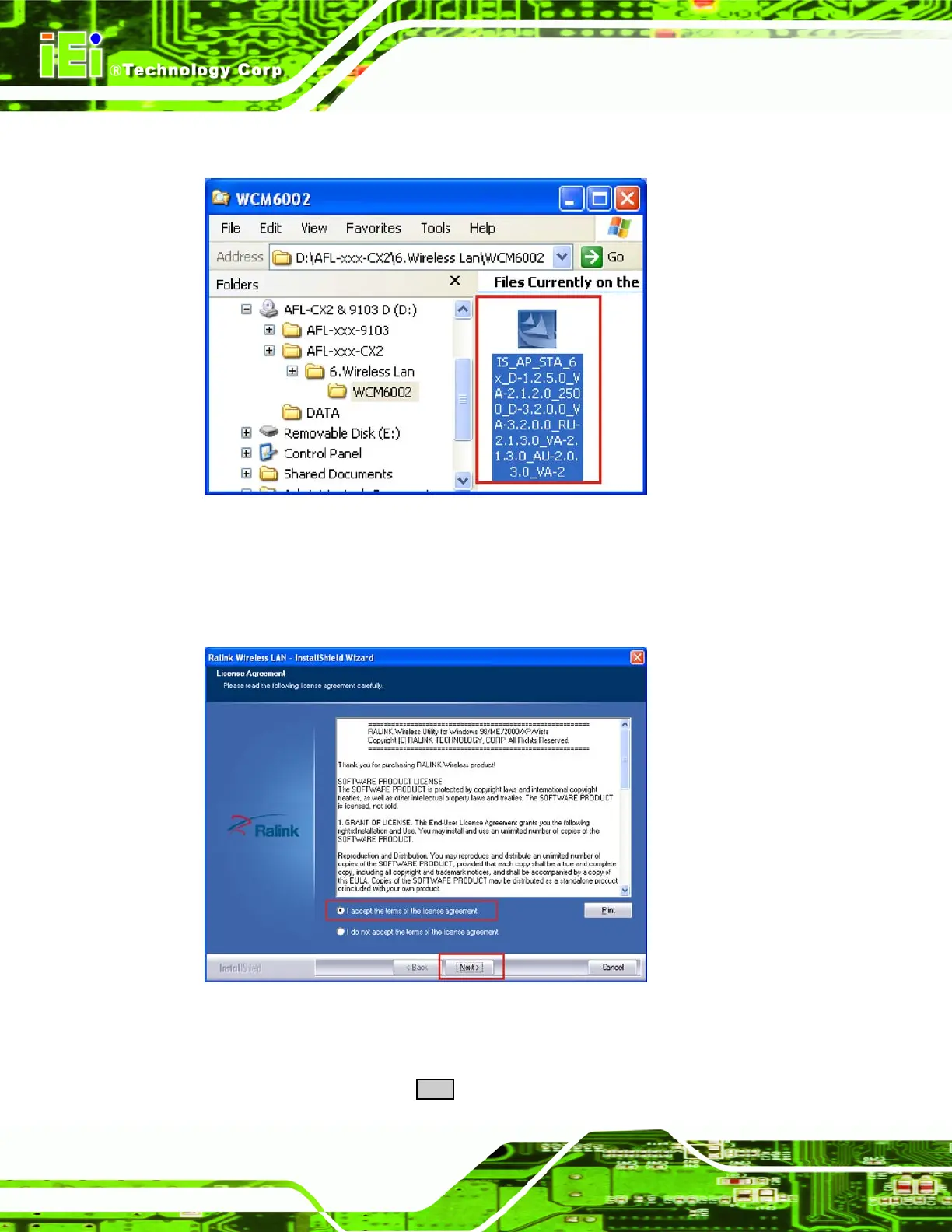AFL-xxx-CX2 Panel PC
Page 140
Step 2: A new window appears, showing the wireless LAN Mini PCI driver folder.
Figure 6-27: Software Driver Folder
Step 3: Double-click the driver file to open the driver installation wizard (
Figure 6-28).
Step 4: The wireless LAN card installation wizard window appears (
Figure 6-28).
Figure 6-28: 802.11g Wireless Mini PCI Card Welcome Screen
Step 5: Read the license agreement. Select “I accept the terms of the license
agreement” then click NEXT to continue the driver installation process.