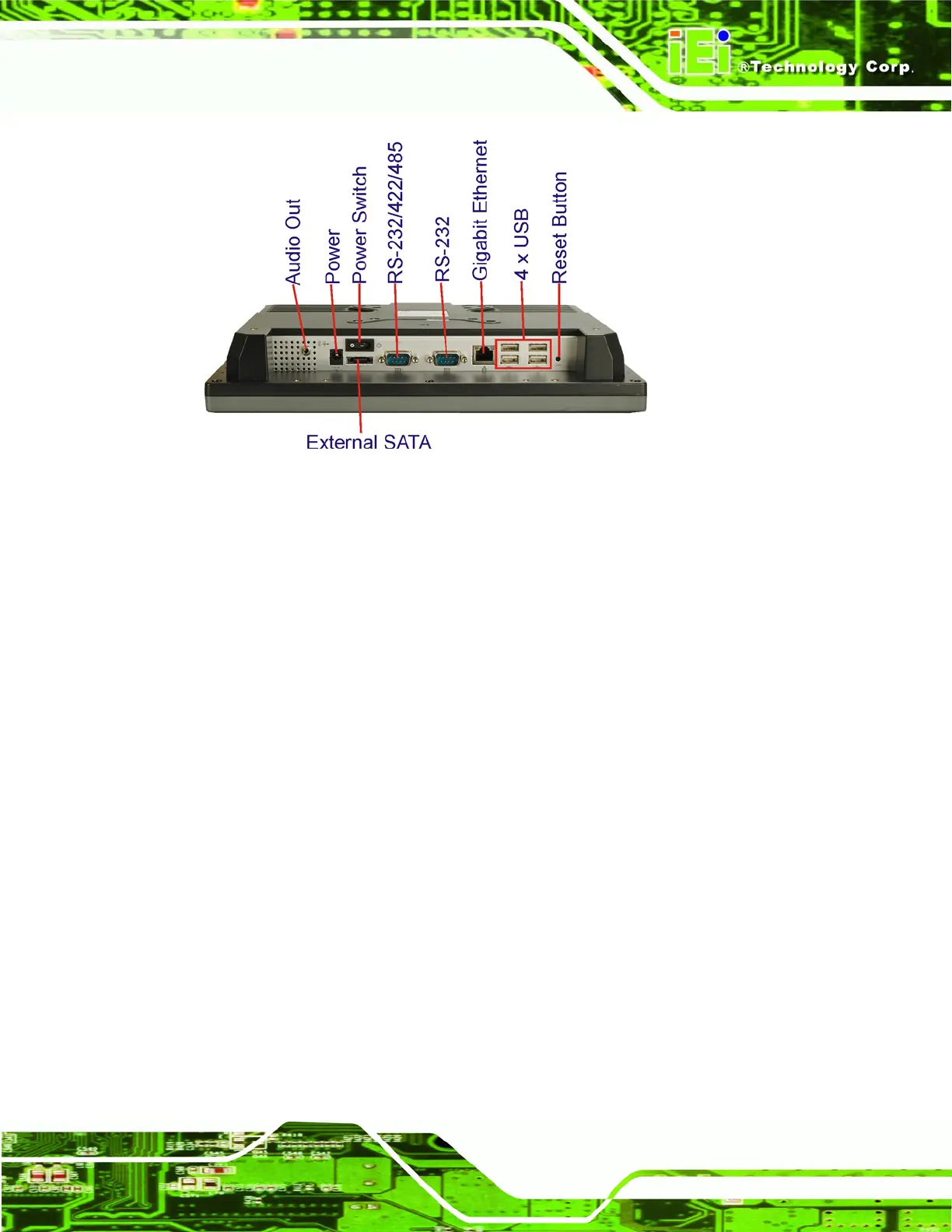AFL-xxx-CX2 Panel PC
Page 7
Figure 1-4: Bottom View
1.3 Internal Overview
The AFL-xxx-CX2 internal components are protected in an aluminum chassis inside the
plastic back cover. An AT/ATX switch is located on the left of the aluminum chassis inside
the plastic cover. The motherboard, wireless LAN module, Bluetooth module and DDR2
memory module are installed on a metal sheet that protects the rear of the TFT LCD
screen (
Figure 1-5). Below the metal sheet is a circuit board that is connected to the
screen and the motherboard.