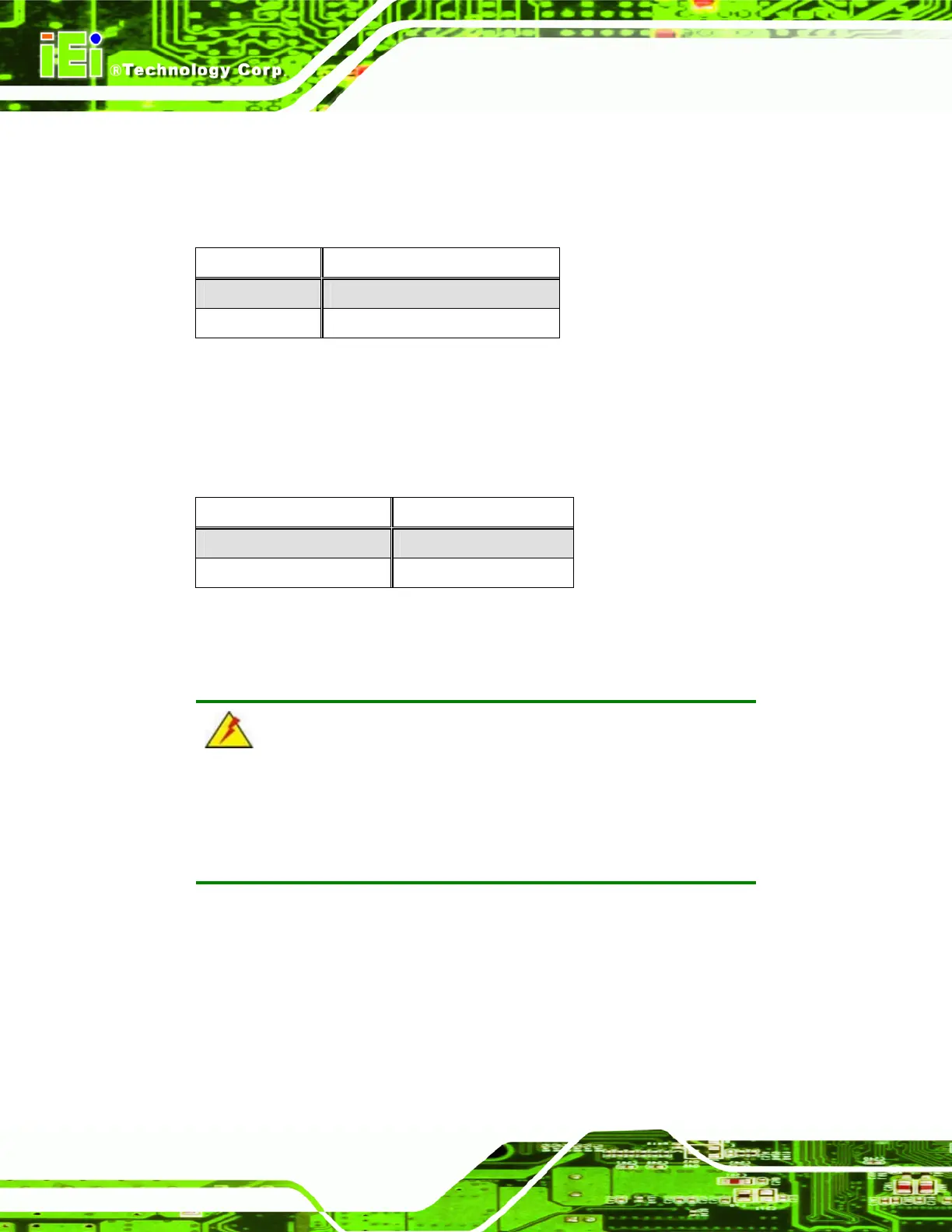AFL-xxx-CX2 Panel PC
Page 78
4.5.5.3 COM2 RS-422/485 Select (JP15)
This jumper sets COM2 as either RS-422 or RS-485. This jumper should be set in
conjunction with the other COM2 jumpers.
JP15 Description
1-2, 3-4 RS-422
3-4, 5-6 RS-485
Table 4-7: COM2 Mode Select
4.5.5.4 Pin-12 Signal Setting (JP8)
The Pin-12 signal setting sets the signal type used on pin 12.
JP8 Description
1-2, 4-5, 7-8, 10-11 RS-232
2-3, 5-6, 8-9, 11-12 RS-422/485
Table 4-8: COM2 Mode Select Jumper Settings
4.5.6 LCD Voltage Selection (JP4)
WARNING!
Do not change this voltage. This voltage has been preset and is
compatible with the currently installed LCD screen. Changing this
jumper setting may cause damage to the system.
The LCD Voltage Setup jumper sets the voltage for the LCD screen. This setting MUST
NOT be changed.