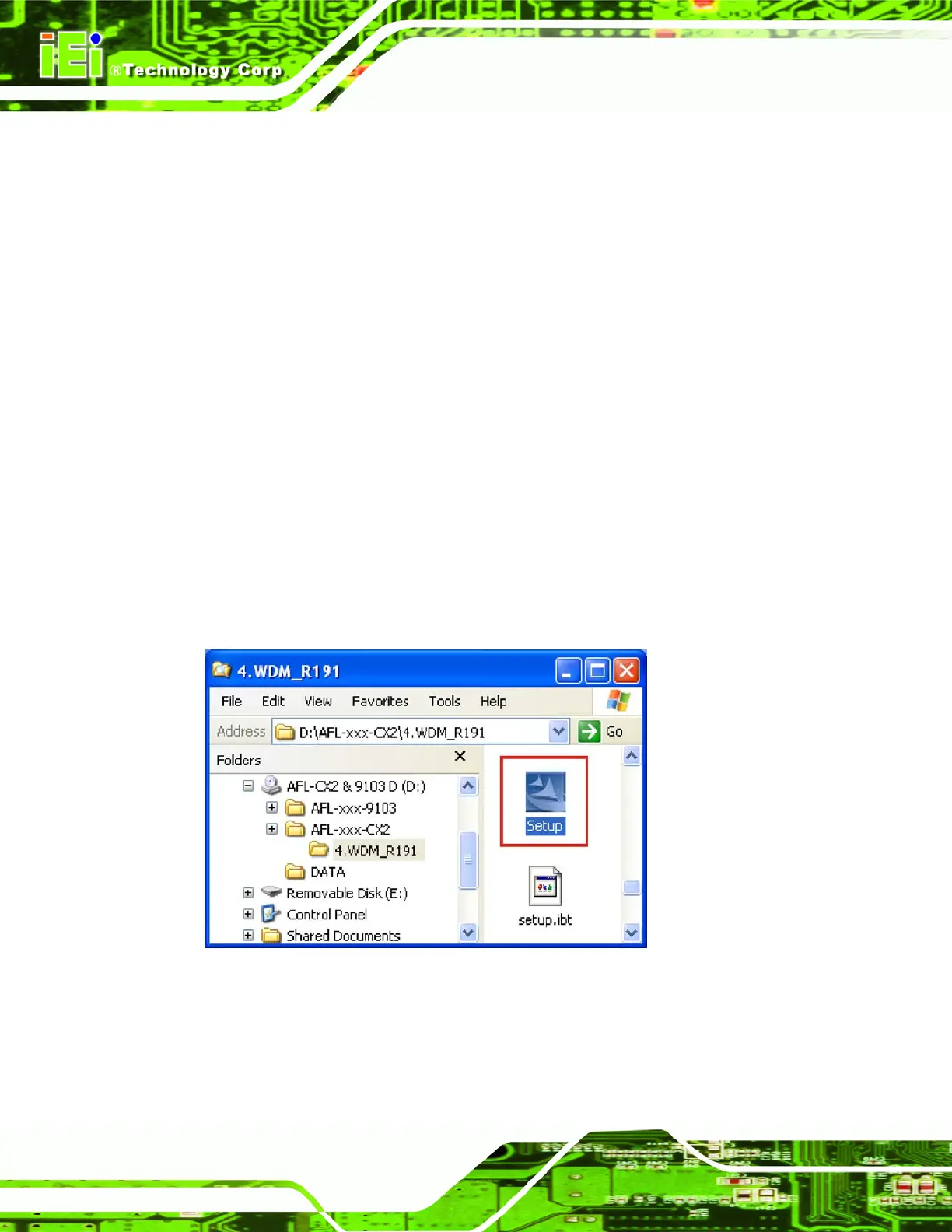AFL-xxx-CX2 Panel PC
Page 134
6.6 Audio Driver
To install the audio driver, the audio needs to be enabled in the BIOS and then the
software driver can be installed.
6.6.1 BIOS Setup
Step 1: Enter the BIOS setup. To do this, reboot the system and press DEL during POST.
Step 2: Go to the Southbridge Configuration menu. Set the Audio Controller option to
[auto].
Step 3: Press F10 to save the changes and exit the BIOS setup. The system reboots.
Step 0:
6.6.2 Driver Installation
To install the audio driver please follow the steps below.
Step 1: Select Audio from the list in
Figure 6-1.
Step 2: A new window opens (
Figure 6-18). Double-click the Setup icon.
Figure 6-18: Select the Audio CODEC