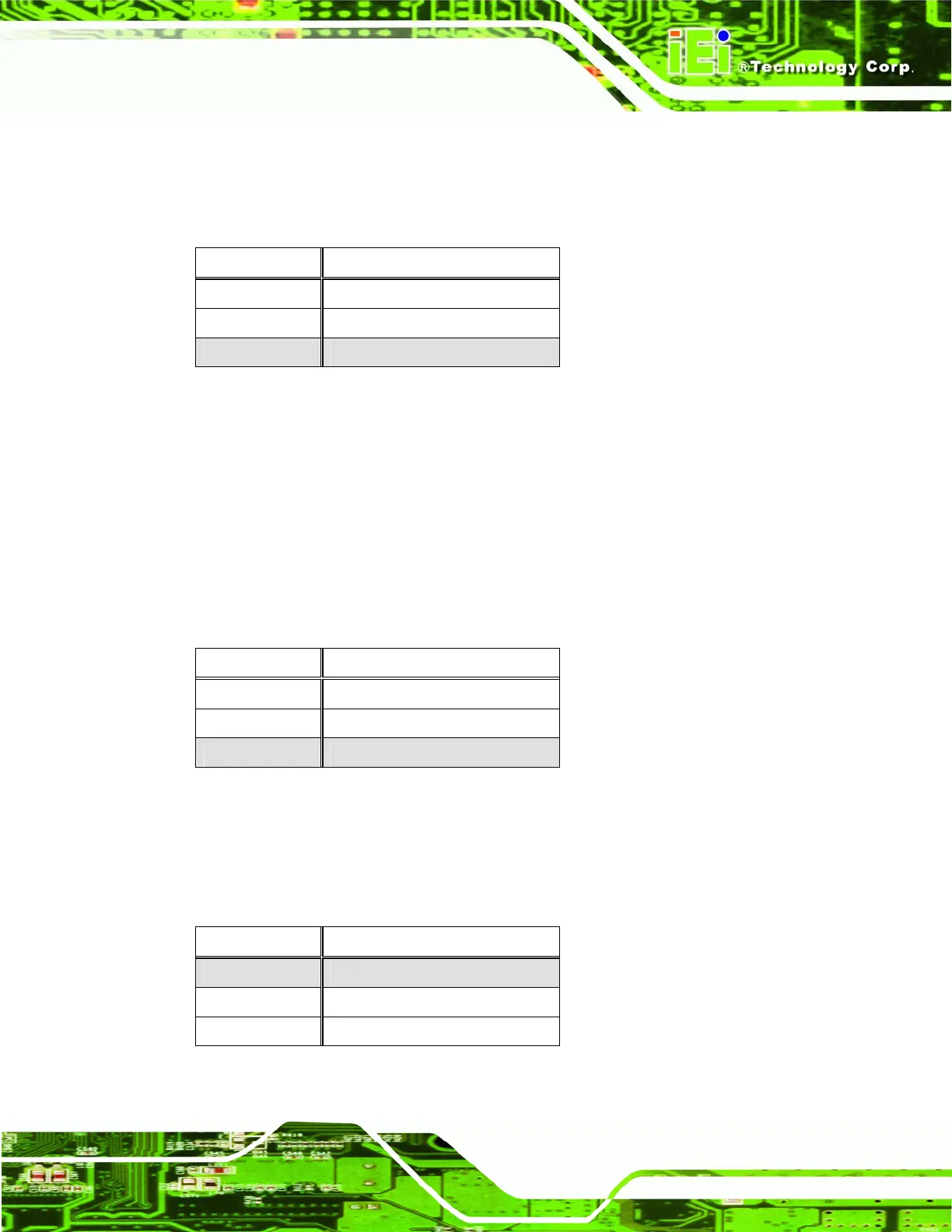AFL-xxx-CX2 Panel PC
Page 77
4.5.4 COM1 Pin-9 Setting (JP6)
Pin 9 on serial port COM1 can be set to provide 5 V or 12 V of power, or as the ring
indicator.
JP6 Description
1-3 12 V
3-5 5 V
7-9 RI
Table 4-4: COM1 Pin-9 Setting
4.5.5 COM2 Settings
The following jumpers are used to set up the COM2 serial port.
4.5.5.1 COM2 Pin-9 Setting (JP6)
Pin 9 on serial port COM2 can be set to provide 5 V or 12 V of power, or as the ring
indicator.
JP6 Description
2-4 12 V
4-6 5 V
8-10 RI
Table 4-5: COM2 Pin-9 Setting
4.5.5.2 COM2 Mode Select (JP7)
The COM2 can be selected as RS-232, RS-422 or RS-485.
JP7 Description
1-2, 3-4 RS-232
1-2, 5-6 RS-422
7-8 RS-485
Table 4-6: COM2 Mode Select