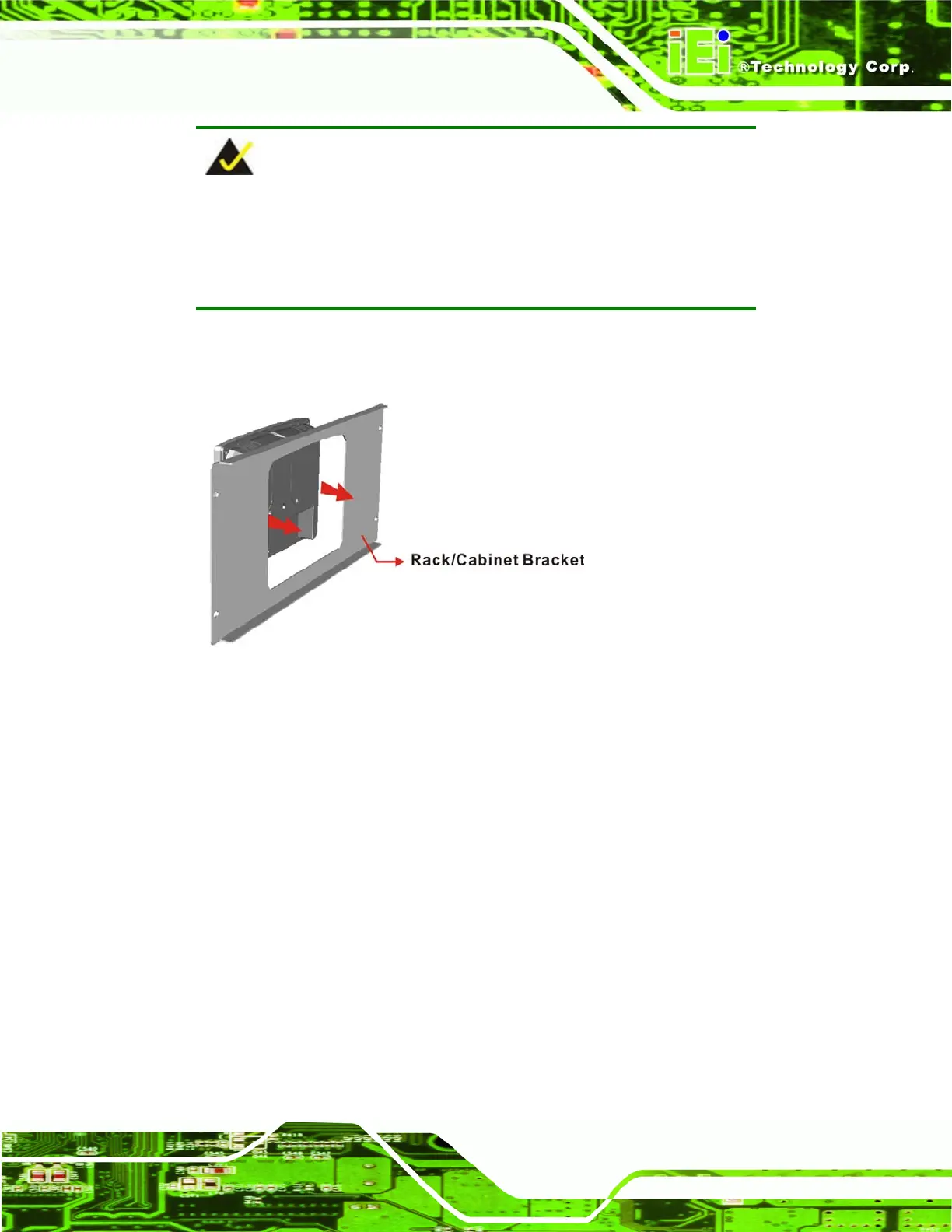AFL-xxx-CX2 Panel PC
Page 63
NOTE:
When purchasing the cabinet/rack installation bracket, make sure it is
compatible with both the AFL-xxx-CX2 flat panel PC and the
rack/cabinet into which the AFL-xxx-CX2 is installed.
Step 1: Slide the rear chassis of the AFL-xxx-CX2 through the rack/cabinet bracket until
the aluminum frame is flush against the front of the bracket (
Figure 3-20).
Figure 3-20: The Rack/Cabinet Bracket
Step 2: Insert the rack mounting clamps into the pre-formed holes along the edges of
the flat panel PC, behind the ABS/PC plastic frame. There are a total of 6 rack
mounting clamps for the AFL-xxx-CX2.
Step 3: Tighten the screws that pass through the rack mounting clamps until the plastic
caps at the front of all the screws are firmly secured to the bracket
(
Figure 3-21).