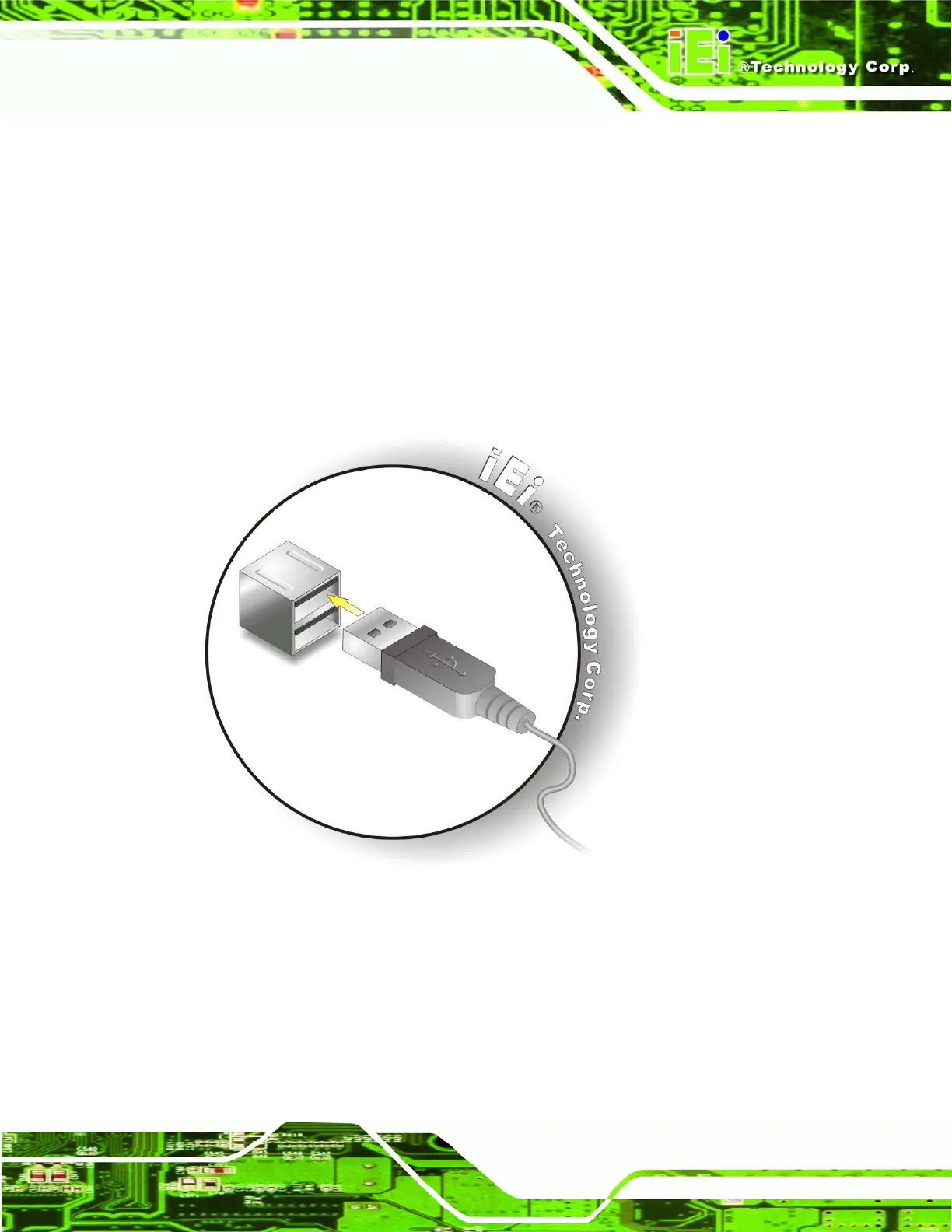AFL-xxx-CX2 Panel PC
Page 67
3.9.3 USB Device Connection
There are four external USB 2.0 connectors. All connectors are perpendicular to the
AFL-xxx-CX2. To connect a USB 2.0 or USB 1.1 device, please follow the instructions
below.
Step 1: Located the USB connectors. The locations of the USB connectors are shown
in Chapter 2.
Step 2: Align the connectors. Align the USB device connector with one of the
connectors on the bottom panel. See
Figure 3-25.
Figure 3-25: USB Device Connection
Step 3: Insert the device connector. Once aligned, gently insert the USB device
connector into the onboard connector. Step 0: