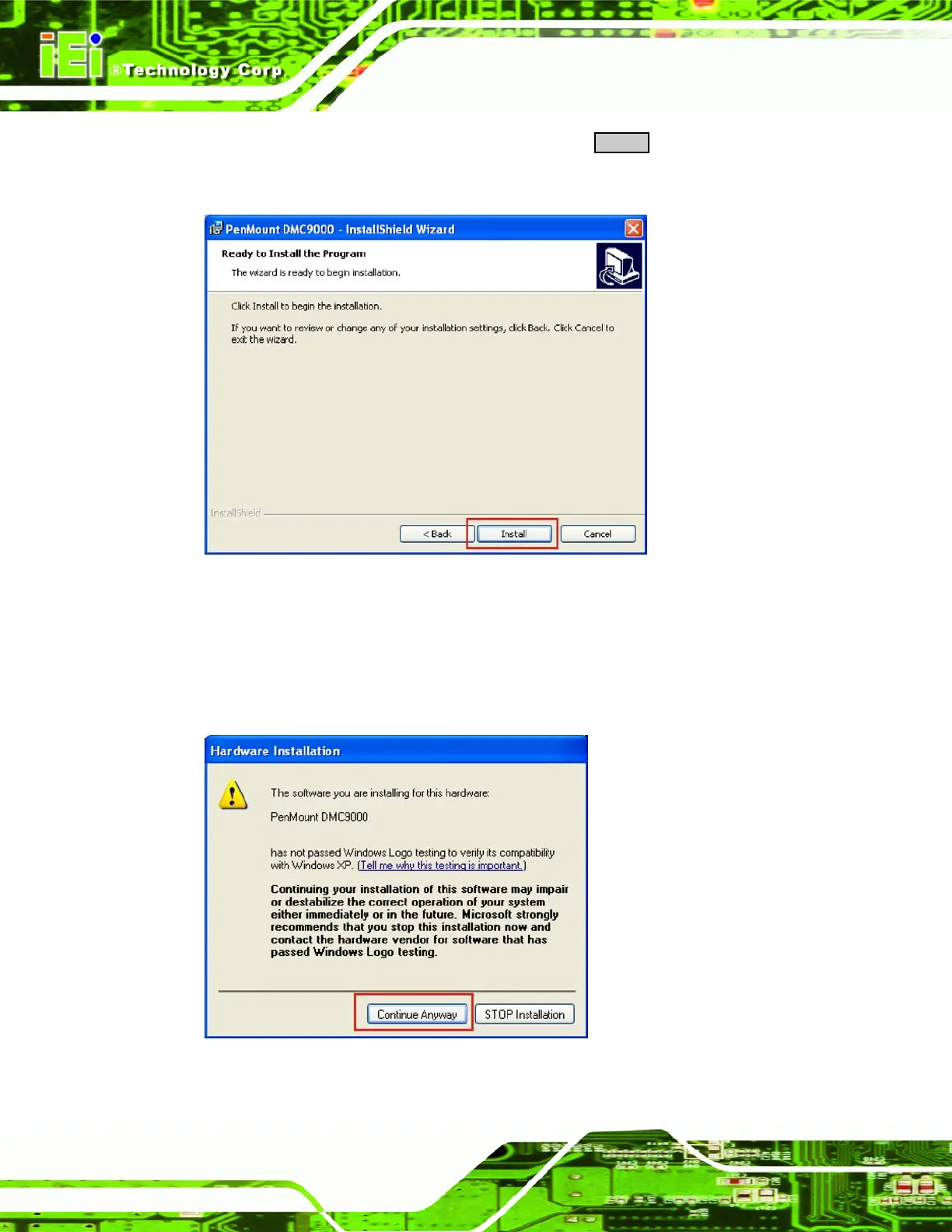AFL-xxx-CX2 Panel PC
Page 138
Step 6: The driver is now ready to begin installing. Click INSTALL to begin the installation
process (Figure 6-24).
Figure 6-24: Start Touch Panel Driver Installation
Step 7: The Windows logo testing warning screen is shown. The warning explains that
the software has not passed Windows logo testing. Continue the installation to
continue installing the touch panel driver (
Figure 6-25).
Figure 6-25: Windows Logo Testing