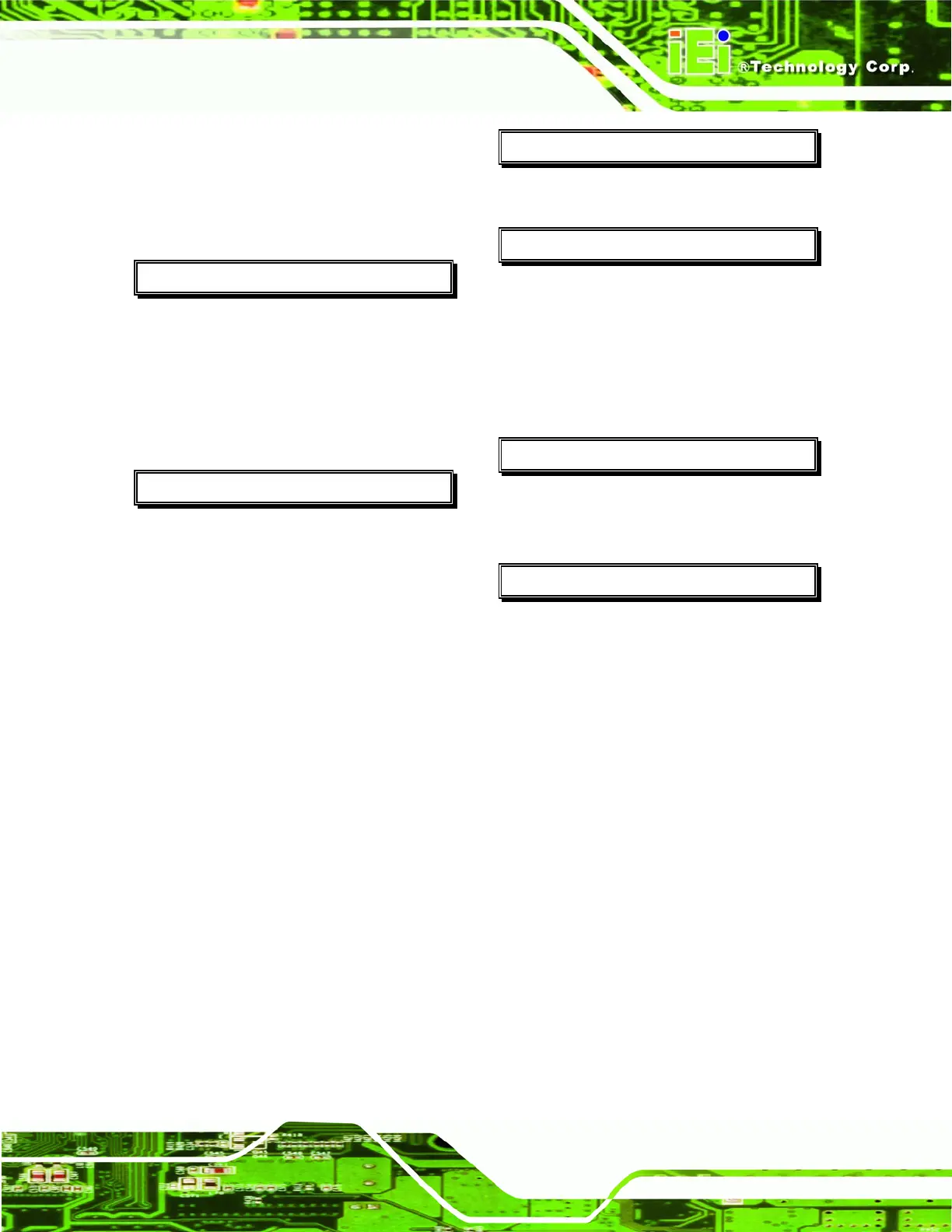AFL-xxx-CX2 Panel PC
Page 183
Pixel Pitch......................................11, 12, 13
Power Button Mode.................................104
power switch................................................4
Power switch......................................6, 9, 45
R
Reset button ................................................6
Resolution..................................9, 11, 12, 13
RJ-45 connection.......................................65
single connector ....................................65
RoHS ...........................................................4
S
Safety Precautions...................................169
Serial Device
connection.............................................66
serial port.............................................4, 6, 9
SO-DIMM.............................................73, 74
Sound Effect Configuration......................177
Sound Effects Manager ...........................177
T
Touch screen................................................8
U
USB..................................................... 98, 99
external USB device connection ...........67
USB 2.0......................................... 4, 6, 9, 99
USB device connection..............................67
single connector ....................................67
V
VIA Eden
TM
............................................ 3, 21
Viewing Angle ..............................................9
W
wall............................ 4, 6, 45, 54, 55, 56, 57
wall mounting.............................................56
wall-mounting bracket................................55
Weight........................................................10
wireless module .........................................69