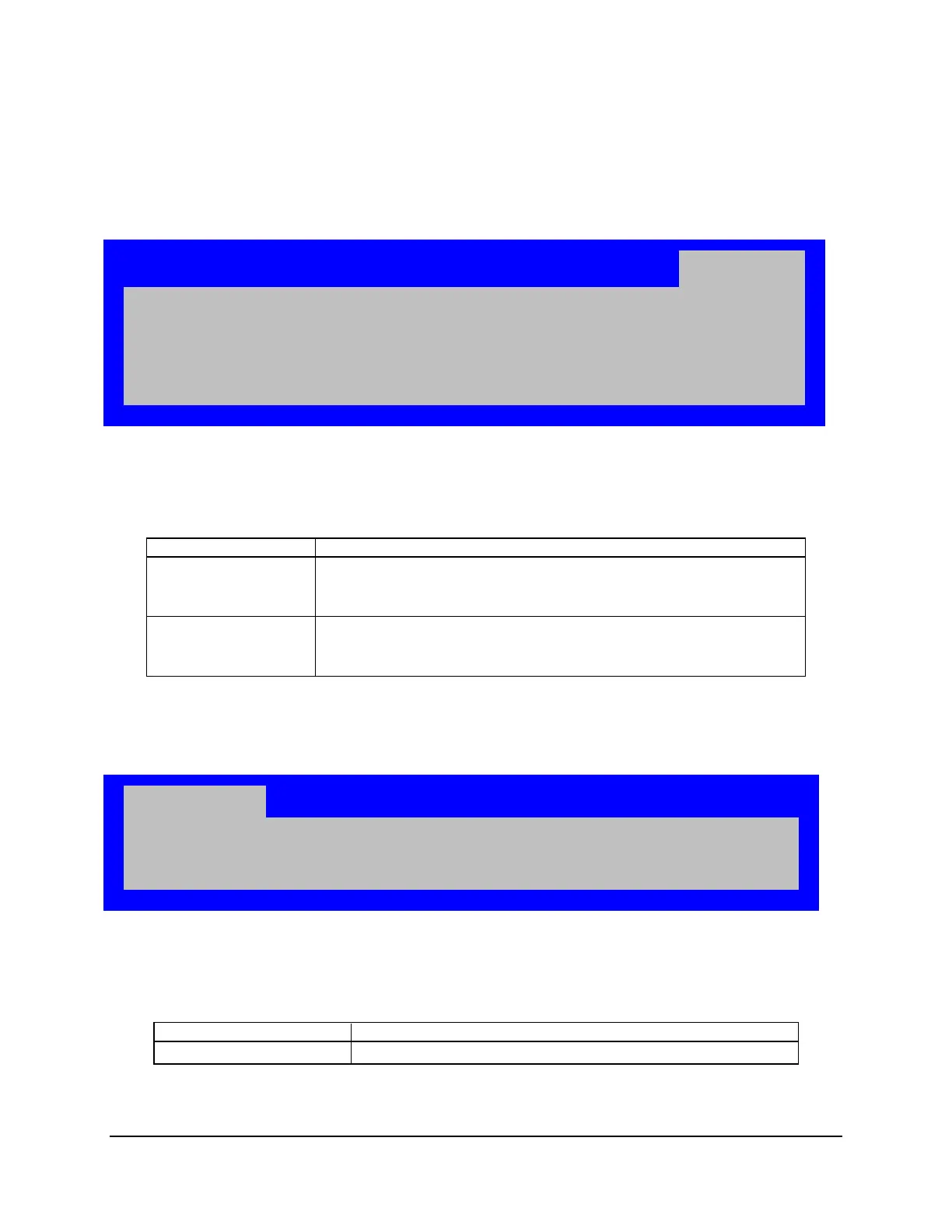BIOS Setup Utility Intel
®
Server Board S5500BC TPS
Intel order number: E42249-009 Revision 1.8
5.3.2.7 Boot Manager Screen
The Boot Manager screen allows the user to view a list of devices available for booting, and to
select a boot device for immediately booting the system.
To access this screen from the Main screen, select Boot Manager.
Figure 41. Setup Utility — Boot Manager Screen Display
Table 38. Setup Utility — Boot Manager Screen Fields
Select this option to boot now.
Note: This list is not the system boot option order. Use the Boot Options
menu to view and configure the system boot option order.
Select this option to boot now.
Note: This list is not the system boot option order. Use the Boot Options
menu to view and configure the system boot option order.
5.3.2.8 Error Manager Screen
The Error Manager screen displays any errors encountered during POST.
ERROR CODE SEVERITY INSTANCE
Figure 42. Setup Utility — Error Manager Screen Display
Table 39. Setup Utility — Error Manager Screen Fields
Information only. Displays errors that occurred during the POST.
