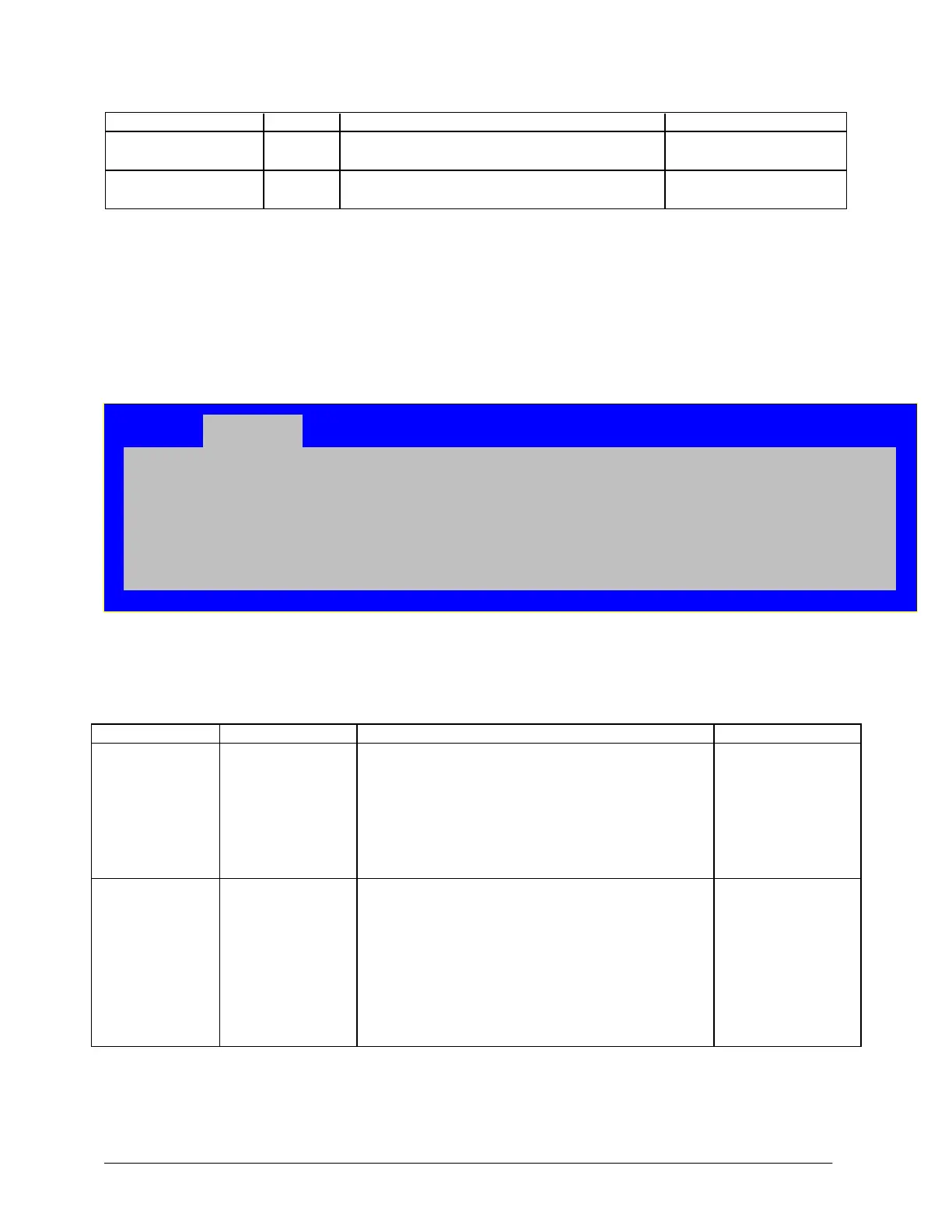Intel
®
Server Board S5500BC TPS BIOS Setup Utility
Revision 1.8 Intel order number: E42249-009 73
Information only. 12 hex
digits of the MAC address.
Information only. 12 hex
digits of the MAC address.
5.3.2.2.7 System Acoustic and Performance Configuration
The System Acoustic and Performance Configuration screen allows the user to configure the
thermal characteristics of the system.
To access this screen from the Main screen, select Advanced > System Acoustic and
Performance Configuration.
System Acoustic and Performance Configuration
300m or less / 301m-900m / 901m 1500m / Higher than 1500m
Figure 28. Setup Utility — System Acoustic and Performance Configuration Screen Display
Table 25. Setup Utility - System Acoustic and Performance Configuration Screen Fields
[Auto] Auto Throttling mode.
[CLTT] Closed Loop Thermal Throttling Mode.
[OLTT] Open Loop Thermal Throttling Mode.
Note: The OLTT
option is shown only
for informational
purposes. If the user
selects OLTT, the
system overrides that
selection if it can
support CLTT.
300m or less
301m-900m
901m-1500m
Higher than 1500m
[300m or less] (980ft or less)
Optimal performance setting near sea level.
[301m - 900m] (980ft - 2950ft)
Optimal performance setting at moderate elevation.
[901m 1500m] (2950ft 4920ft)
Optimal performance setting at high elevation.
[Higher than 1500m] (4920ft or greater)
Optimal performance setting at the highest elevations.
Note: this item does
not appear on some
models.
