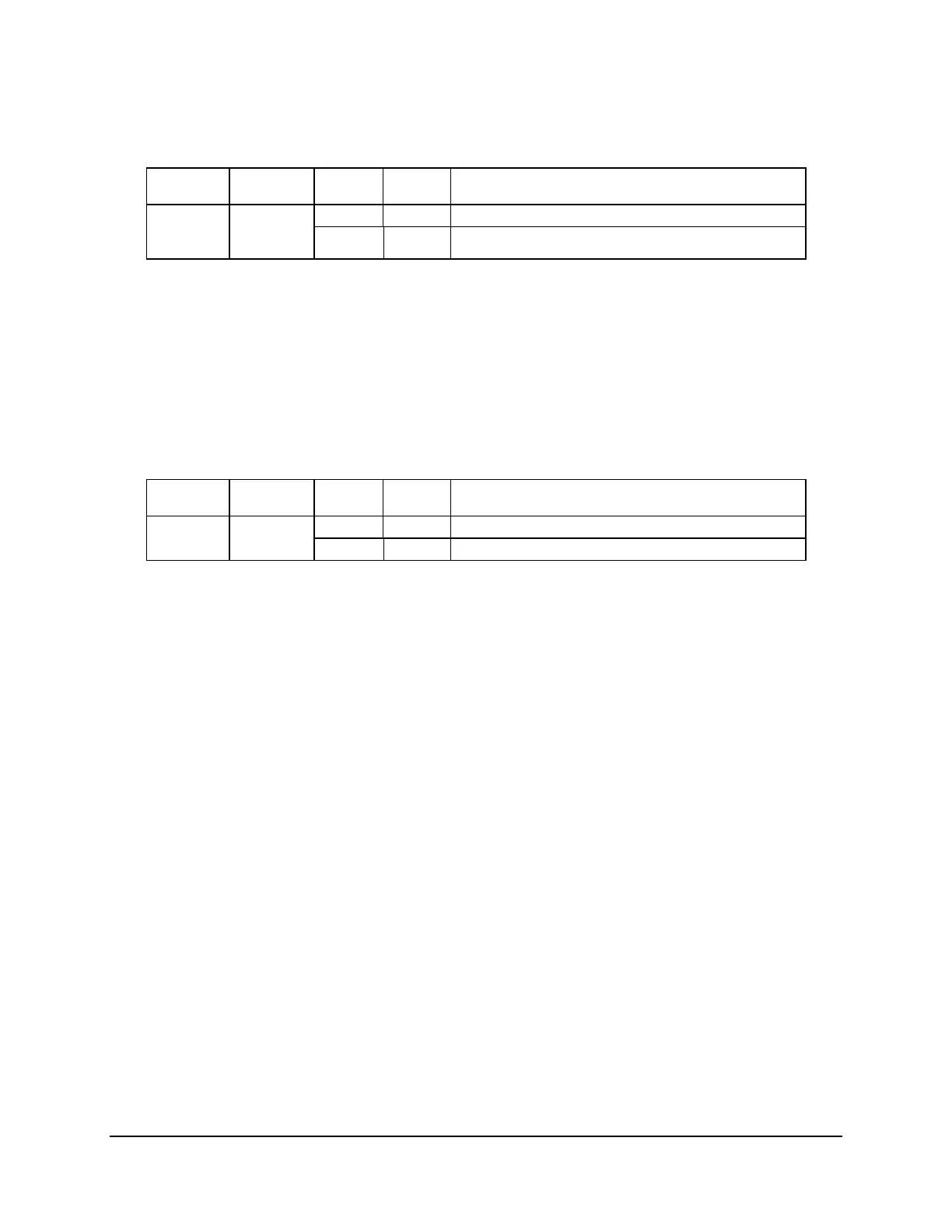Intel® Light-Guided Diagnostics Intel
®
Server Board S5500BC TPS
Intel order number: E42249-009 Revision 1.8
Table 62. DIMM LEDs Indicator States
DIMM#A1-
E1 fault
(7 total)
8.4 Fan Fault LEDs
The Intel
®
Server Board S5500BC has a fan fault LED associated with each fan header. In the
event of a critical threshold event status, the BMC will light a fan fault LED. The fan LED sensor
remains on until the system is reset either by a DC power-on or a system reset. Refer to Figure
10 for the location of the LEDs.
Table 63. Fan LED Indicator States
8.5 Post Code Diagnostic LEDs
During the boot process, the BIOS executes several platform configuration processes with
specific hex POST code numbers. As each configuration routine is started, the BIOS displays
the POST code on the POST code diagnostic LEDs on the back edge of the Intel
®
Server Board
S5500BC. The diagnostic LEDs can identify the last POST process executed to help
troubleshoot a system hang during POST.
Refer to Appendix D for a complete overview of how the LEDs are read and for a list of all
supported POST codes. For more information on the location of the LEDs, refer to Figure 10 for
the location of the LEDs.