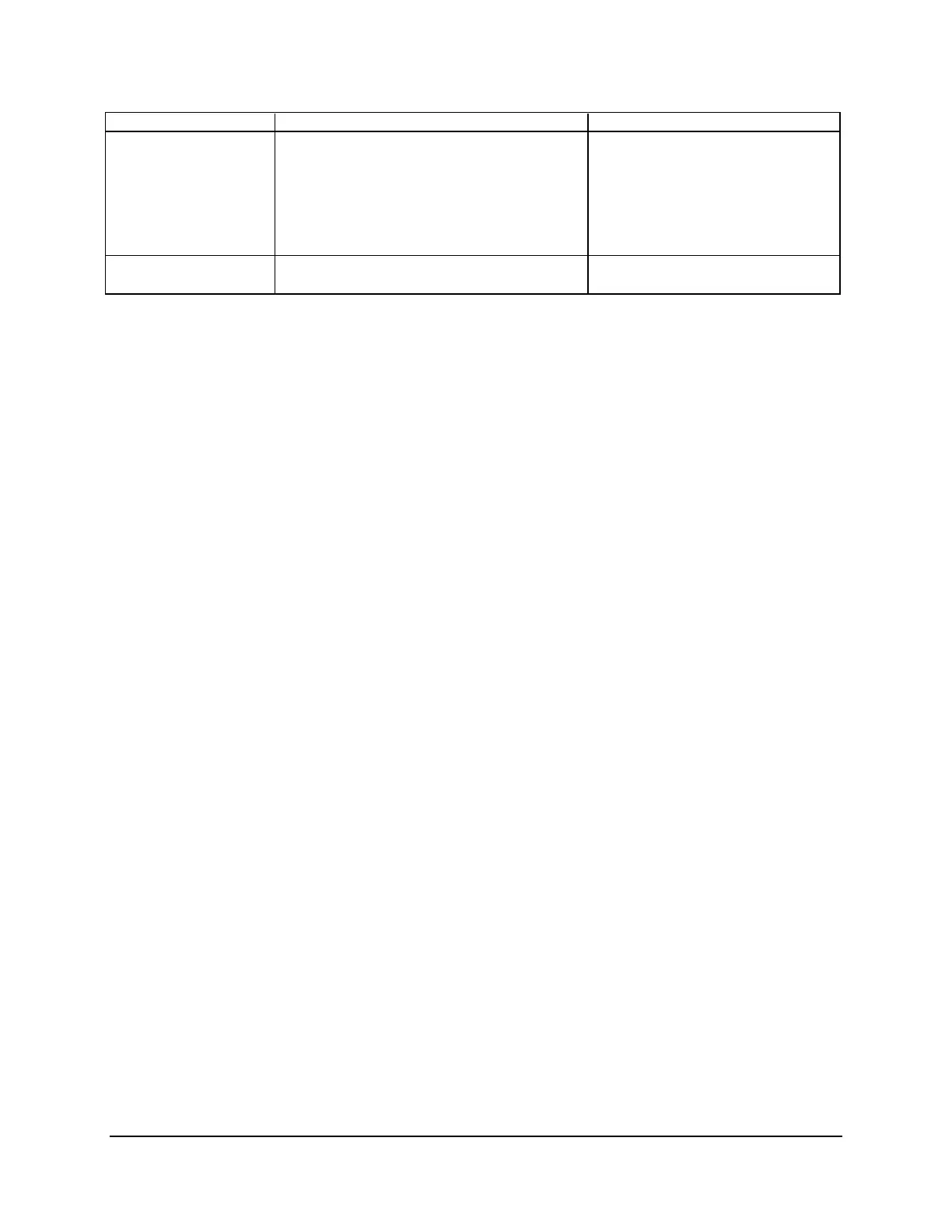BIOS Setup Utility Intel
®
Server Board S5500BC TPS
Intel order number: E42249-009 Revision 1.8
Save as User Default
Values
Save current BIOS Setup utility values as
custom user default values. If needed, the user
default values can be restored via the Load
User Default Values option below.
Note: Clearing the CMOS or NVRAM causes
the user default values to be reset to the factory
default values.
User is prompted for confirmation.
Load user default values.
User is prompted for confirmation.
5.4 Loading BIOS Defaults
Different mechanisms exist for resetting the system configuration to the default values. When a
request to reset the system configuration is detected, the BIOS loads the default system
configuration values during the next POST. You can send the request to reset the system to the
defaults using the following ways:
Pressing <F9> from within the BIOS Setup utility.
Moving the clear system configuration jumper.
IPMI command (set System Boot options command)
Int15 AX=DA209
Choosing Load User Defaults from the Exit page of the BIOS Setup loads user set
defaults instead of the BIOS factory defaults.
The recommended steps to load the BIOS defaults are:
1. Power down the system (Do not remove AC power).
2. Move the Clear CMOS jumper from pins 1-2 to pins 2-3.
3. Move the Clear CMOS jumper from pins 2-3 to pins 1-2.
4. Power up the system.