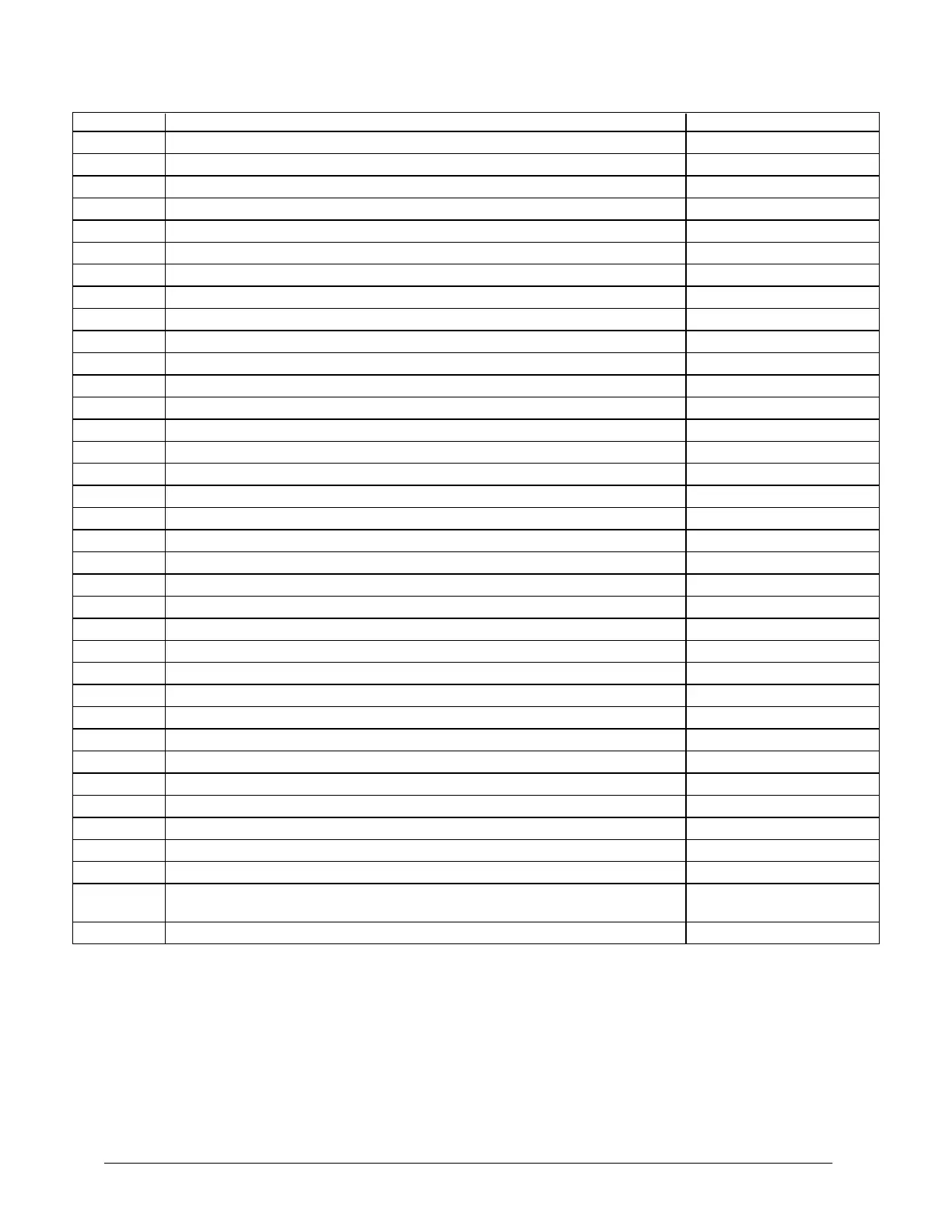Intel
®
Server Board S5500BC TPS Appendix C: POST Error Messages and Handling
Revision 1.8 Intel order number: E42249-009 137
Mouse component encountered a controller error.
Local Console component encountered a controller error.
Local Console component encountered an output error.
Local Console component encountered a resource conflict error.
Remote Console component encountered a controller error.
Remote Console component encountered an input error.
Remote Console component encountered an output error.
Serial port component was not detected
Serial port component encountered a resource conflict error
Serial Port controller error
Serial Port component encountered an input error.
Serial Port component encountered an output error.
LPC component encountered a controller error.
LPC component encountered a resource conflict error.
ATA/ATPI component encountered a controller error.
PCI component encountered a controller error.
PCI component encountered a read error.
PCI component encountered a write error.
Unspecified software component encountered a start error.
PEI Core component encountered a load error.
PEI module component encountered a illegal software state error.
DXE core component encountered a illegal software state error.
DXE boot services driver component encountered a illegal software state error.
DXE boot services driver component encountered invalid configuration.
SMM driver component encountered a illegal software state error.
Processor component encountered a mismatch error.
Processor component encountered a low voltage error.
Processor component encountered a high voltage error.
PCI component encountered a SERR error.
ATA/ATPI ATA bus SMART not supported.
ATA/ATPI ATA SMART is disabled.
PCI Express component encountered a PERR error.
PCI Express component encountered a SERR error.
DXE boot services driver Not enough memory available to shadow a legacy
option ROM.
DXE boot services driver Unrecognized.
The following table lists POST error beep codes. Prior to system Video initialization, the BIOS
uses these beep codes to inform users of error conditions. The beep code is followed by a user-
visible code on POST Progress LEDs.