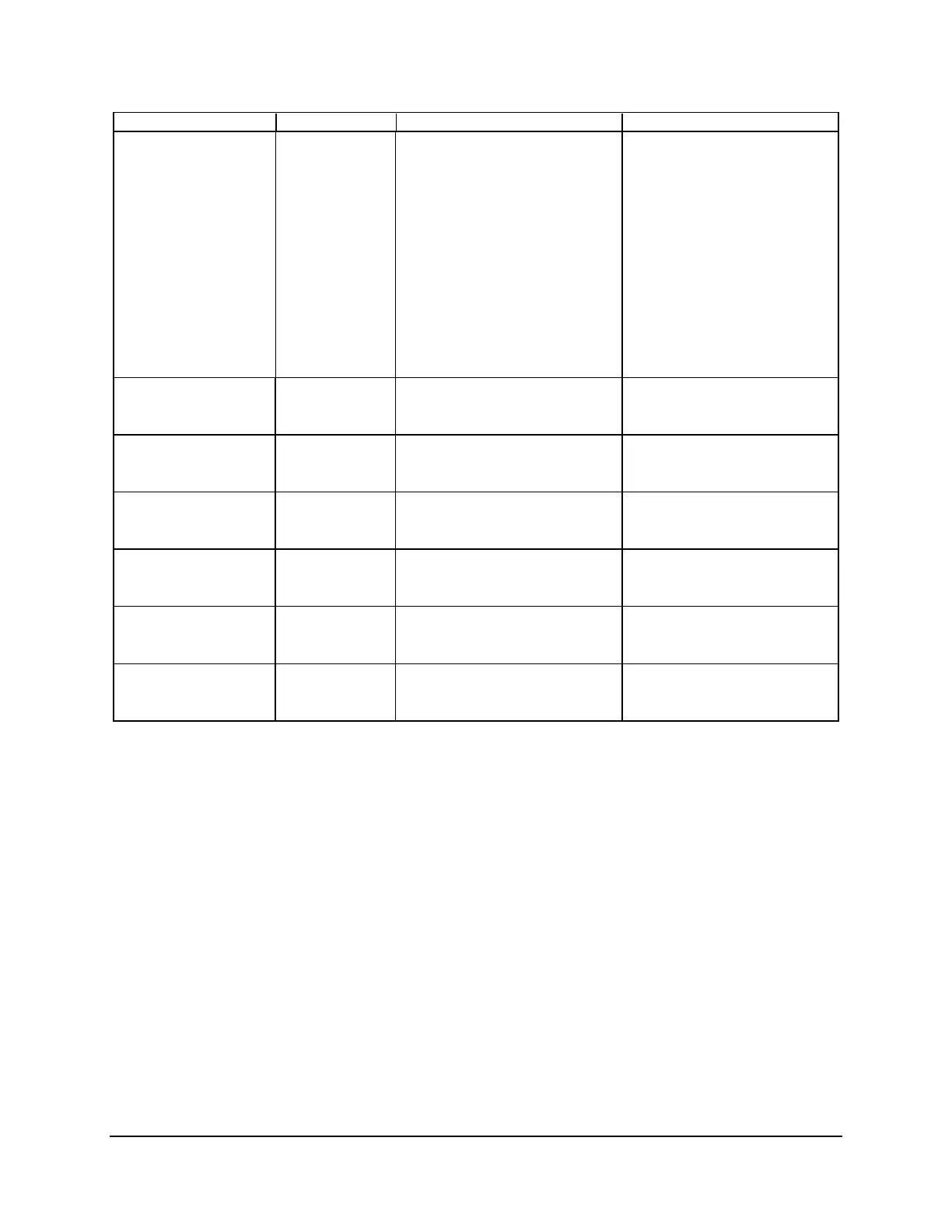BIOS Setup Utility Intel
®
Server Board S5500BC TPS
Intel order number: E42249-009 Revision 1.8
ENHANCED
COMPATIBILIT
Y
AHCI
SW RAID
[ENHANCED] - Supports up to 6
SATA ports with IDE Native
Mode.
[COMPATIBILITY] - Supports up
to 4 SATA ports [0/1/2/3] with IDE
Legacy mode and 2 SATA ports
[4/5] with IDE Native Mode.
[AHCI] - Supports all SATA ports
using the Advanced Host
Controller Interface.
[SW RAID] - Supports
configuration of SATA ports for
RAID via RAID configuration
software.
Disappears when the Onboard
SATA Controller is disabled.
Changing this setting requires a
reboot before you can set HDD
boot order.
[SW RAID] option is unavailable
when EFI Optimized Boot is
Enabled. SW RAID can only be
used in Legacy Boot mode.
< Not Installed /
Drive
information>
Information only. This field is
unavailable when RAID Mode is
enabled.
< Not Installed /
Drive
information>
Information only. This field is
unavailable when RAID Mode is
enabled.
< Not Installed /
Drive
information>
Information only. This field is
unavailable when RAID Mode is
enabled.
< Not Installed /
Drive
information>
Information only. This field is
unavailable when RAID Mode is
enabled.
< Not Installed /
Drive
information>
Information only. This field is
unavailable when RAID Mode is
enabled.
< Not Installed /
Drive
information>
Information only. This field is
unavailable when RAID Mode is
enabled.
5.3.2.2.4 Serial Ports Screen
The Serial Ports screen allows the user to configure the Serial A [COM 1] and Serial B [COM2]
ports.
To access this screen from the Main screen, select Advanced > Serial Port.