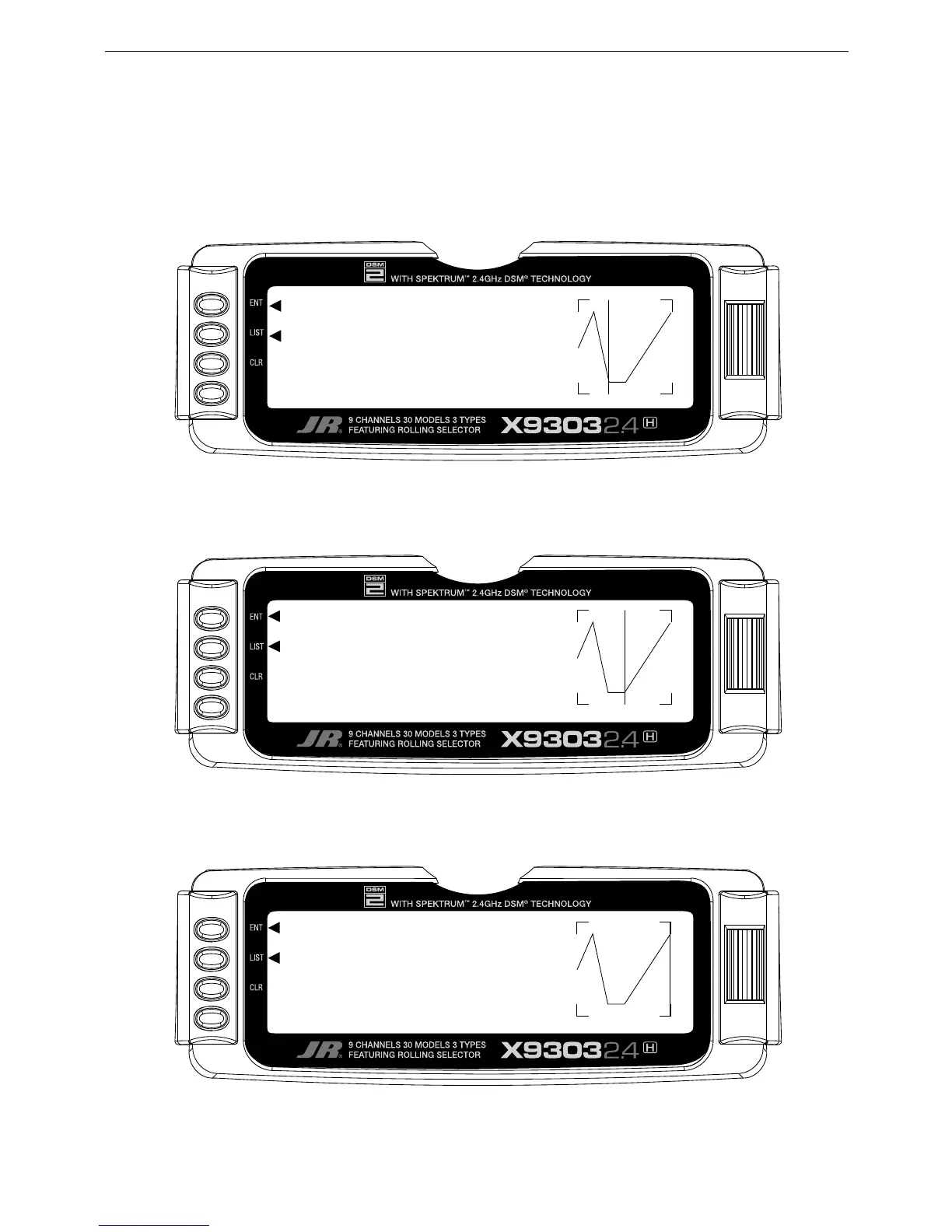MULTI-POINT MIXES – FMOD to Gear (continued)
H-42
4. Select switch. Scroll down, highlight, and press SW
SELECT. The Box will open to display the activated
Flight Modes. Move the Selector to highlight each of
the Flight Modes, and press to select ON or OFF for
the mix in each of the Flight Modes. For this example,
the Mix will be set to the ON position for Flight Modes
NRM, ST1, ST2, and HLD.
Flight Mode Switch in ST1 Position
Flight Mode Switch in ST2 Position
Flight Mode Switch in Hold Position
