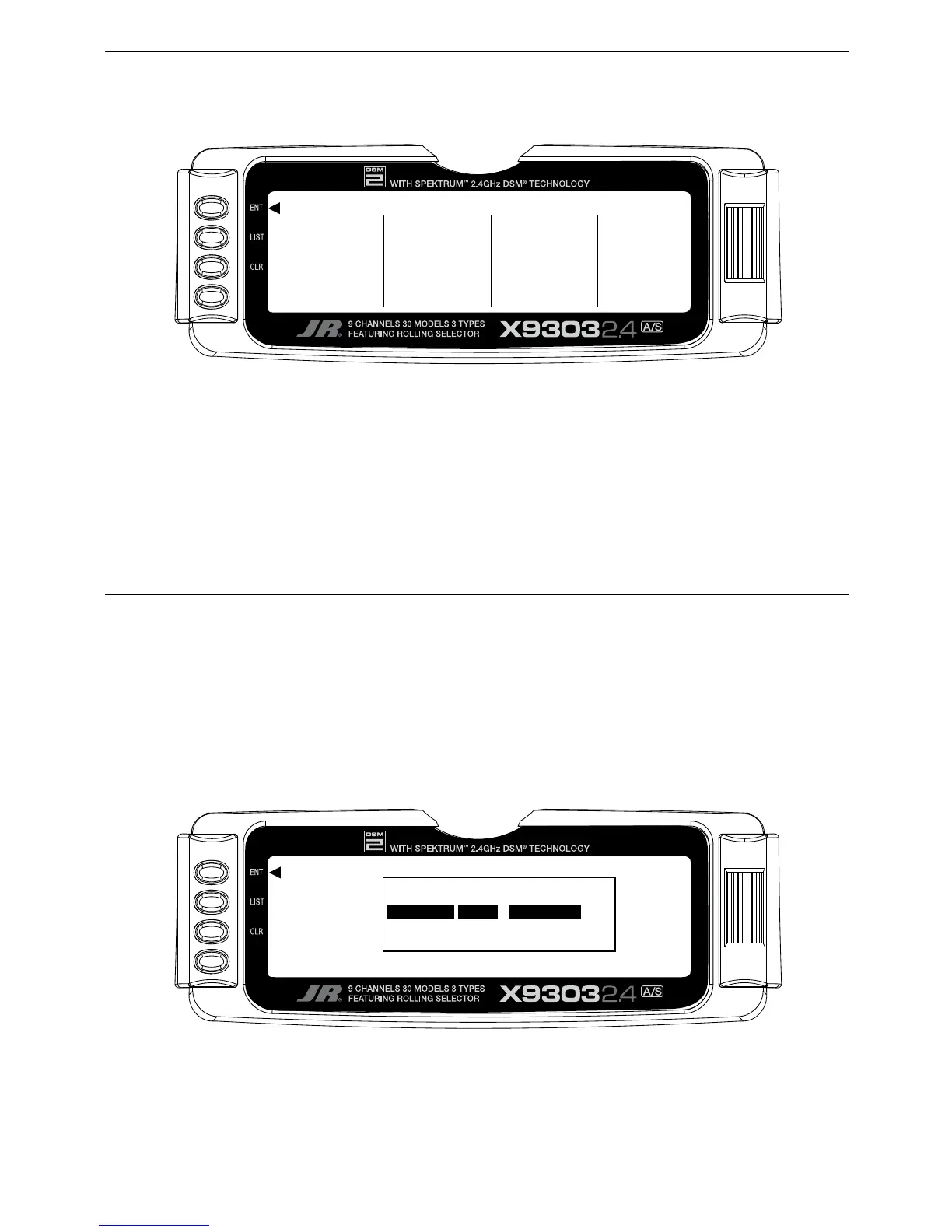Step #2- System Mode
Step #3 Selecting a Model Memory
S-42
Enter the System Mode by depressing and holding the
ENT button while turning on the transmitter.
Depress the Selector to enter the model select menu.
Rotate the Selector to highlight
Model SEL and depress
the Selector to access the 30 available model memories.
Rotating the Selector will allow memory model selection.
Choose the memory (1–30) that you intend to store the
current model in, then depress the Selector to store that
memory position. Press the LIST button to return to the
SYSTEM M. list.
