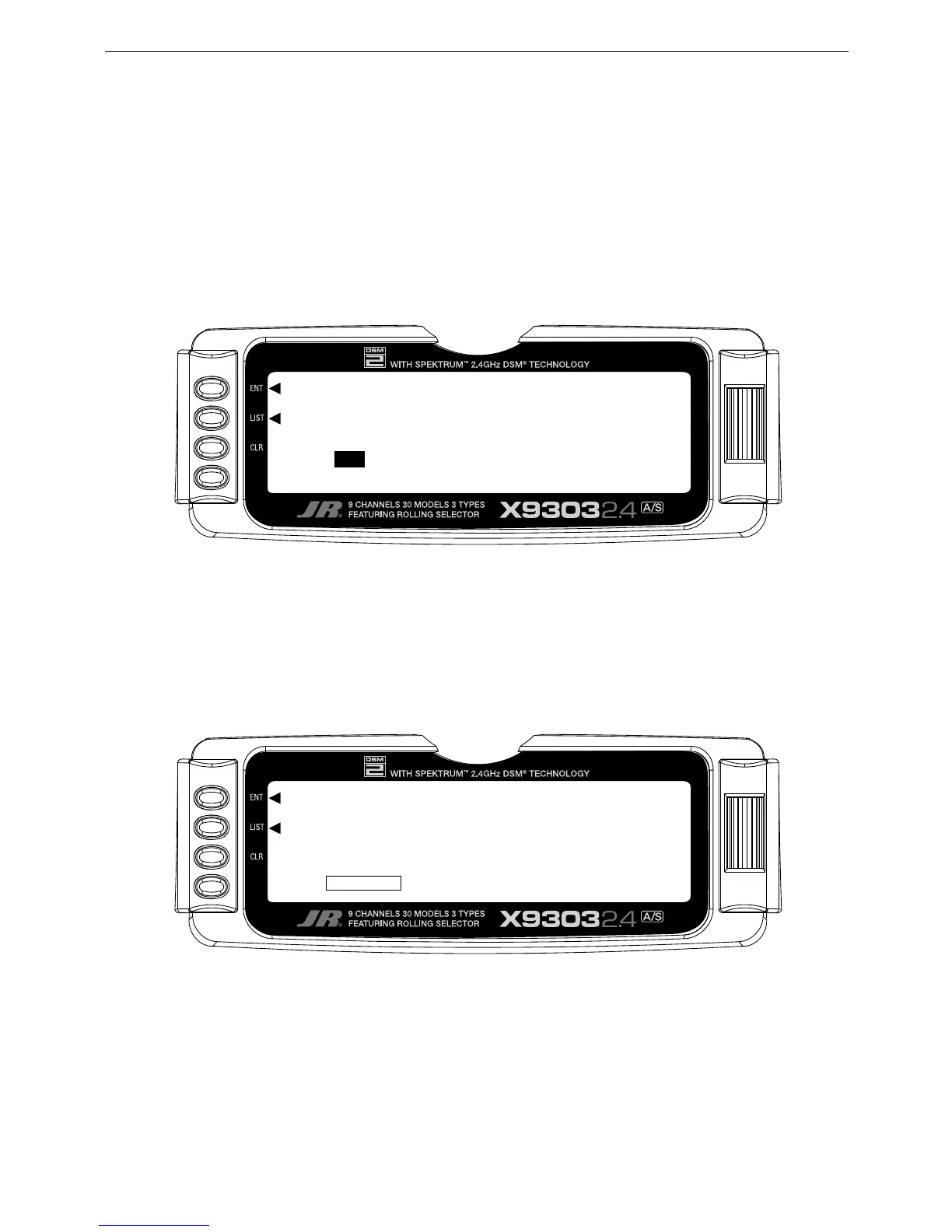AUTO LAND (Flap System)
A-26
1. If Auto Land is to be used, scroll to INH under AUTO
LAND and select it with the Selector. INH will
change to ACT when selected and toggles between
ACT and INH each time the Selector is pressed.
The Auto Land feature, if implemented, automatically
retracts the Flaps and Elevator compensation when the
throttle is raised above a specified throttle position. This
can be useful during a missed landing approach when a
go-around is required. The Flap System allows the Flaps
to be deployed using the Flap Switch, Flight Mode switch
or a combination of both.
2. Scroll down to THRO and press the Selector to
show the throttle percentage. Rotate the selector
until the throttle percentage (0–100%) is equal to
where the Auto Land feature is to retract the Flaps
and Elevator compensation.
It is recommended that the throttle position be set very
high at first (between 90–99%) to give the aircraft a
chance to regain some speed before the Flaps actually
retract. As the Flaps retract, lift will decrease and the stall
speed of the aircraft will increase and may cause a crash if
the airspeed is too low. When there is a missed approach,
advance the throttle slowly up to about 90% and wait until
the aircraft picks up some speed before advancing the
throttle to full, causing the Flaps to retract.
Highlight and select FLAP SYS. in the FUNC.LIST to
obtain the Flap System display if the aircraft has flaps or
Flaperons that are also going to be used as flaps.
