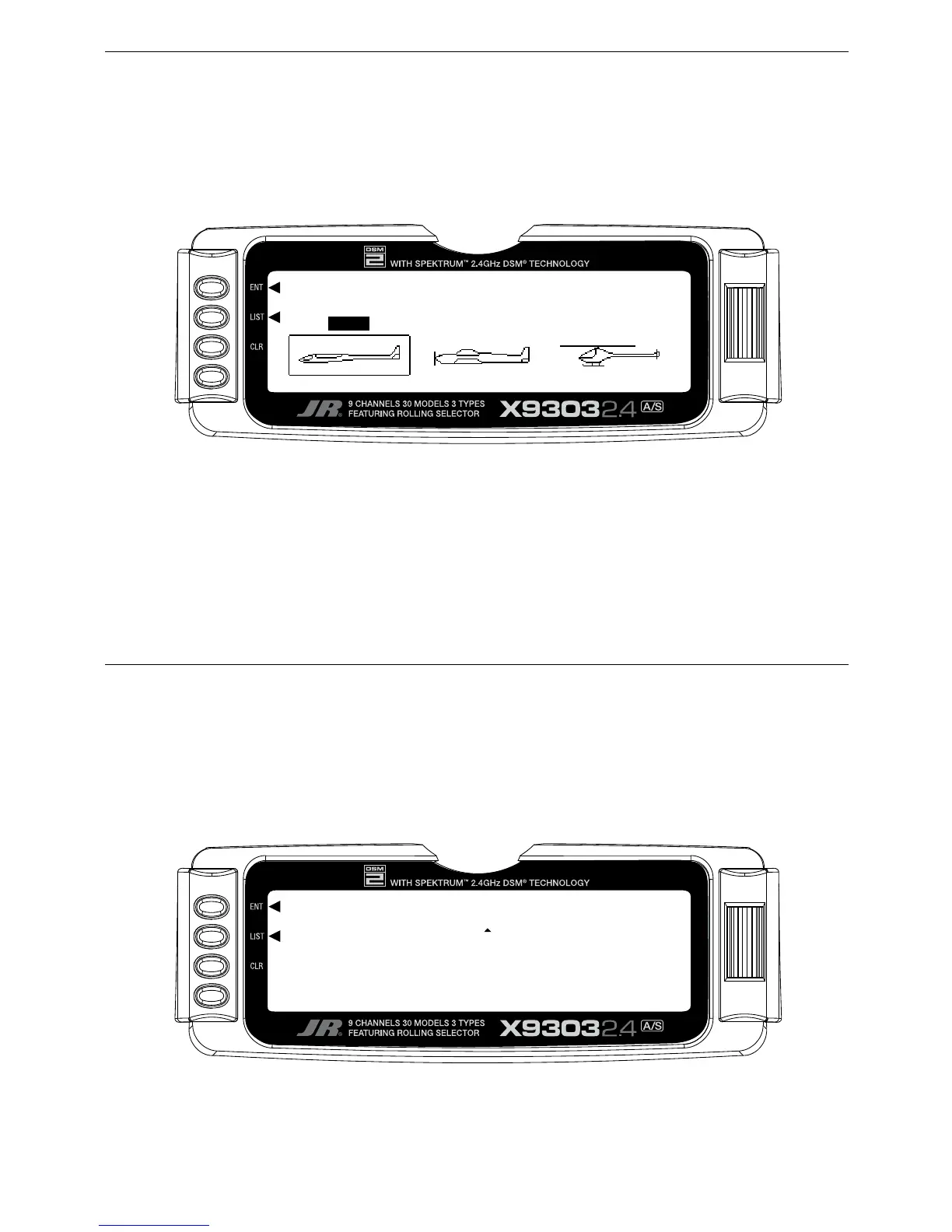Step #4 Selecting Model Type
Step #5 Naming a Model
S-43
In SYSTEM M. list, rotate the Selector until Type SEL
is highlighted. Depress the Selector to access the Model
Type Selection menu. Rotate the Selector to highlight
GLID then depress the Selector to store the glider
programming. Press the LIST button to return to the
System Mode screen.
In the
SYSTEM M. list, rotate the Selector until MDL
Name
is highlighted. Depress the Selector to access the
model name menu. Rotate the Selector to position the
cursor under the desired position and press the Selector
to access the alphanumeric list. Rotate the Selector to
highlight the desired figure. Depressing the Selector will
now place the selected figure in position. Rotating the
Selector will advance the cursor, allowing the selection
of another figure. Pressing the LIST button will store the
name and return to the System Mode screen.
