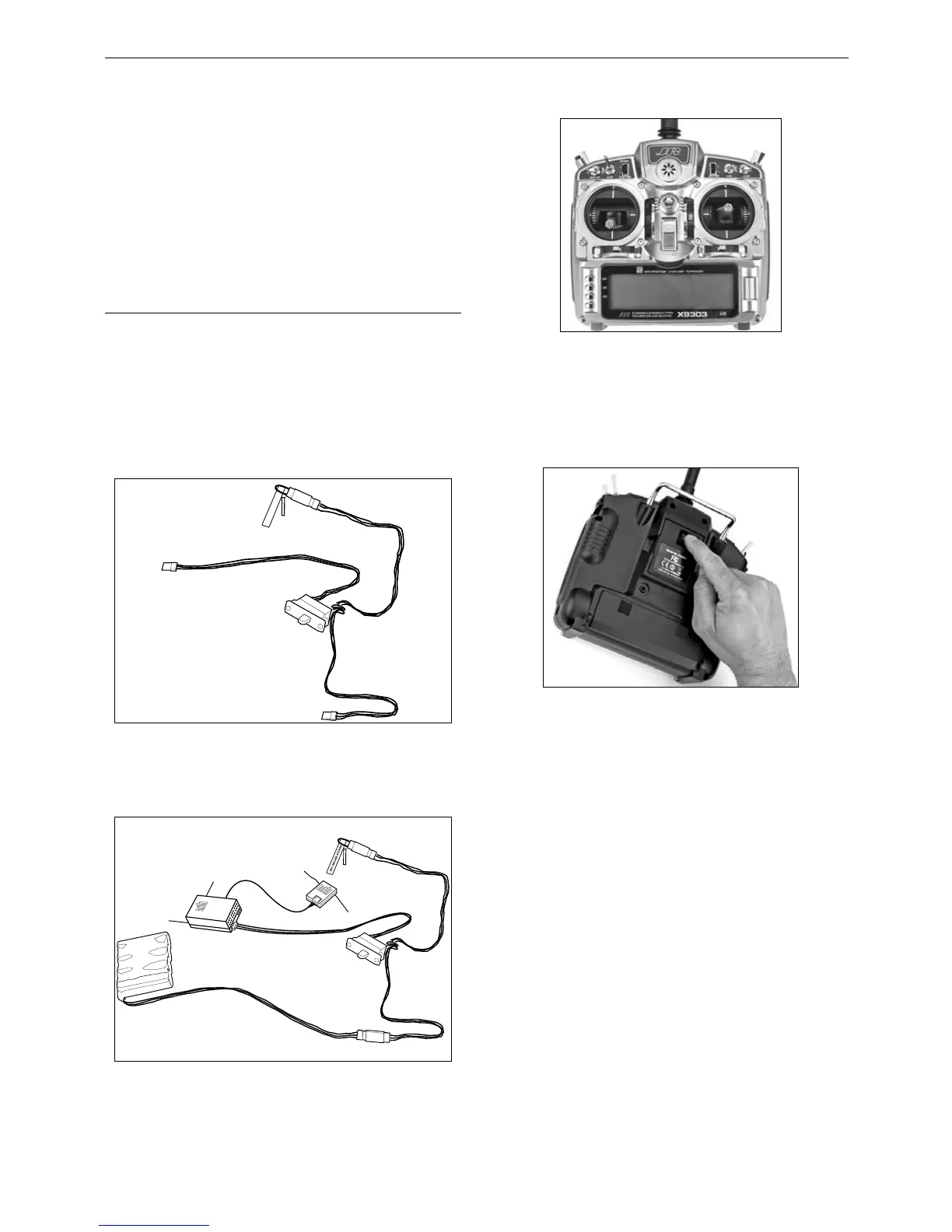G-19
It’s necessary to program the receiver to the transmitter
so that the receiver will only recognize that specific
transmitter, ignoring signals from any other sources. If the
receiver is not bound to the transmitter, the system will
not operate. During binding, the servo’s fail-safe positions
are stored.
The following sequence describes the binding procedure
for the JR R921, however, all JR and Spektrum DSM
aircraft receivers are bound in the same way.
How To Bind
1. With the system hooked up as shown, insert the bind
plug in the charge plug receptacle. The switch must be
a 3-wire type switch (JRPA001 or JRPA004) to enter
the bind mode through the switch. If a 3-wire switch is
not available, install the male bind plug into the charge
plug receptacle and power the receiver through any
other open port to enter bind mode.
2. Turn on the receiver switch. Note that the LED’s on
all receivers should be flashing, indicating that the
receiver is ready to bind.
3. Establish the desired fail-safe stick positions: normally
low throttle and flight controls neutral.
4. Press and hold the bind button on the back of the
transmitter while turning on the power switch. The
bind button should flash and within a few seconds the
system should connect. The LED’s on the receivers
should go solid, indicating the system has connected.
5. Remove the bind plug from the receiver or switch
harness and store it in a convenient place.
6. After you’ve programmed your model, it’s important to
rebind the system so the true low throttle and neutral
control surface positions are programmed.
Note: To bind an aircraft with an electronic speed
controller that powers the receiver through the
throttle channel (BEC), insert the bind plug into the
battery port and proceed to Step #2.
Binding
