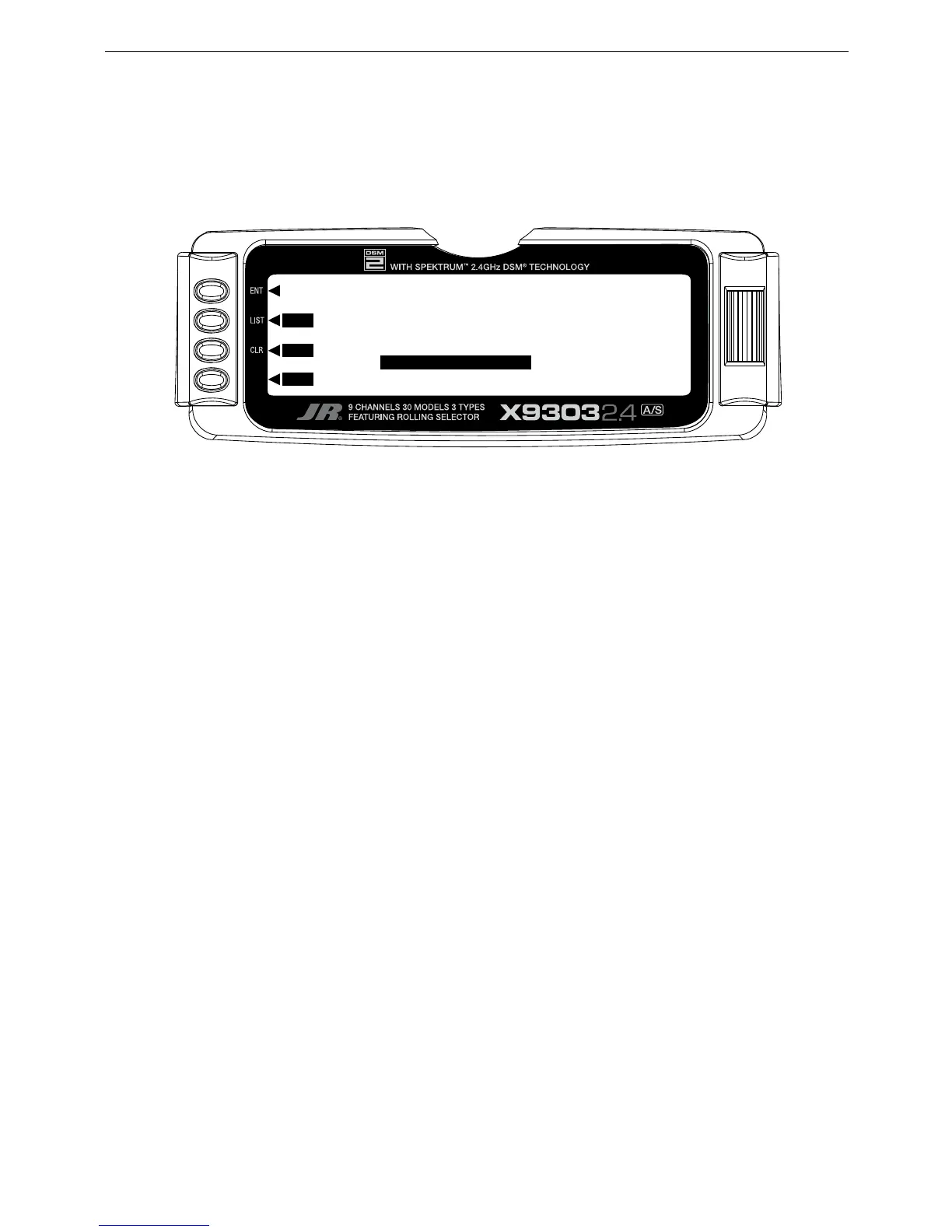Model Reset
S-7
Model Reset is used to return the program to the factory
default settings.
1. In the SYSTEM Menu, highlight and select MDL Reset
using the Selector.
2. Press the CLR button that is next to
RES
on the display.
3. Press the lowermost button next to
YES on the display
to reset all data for this model.
4. Return to the SYSTEM Menu by pressing the
LIST button.
