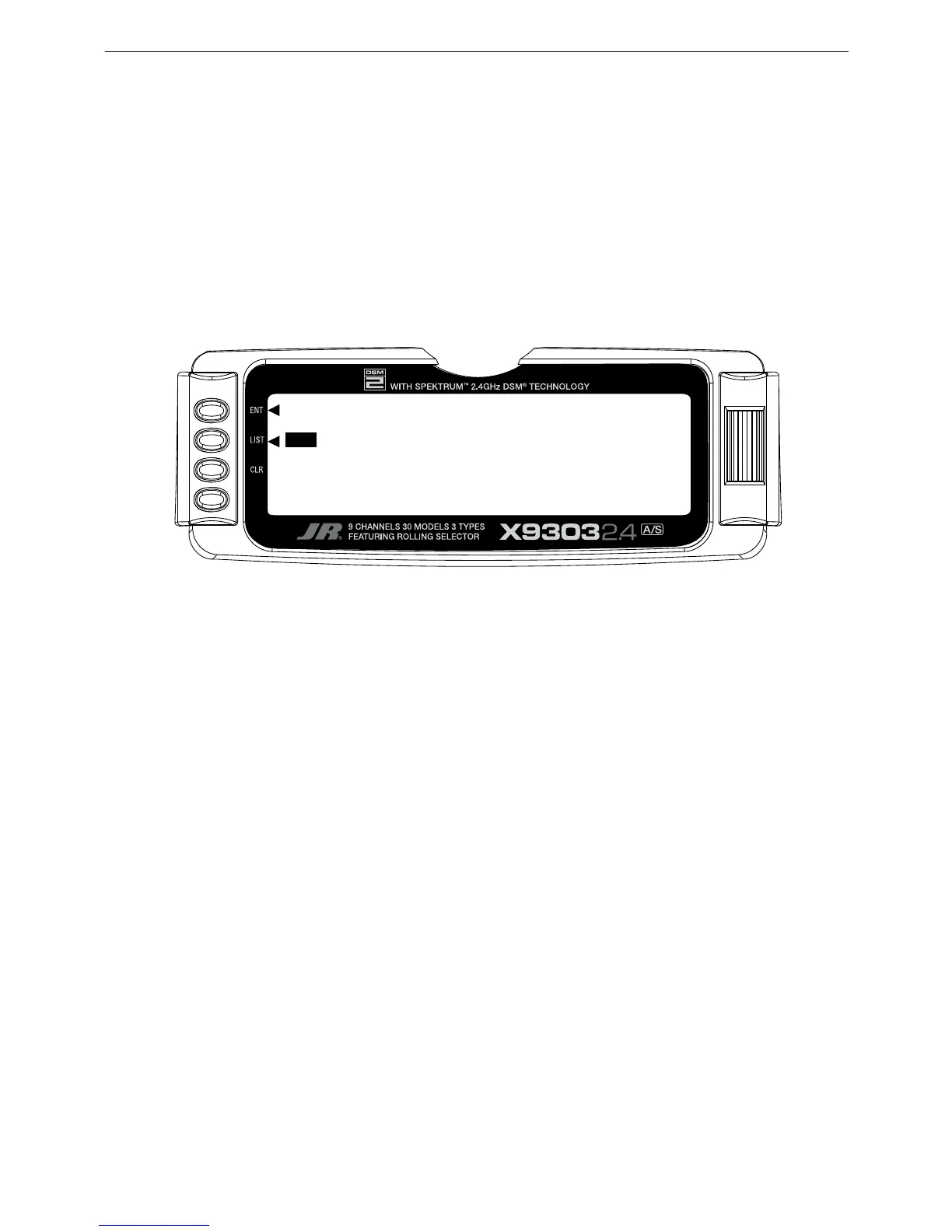Device Select
Flight Modes
S-11
• To assign/activate flight modes to a variety
of switches
• To assign the motor function to spoiler the stick,
levers or switches
• To program the digital aileron and rudder
trims so that they are common or separate in
each flight mode
• To assign the flap (camber) adjustment to one of
the two available side levers
• To assign aux 2 channel to various levers,
switches or sticks
• To assign aux 3 channel to various levers,
switches, buttons or sticks
• To assign aux 4 channel to various levers,
switches, buttons or sticks
• To activate or inhibit the motor, aux 2, aux 3 and/or
aux 4 channels
• To determine the direction of the flight mode switch
Flight modes allow nearly all of the parameters (i.e.
dual rates, camber adjust values, preset trims, all types
of mixing, etc.) to be programmed and then selected in
flight via a switch (es). The X9303 2.4 offers up to 5 flight
modes that include Launch, Land, Cruise, Speed and
Thermal. Flight modes allow a sailplane’s programming to
be optimized for up to five tasks.
As an example, typically in launch mode:
• The flaps and flaperons are preset with positive
camber to give more lift.
• An elevator preset trim position that gives the best
climb is programmed.
• A high rudder rate with reduced exponential to give
authoritative steering control on launch is desired,
while the elevator and aileron rates are set to give
a medium response.
• Aileron-to-rudder mix is turned off, as are landing
flaps and elevator-to-flap mix while camber
adjustment of the side lever is programmed to give
proportional camber changes to allow for
last minute adjustments based on wind and
winch (launching) conditions.
• Aileron differential is set at 50%.
All these (and many more) programming parameters
can be selected by simply moving one switch. At the
top of the launch you prepare to zoom by switching to
the cruise mode. A single flip of the switch neutralizes
the trailing edge while giving the correct elevator trim
for cruise. Rudder-to-elevator and elevator-to-flap mixes
automatically turn on the programmed values and the
aileron differential is now at a much higher 75% for more
coordinated thermal turns. At the flip of a single switch
you’re ready for a zoom launch and for hunting thermals!
And remember there are 3 more flight modes available.
Once you start using flight modes, you’ll wonder how you
ever flew without them.
