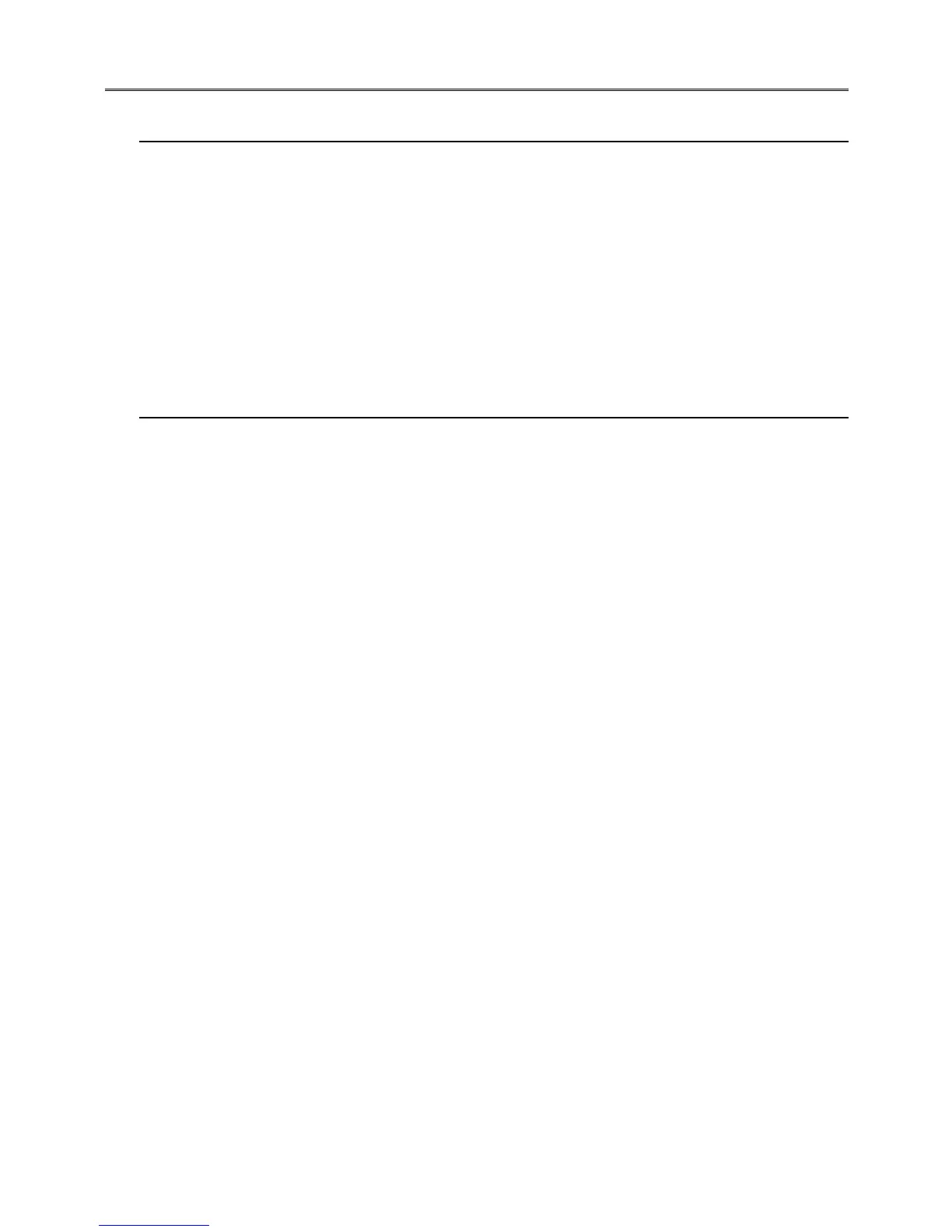69
General Information
FCC Information
This device complies with part 15 of the FCC rules. Operation is subject to the following two conditions: (1) This
device may not cause harmful interference, and (2) this device must accept any interference received, including
interference that may cause undesired operation.
Caution: Changes or modifications not expressly approved by the party responsible for
compliance could void the user’s authority to operate the equipment.
This product contains a radio transmitter with wireless technology which has been tested and found to
be compliant with the applicable regulations governing a radio transmitter in the 2.400GHz to 2.4835GHz
frequency range.
Daily Flight Checks
1. Check the battery voltage on both the transmitter and the receiver battery packs. Do not y below 9.0V on
the transmitter or below 4.7V on the receiver. To do so can crash your aircraft.
Note: When you check these batteries, ensure that you have the polarities correct on your
expanded scale voltmeter.
2. Check all hardware (linkages, screws, nuts, and bolts) prior to each day’s ight. Be sure that binding does
not occur and that all parts are properly secured.
3. Ensure that all surfaces are moving in the proper manner.
4. Perform a ground range check before each day’s ying session.
5. Prior to starting your aircraft, turn off your transmitter, then turn it back on. Do this each time you start
your aircraft. If any critical switches are on without your knowledge, the transmitter alarm will warn you
at this time.
6. Check that all trim levers are in the proper location.
7. All servo pigtails and switch harness plugs should be secured in the receiver. Make sure that the switch
harness moves freely in both directions.
