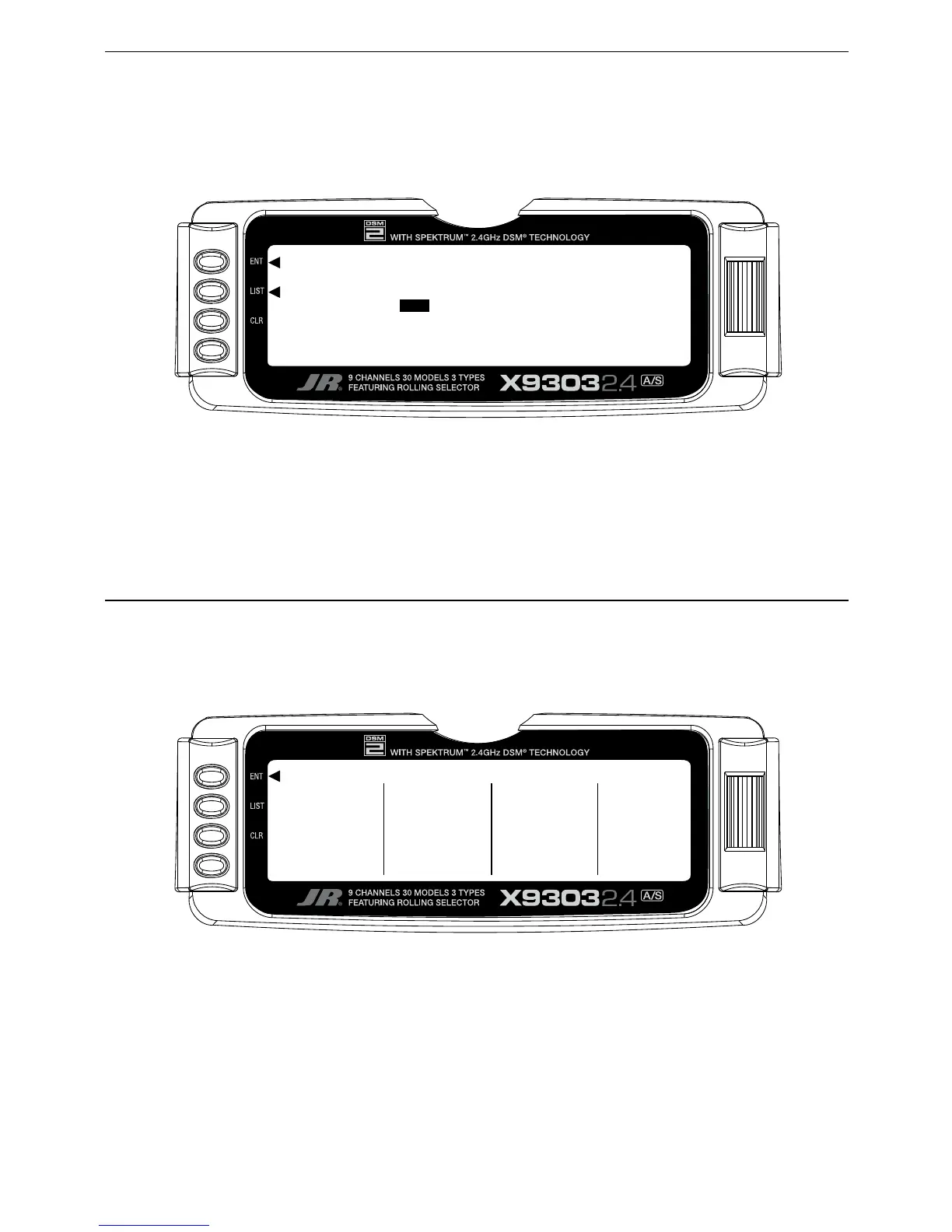Step #8 Wing and Tail Type Select
Step #9 Entering FUNC.LIST
S-45
In the SYSTEM M. list, rotate the Selector until Wing
TYPE
is highlighted. Depress the Selector to access the
Wing Type menu. If your sailplane has a V-tail rotate the
Selector to highlight V-tail and press the Selector to
select
ACT. Rotate the Selector to access the
DUAL FLAP function and press the Selector to
access dual flap if your sailplane has individual servos
for each flap. Press the LIST button to return to the
System Mode screen.
To enter the
Function list, turn on the transmitter and
then press the LIST button on the transmitter. The
following screen will appear.
