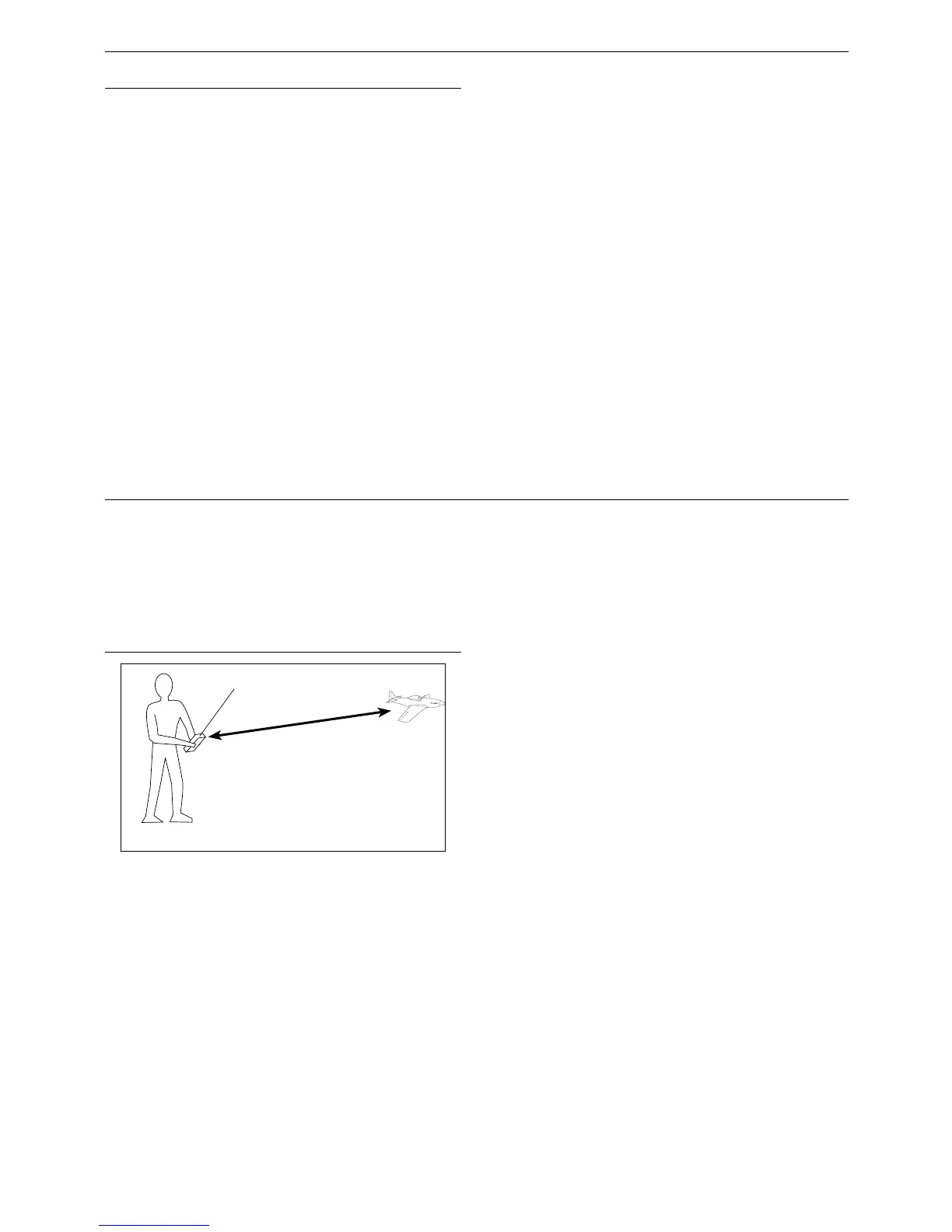G-21
(JR R921 and Spektrum AR 9000 Receivers Only)
During the binding process, the bind plug is inserted
in the bind port or in the charge jack, then the receiver
is powered up. The LED’s in each receiver should blink,
indicating that the receiver is in bind mode. Now before
binding the receiver to the transmitter and with the
receiver in bind mode, remove the bind plug. The
LED’s will still be blinking. With the control sticks and
switches in the desired fail-safe positions, bind the
transmitter to the receiver by pressing and holding the
bind buttons on the back of the transmitter/module and
turning on the transmitter. The system should connect in
less than 15 seconds. The receiver is now programmed
for preset fail-safe.
Note: Fail-safe positions are stored via the stick and
switch positions on the transmitter during binding.
Standard Range Testing
Before each flying session, and especially with a new
model, it’s important to perform a range check. The X9303
2.4 incorporates a range testing system which, when
the bind button on the transmitter is pressed and held,
reduces the output power, allowing a range check.
Range Testing the X9303 2.4
1. With the model resting on the ground, stand 30 paces
(approx. 90 feet) away from the model.
2. Face the model with the transmitter in your normal
flying position and depress and hold the bind button
on the back of the transmitter. This causes reduced
power output from the transmitter.
3. You should have total control of the model with the
button depressed at 30 paces (90 feet).
4. If control issues exist, call the JR Service Center at
1-877-504-0233 for further assistance.
Programming Preset Fail-Safe
