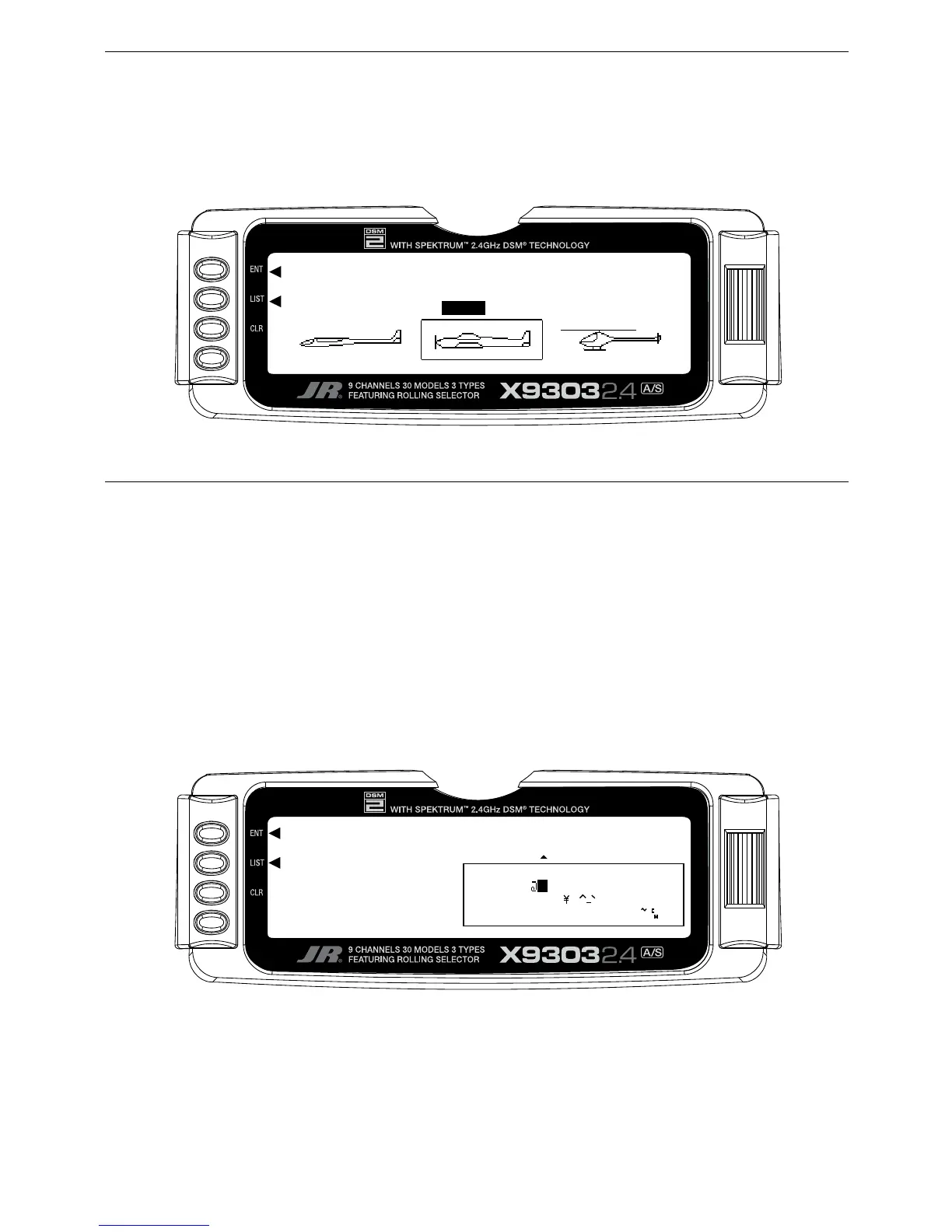TO ACTIVATE THE ACRO MODE
ENTER A NAME FOR THE MODEL
A-4
After selecting and resetting a model memory, it is
necessary to program the transmitter to ACRO.
1. In the SYSTEM Menu, highlight and select Type
SEL using the Selector.
2. Highlight and select ACRO using the Selector.
3. Return to the SYSTEM Menu by pressing
the LIST button.
Each model should be named allowing for easy
identification in the model memory list and on the main
display screen. The model name appears in the upper
right-hand corner of the main screen when the transmitter
is switched on.
1. In the SYSTEM Menu, highlight and select MDL
Name using the Selector.
2. The cursor (the triangle that indicates where the next
character will be placed), is positioned at the beginning
of the model name. Press the Selector to obtain a list
of available characters.
3. Highlight and select the desired character to create
the model name. After a character is selected, rotate
the Selector to position the cursor where the next
character is to be placed and press the Selector to
obtain the character list again. Repeat until the model
name is completed.
4. Return to the SYSTEM Menu by pressing the LIST button.
