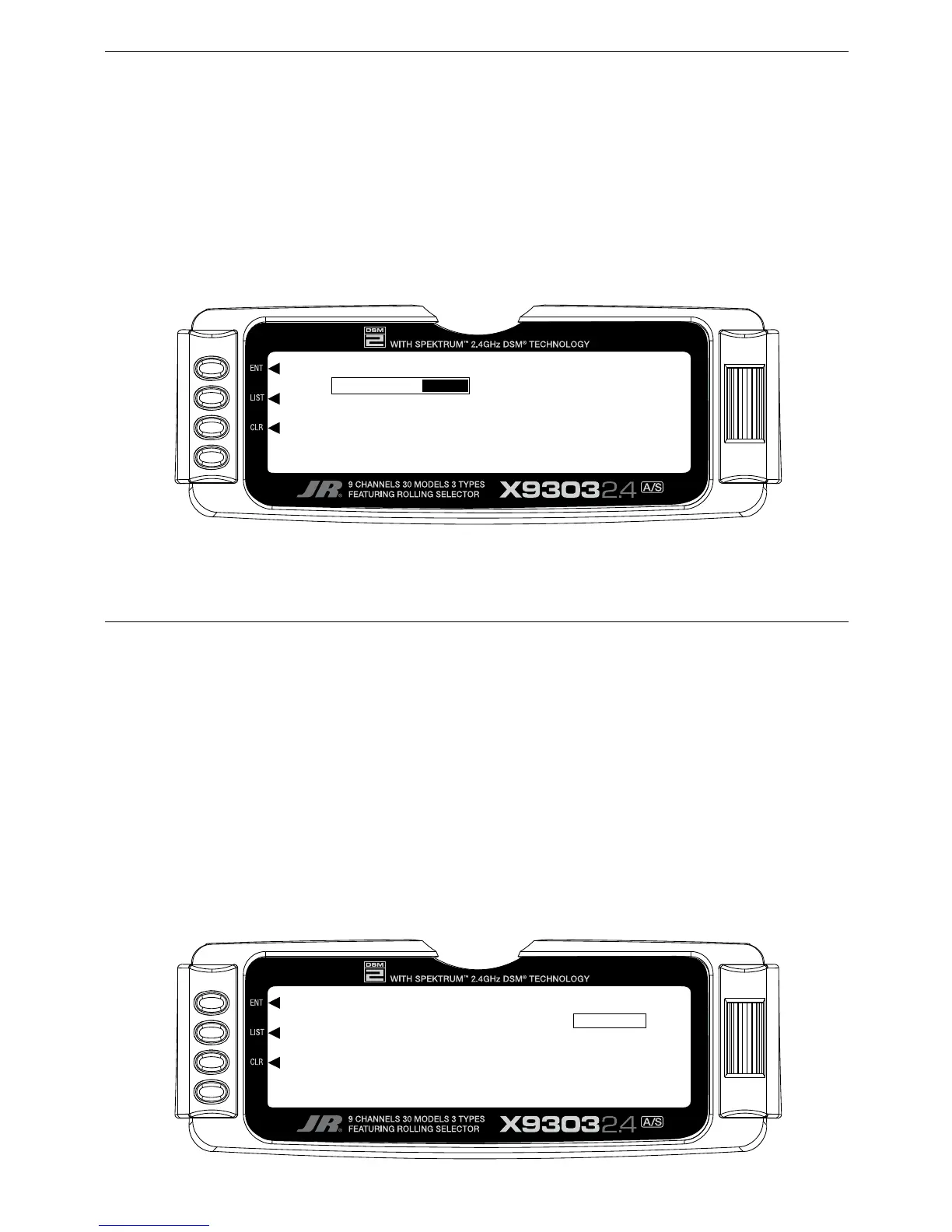Step #12 Travel Adjust
Step #13 Butterfly (Landing Flaps)
S-48
In FUNC.LIST rotate the Selector until TRVL ADJ is
highlighted. Press the Selector to access the Travel
Adjust menu. Rotate the Selector to highlight the desired
channel then press the Selector to change the sub trim
value of the selected channel. Moving the applicable
In
FUNC.LIST rotate the Selector until Butterfly is
highlighted. Press the Selector to access the Butterfly
menu. Note the default setting for offset is at +170%.
With this setting, the flap’s neutral position (trailing
edge level) occurs when the spoiler stick is in the full
up position. Rotate the Selector to highlight
SW select
and press the Selector to access the available switches.
Rotate the Selector and select the
BTF switch and press
the Selector to move the switch to
Pos0. Be sure all
switches in this screen are set at zero. This is necessary
to allow the Butterfly function to always be on. Rotate
the Selector to highlight
SPOIFLAP 0 then depress
the Selector to access the spoiler-to-flap value. Move
the spoiler stick to the full down position and adjust the
value by rotating the Selector until the desired down
flap position is achieved. Press the Selector to store
the flap value then rotate the Selector to access the
SPOIFPRN 0 function. Depress the Selector to access
this value and with the spoiler stick in the low position,
adjust the flaperons (ailerons as flaps) to the desired
position. You may wish to adjust the SPOIELEV at this
time, however, there is a curve mix in P-mix 1 that will
allow several points on a curve to be adjusted for flap-
to-elevator mixing that we will be covering in Step #15
below. Press the LIST button to return to the Function
Mode screen.
control stick or switch changes the direction in
which the travel adjustment is made (right/ left,
up/down). Set the travel adjust for all functions except
flaps at this time. Press the LIST button to return to
the Function Mode screen.
