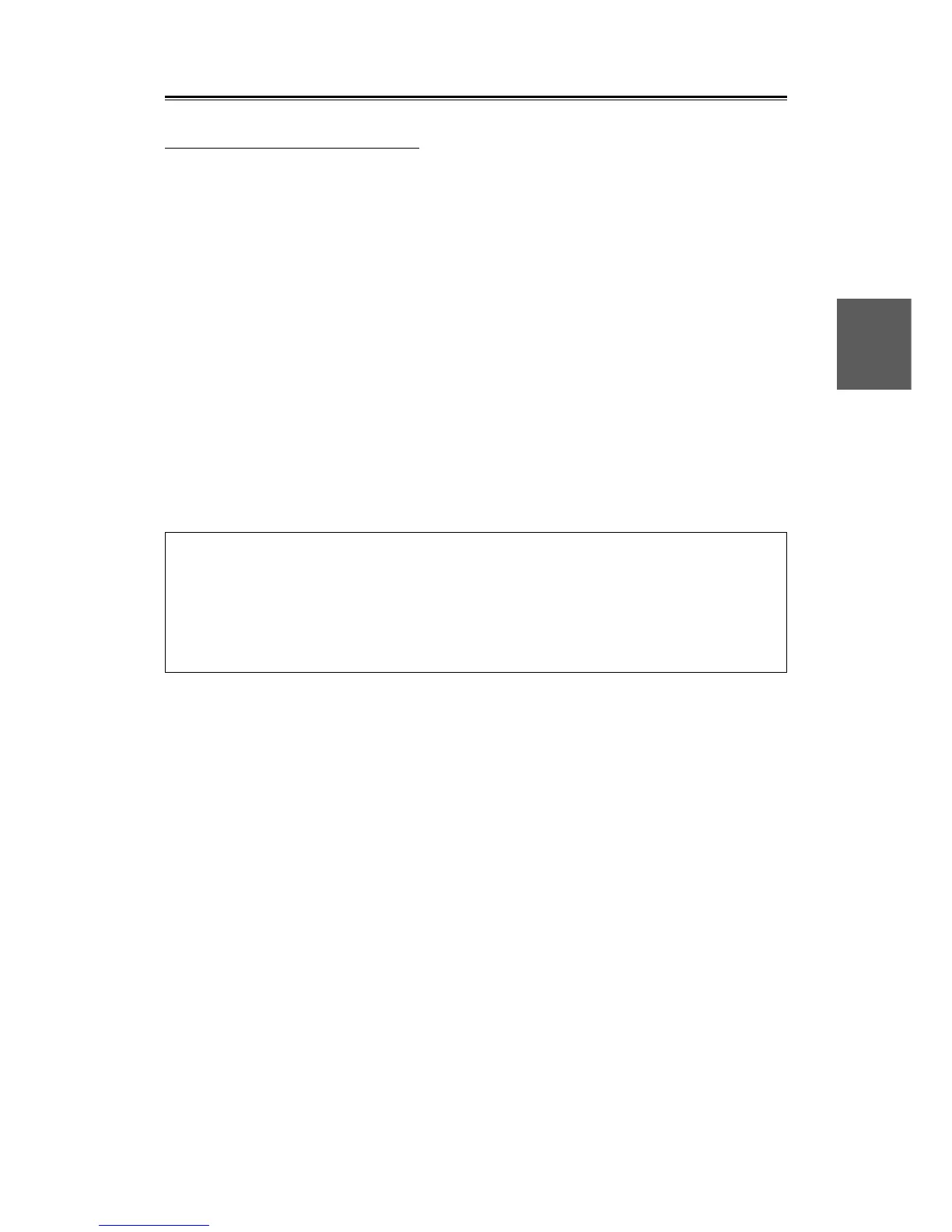3 – 62
3.4
3
[Page 2] 1 to 6. PULSE WIDTH
• Sets a pulse width to be used for the target in each range.
• When the function mode is called, the width is set as the pulse width of the range.
• When a pulse width is changed on the operator panel after the function mode is called, the pulse
width is changed temporarily. However, when the device is set to a preparation state or some other
function mode is called, the value is reset to the value that is stored.
• Use the SET FUNC menu to change the pulse width to be stored.
• Normally, use "MP". Use "LP" to improve the far range sensitivity, and "SP" to improve the clutter
suppression performance due to bad sea or weather condition.
SP : The range resolution is higher than that of "MP".
The clutter suppression performance is higher than that of "MP".
The sensitivity is lower than that of "MP".
MP : Standard pulse width in the range.
LP : The sensitivity is higher than that of "MP".
The range resolution is lower than that of "MP".
The clutter suppression performance is lower than that of "MP".
Page 2
1. PULSE WIDTH 0.75NM SP MP
2. PULSE WIDTH 1.5NM SP MP LP
3. PULSE WIDTH 3NM SP MP LP
4. PULSE WIDTH 6NM SP MP LP
5. PULSE WIDTH 12NM SP MP LP
6. PULSE WIDTH 16NM MP LP