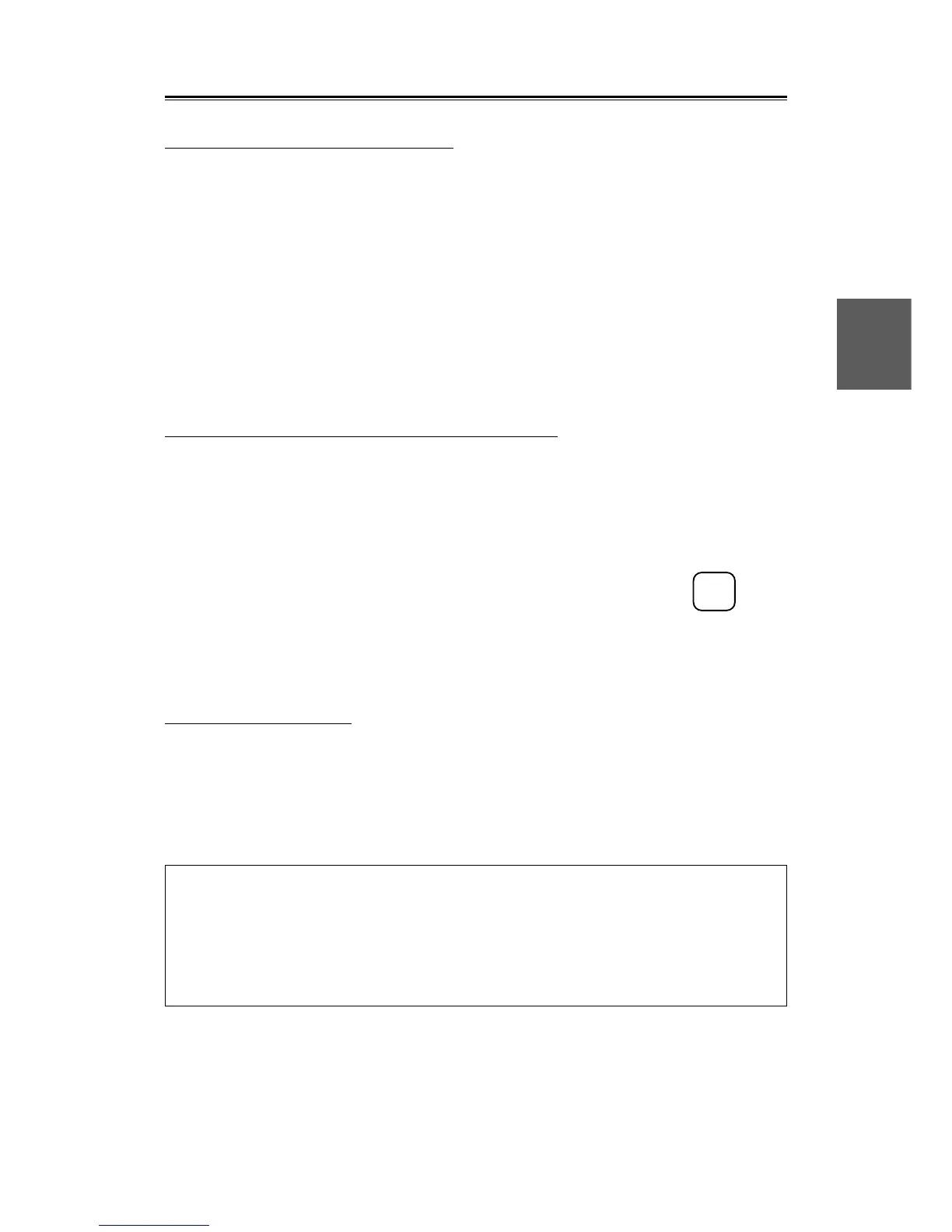3 – 68
3.4
3
[Page 5] 1. PROCESS SWITCHING
• Set a boundary distance and switch the video processing mode to be used between the inside and
outside of the boundary.
• Video processing outside of the boundary is set to "PROC3".
• Video processing inside of the boundary is set to the video processing mode that is set in the menu.
(PROC1 to 3)
• Use the process switching function when "PROC3" is to be used for a far range, however, "PROC2"
is to be used inside of the boundary due to the sea clutter at the center such as buoy search.
• Set the process switch range of this function in "2. PROC SWITCH RANGE" of the function setting
item page 5.
OFF : Process switching is not performed.
ON : Process switching is performed.
[Page 5] 2. PROCESS (PROC) SWITCH RANGE
• Set a boundary distance and switch the video processing mode between the inside and outside of the
boundary.
• Set a boundary distance in this item.
• The boundary distance can be set within the range from 0.1 to 25.5nm in 0.1nm units.
• After a menu is selected, the menu screen is cleared and the boundary distance setting screen is
displayed.
• Use the [VRM] control to adjust a distance. After determining a distance, press the
ENT
key and
define the setting value.
• The storage value of VRM1 becomes the boundary distance value as a result of distance adjustment
operation.
[Page 5] 6. INITIALIZE
• Resets the selected function mode settings to the factory delivery state.
• All the settings that were changed in pages 1 to 4 of the SET FUNC menu are lost.
• Use this function to reset to the standard video when the video became unnatural due to too many
changes.
Page 5
1. PROCESS SWITCHING OFF ON
2. PROC SWITCH RANGE NUMERIC VALUE
3.
4.
5.
6. INITIALIZE