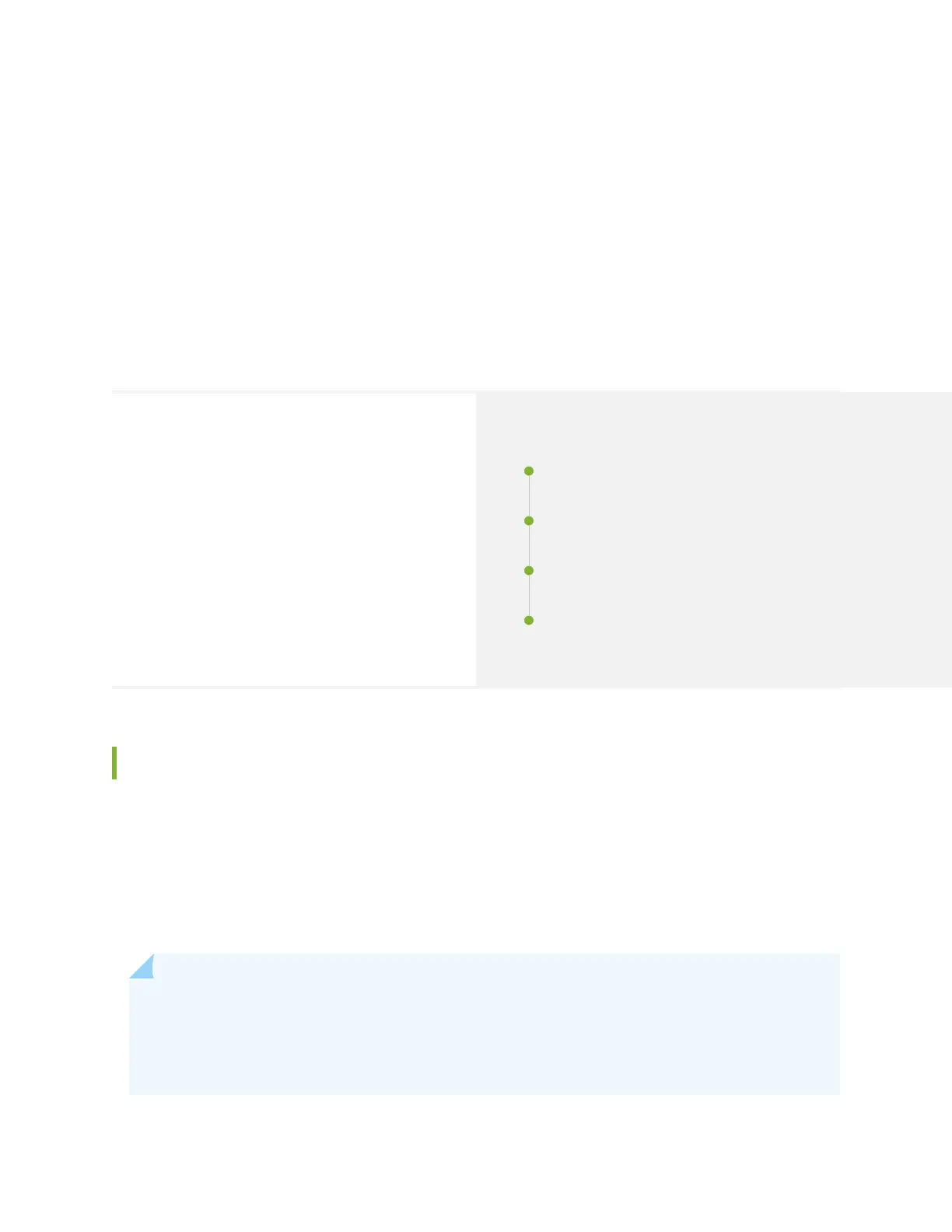The calculated power margin is 6 dBm. This value is greater than zero, indicang that the link has
sucient power for transmission. Also, the power margin value does not exceed the maximum
receiver input power. See the specicaons for your receiver to nd the maximum receiver input
power.
MX10004 Alarm and Management Cable
Specicaons and Pinouts
SUMMARY
The MX10004 router relies on connecons through
specic management cables, ports, and pinouts to
communicate eecvely with management devices
such as laptops.
IN THIS SECTION
Console Port Connector Pinouts for an
MX10004 Router | 101
USB Port Specicaons for the MX10004
Router | 102
Management Port Pinouts for the MX10004
Router | 103
RJ-45 Connector Pinouts for the External
Clock Ports | 104
Console Port Connector Pinouts for an MX10004 Router
The console port (labeled CON) on the RCB panel is an RS-232 serial interface. It uses an RJ-45
connector to connect to a console management device. The default baud rate for the console port is
9600 baud.
Table 39 on page 102 provides the pinout informaon for the RJ-45 console connector. An RJ-45 cable
and RJ-45-to-DB-9 adapter are supplied with the Juniper Networks MX10004 router.
NOTE: If your laptop or PC does not have a DB-9 plug connector pin and you want to connect
your laptop or PC directly to an MX10004 router, use a combinaon of the RJ-45 cable and
RJ-45-to-DB-9 adapter supplied with the device and a USB-to-DB-9 plug adapter. You must
provide the USB-to-DB-9 plug adapter.
101
