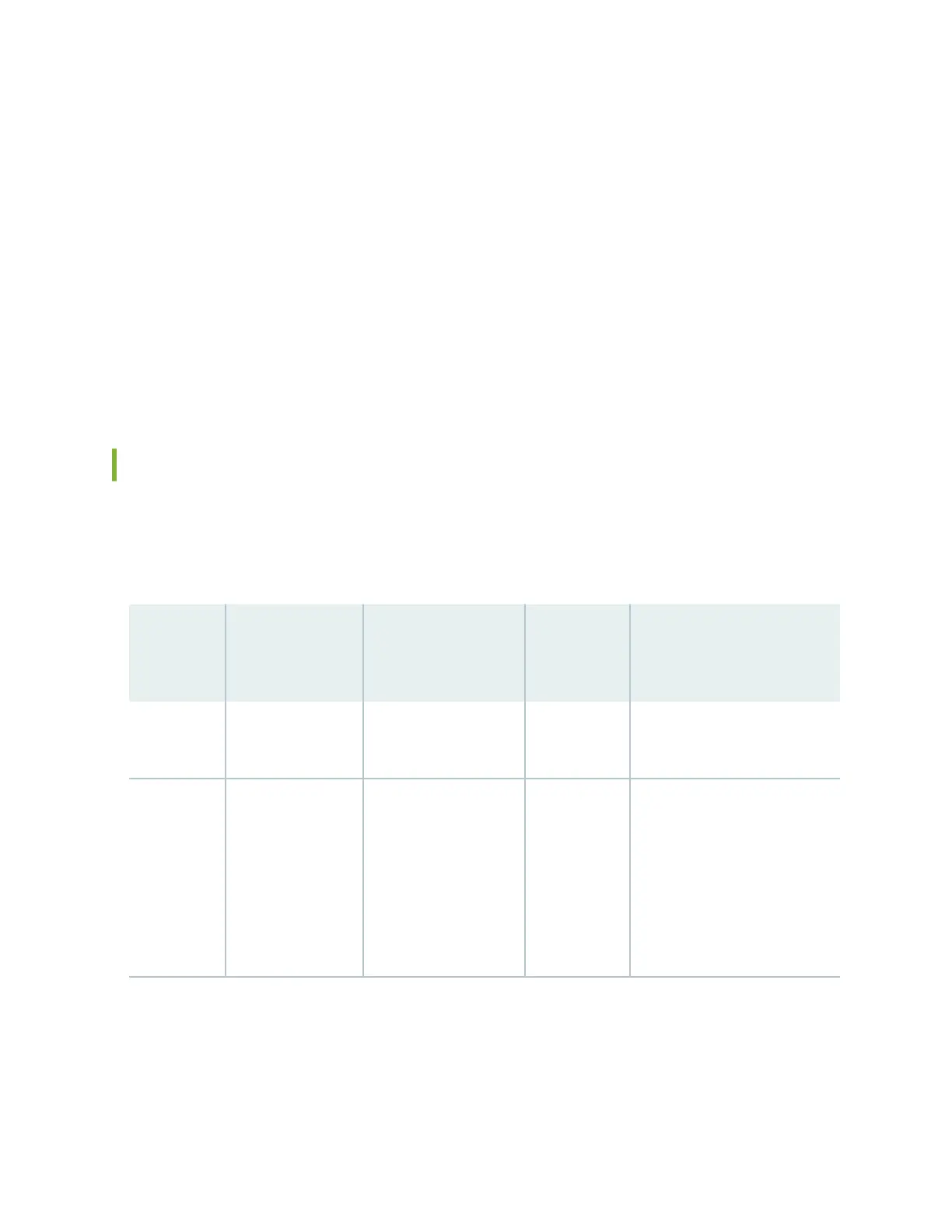Line cards can go oine depending on the total chassis power available at that me. When an line
card goes oine due to insucient power, Power Budget: Insufficient Power major alarm is raised.
The MX10004 router also supports power source redundancy. Four sets of lugs are provided for the
JNP10K-PWR-DC2 cables, and two AC power cords are provided for each JNP10K-PWR-AC2
power supply.
• Cooling system—The MX10004 has two fan trays, both of which are controlled by the corresponding
fan tray controllers. If one of the fans in a JNP10004-FAN2 fan tray fails, under most condions the
fan tray rebalances the remaining fans to connue. The fan tray connues to operate indenitely and
provide sucient cooling even when a single rotor fails in a fan, provided that the room temperature
is within the operang range. See "MX10004 Cooling System" on page 26.
MX10004 Hardware and CLI Terminology Mapping
This topic describes the hardware terms used in MX10004 router documentaon and the corresponding
terms used in the Junos OS CLI. See Table 3 on page 15.
Table 3: CLI Equivalents of Terms Used in
Documentaon for MX10004 Routers
Hardware
Item (CLI)
Descripon (CLI) Value (CLI) Item in
Documenta
on
Addional Informaon
Chassis MX10004 – Router
chassis
"MX10004 Chassis Physical
Specicaons" on page 18
Fan tray JNP10004-FAN2
Fan Tray
0|1
Fan
n
The variable
n
is a
value in the range of
0–11. The value
corresponds to the
individual fan number
in the fan tray.
Fan tray "MX10004 Cooling System" on
page 26
15