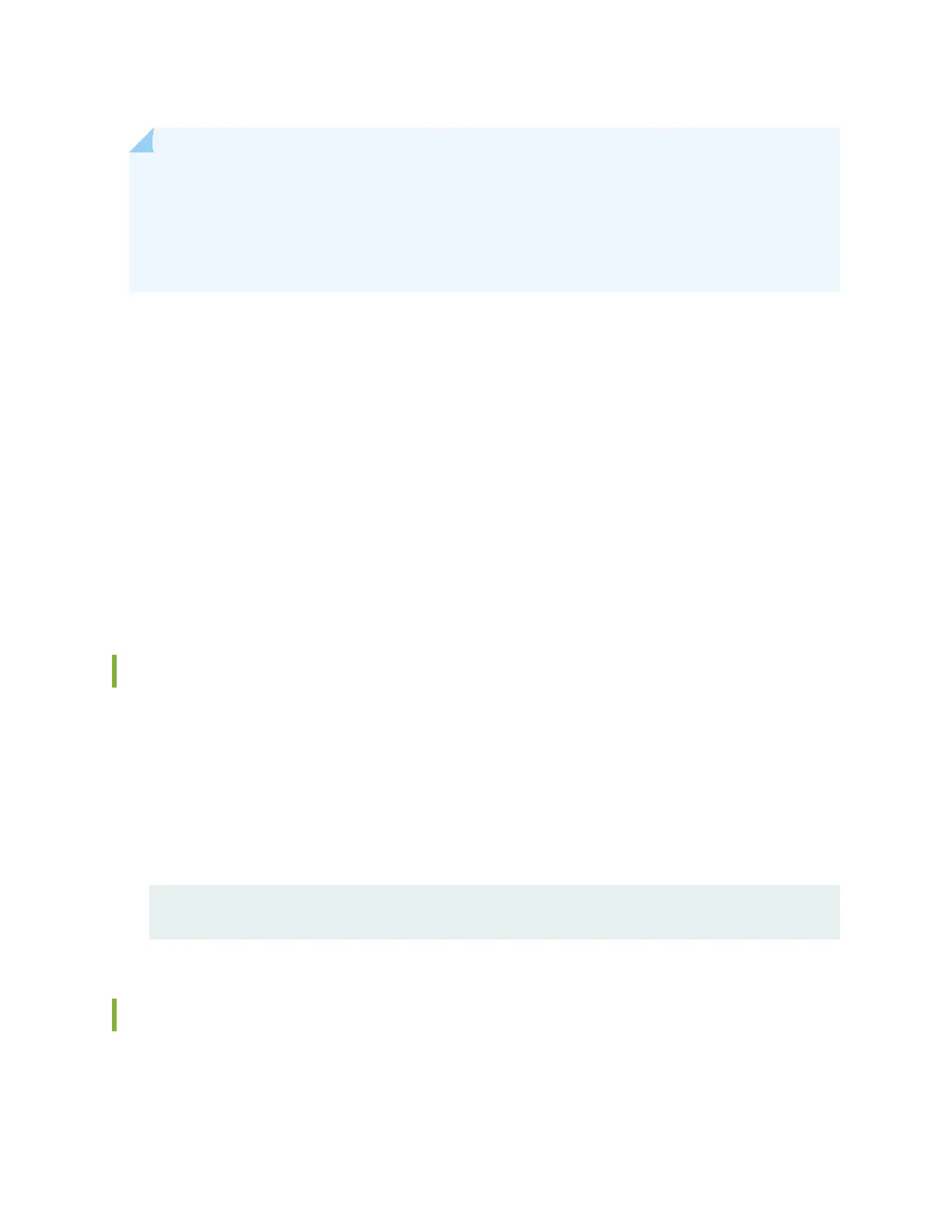NOTE: The MX10K-LC9600 line cards are shipped with a protecve plasc cover on the fabric
interface connectors. The plasc cover keeps the connectors clean and free of dust and other
parcles. When you remove MX10K-LC9600 line card from the router, re-insert the protecve
plasc cover on the fabric interface connectors and then place the line card in an anstac bag
or on an anstac mat placed on a at, stable surface.
To store a line card properly in an anstac bag:
1. Hold the unit horizontally with the faceplate toward you.
2. Slide the opening of the anstac bag over the connector edge.
If you must insert the line card into an anstac bag by yourself:
1. Lay the unit horizontally on an anstac mat that is on a at, stable surface with the sheet-metal side
down.
2. Orient the unit with the faceplate toward you.
3. Carefully insert the connector edge into the opening of the bag and pull the bag toward you to cover
the unit.
Bring an MX10004 Line Card Online or Take It Oine
The oine/online (OFF) buon is recessed below the faceplate directly below the status (STS) LED. You
can bring any of the MX10004 line cards online or take them oine using either of these two methods:
• Press the OFF buon with a non-conducve pin tool, such as a toothpick, unl the STS LED turns o
aer about 5 seconds.
• Issue the CLI command:
user@host> request chassis fpc slot
slot-number
offline
Install an MX10004 Line Card in the Router Chassis
Before you install a line card in the router chassis:
194
