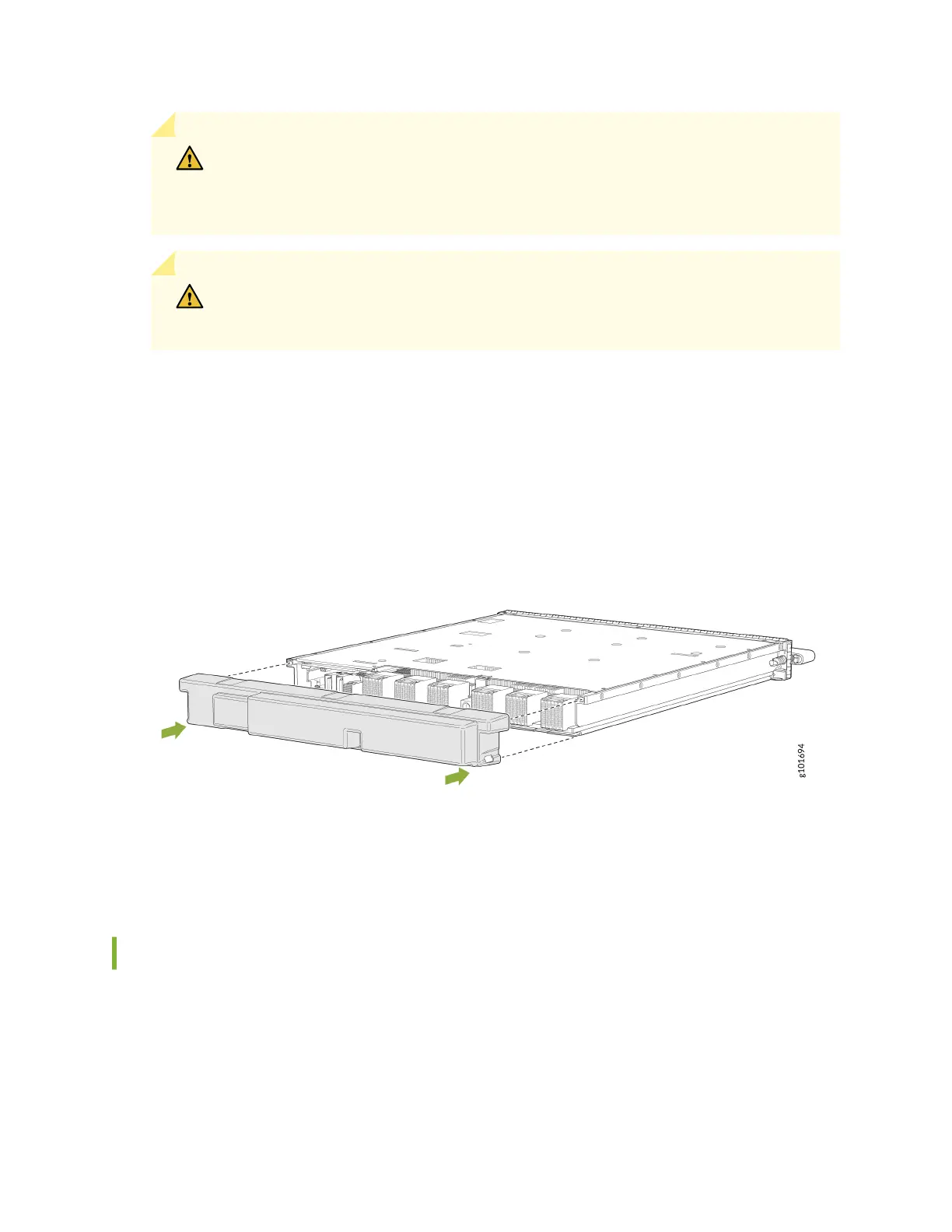CAUTION: Do not stack line cards on top of one another or on top of any other
component. Place each line card separately in the anstac bag or on the anstac
mat placed on a at, stable surface.
CAUTION: Be prepared to support the full weight of the line card as you slide it out of
the chassis.
7. Grasp both sides of the line card at midpoint and remove the line card from the chassis. Either have
someone assist you in placing the line card into the anstac bag or rest the card on the anstac
mat. Take care not to bump or store the line cards on the connectors. See Figure 91 on page 196.
8. If you removed an MX10K-LC9600 from the router, re-insert the protecve plasc cover on the
fabric interface connectors of the line card to keep the connectors clean and free of dust and other
parcles (see Figure 95 on page 200).
Figure 95: Insert Protecve Plasc Cover on MX10K-LC9600 Interface Connectors
9. If you are not installing a line card in the emped line-card slot within a short me, install a cover
over the slot. Do this to protect the interior of the chassis from dust or other foreign substances and
to ensure that the airow inside the chassis is not disrupted.
Install the MX10004 Cable Management System
The Juniper Networks MX10004 router's cable management system is an oponal, orderable kit (JLC-
CBL-MGMT-KIT). This kit organizes and protects opcal cabling aached to the line cards. Aer you
install a line card, you can sll remove the line card without needing to remove the cable management
system.
200