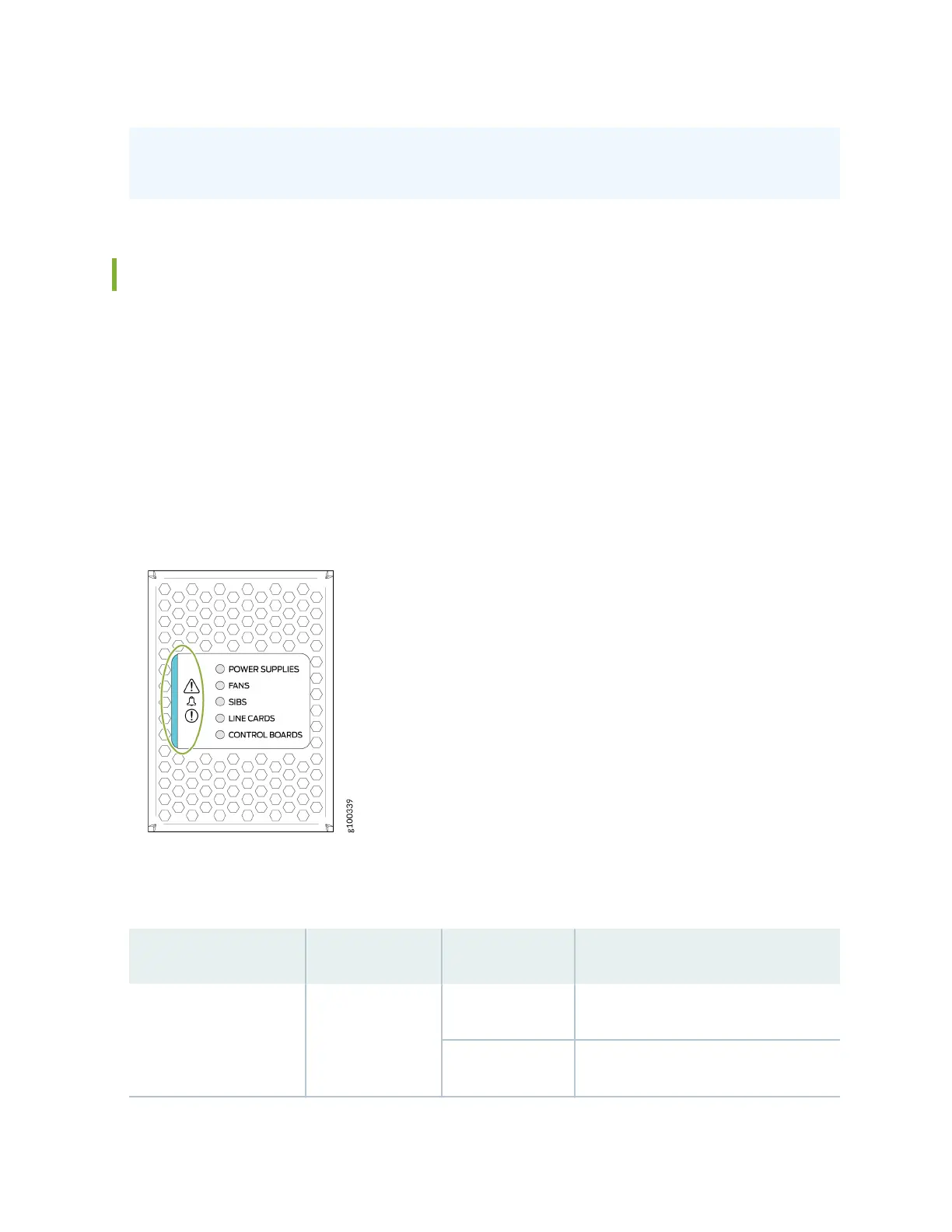Failure to do so can result in signicant delays if you need replacement parts. This note does not
apply if you replace an exisng component with the same type of component.
MX10004 Status Panel
The MX10004 status panel shows the overall status of the chassis.
The MX10004 chassis ships with an enhanced power bus to future-proof the chassis for potenal
power growth.
The status panel indicates the chassis status through a set of ve bicolor LEDs. It has an Azure blue
stripe along the le side of the LEDs. See Figure 12 on page 23 for a chassis status panel.
Figure 12: Status Panel on the Chassis
Table 6 on page 23 describes the status panel LEDs.
Table 6: Status Panel LEDs on an MX10004
Name Color State Descripon
! Minor alarm (Triangle
warning symbol)
Yellow O No minor alarms are acve.
On steadily A minor alarm is acve.
23