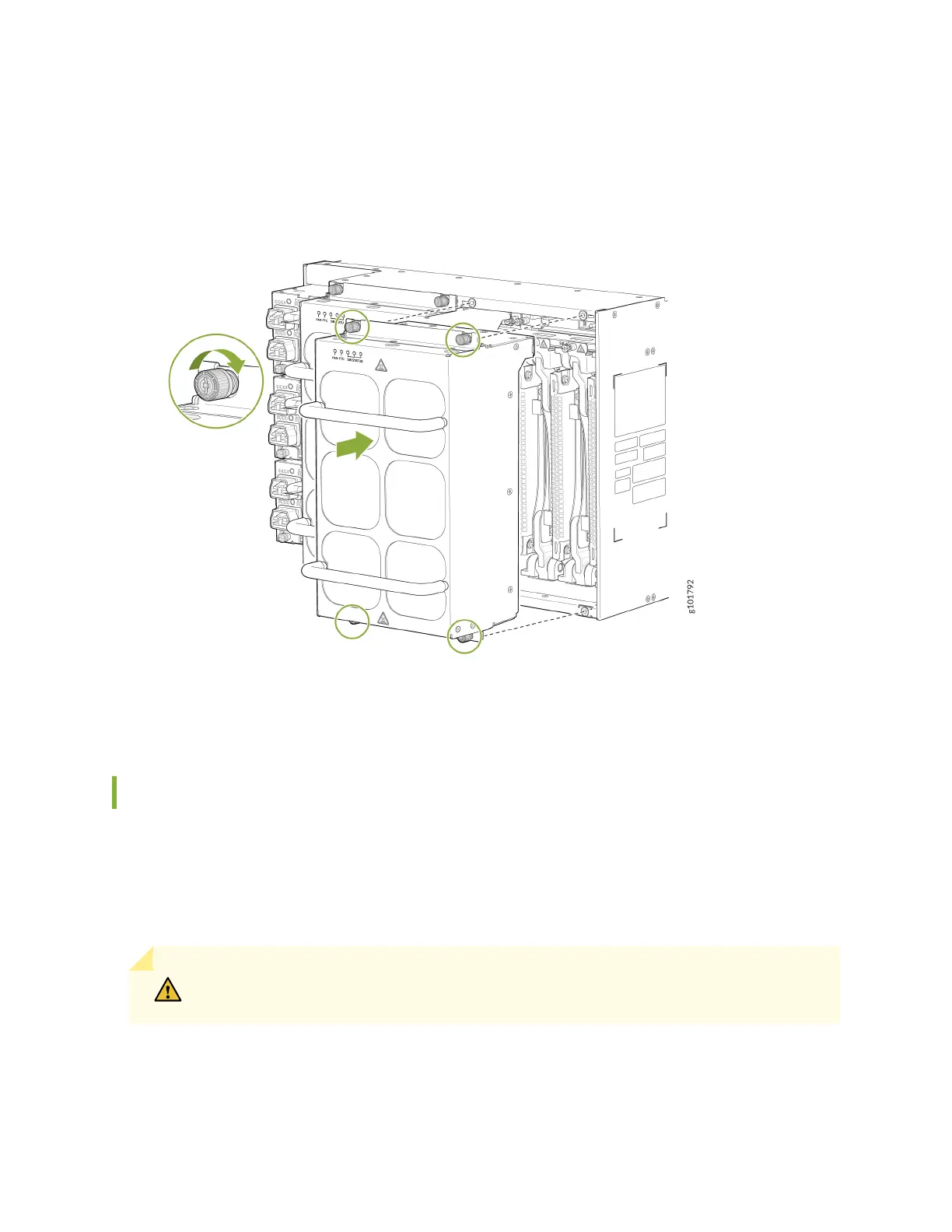4. Tighten the capve screws with the Phillips screwdriver, or hand ghten unl the screws are ght.
See Figure 68 on page 166.
Figure 68: Install the JNP10004-FAN2 Fan Tray in an MX10004
5.
Set the fan speed to normal by using the test chassis fan tray 0 speed
normal
and test chassis fan tray 1
speed
normal
commands.
Remove an MX10004 Fan Tray
The Juniper Networks MX10004 router chassis has two independent, eld-replaceable fan trays
(JNP10004-FAN2). Each fan tray is a hot-removable and hot-insertable eld-replaceable unit (FRU). You
can remove and replace a single fan tray while the router is running without turning o power to the
router or disrupng roung funcons.
CAUTION: Remove the fan tray only if you have a replacement fan tray available and
ready to use.
If you remove a fan tray, you have a limited amount of me before the removal triggers a thermal alarm.
Before you remove a fan tray:
166