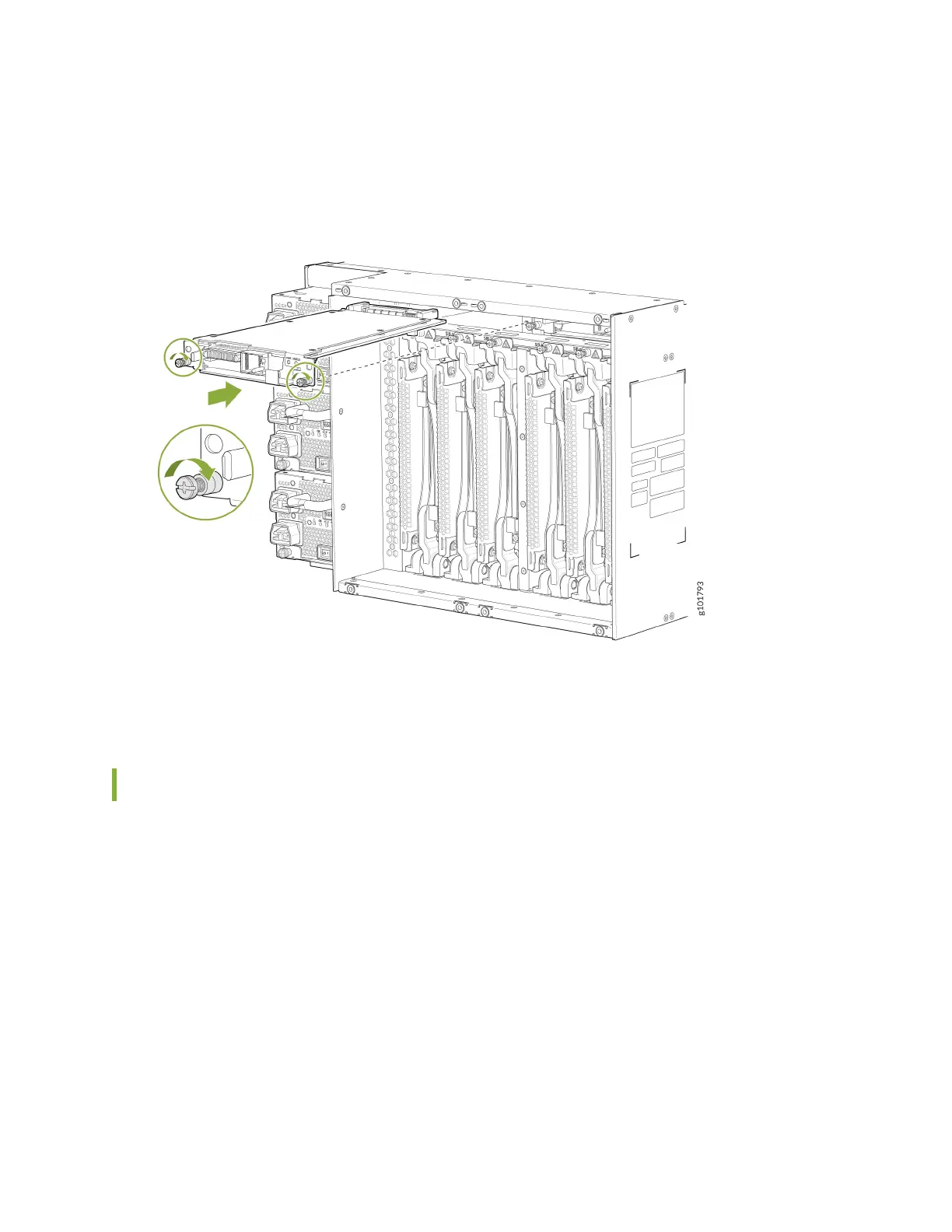2. Carefully slide the fan tray controller into the fan tray controller slot unl it is ush with the
mounng holes. See Figure 71 on page 170.
Figure 71: Install the MX10004 Fan Tray Controller
3. Tighten the capve screws for the fan tray controller by hand or with a Phillips screwdriver.
4. Reinstall the fan tray. See "Install an MX10004 Fan Tray" on page 164.
Remove an MX10004 Fan Tray Controller
For each of the two fan trays, there is a JNP10004-FTC2 fan tray controller. Each fan tray controller is a
hot-removable and hot-insertable eld-replaceable unit (FRU); you can remove and replace one fan tray
170