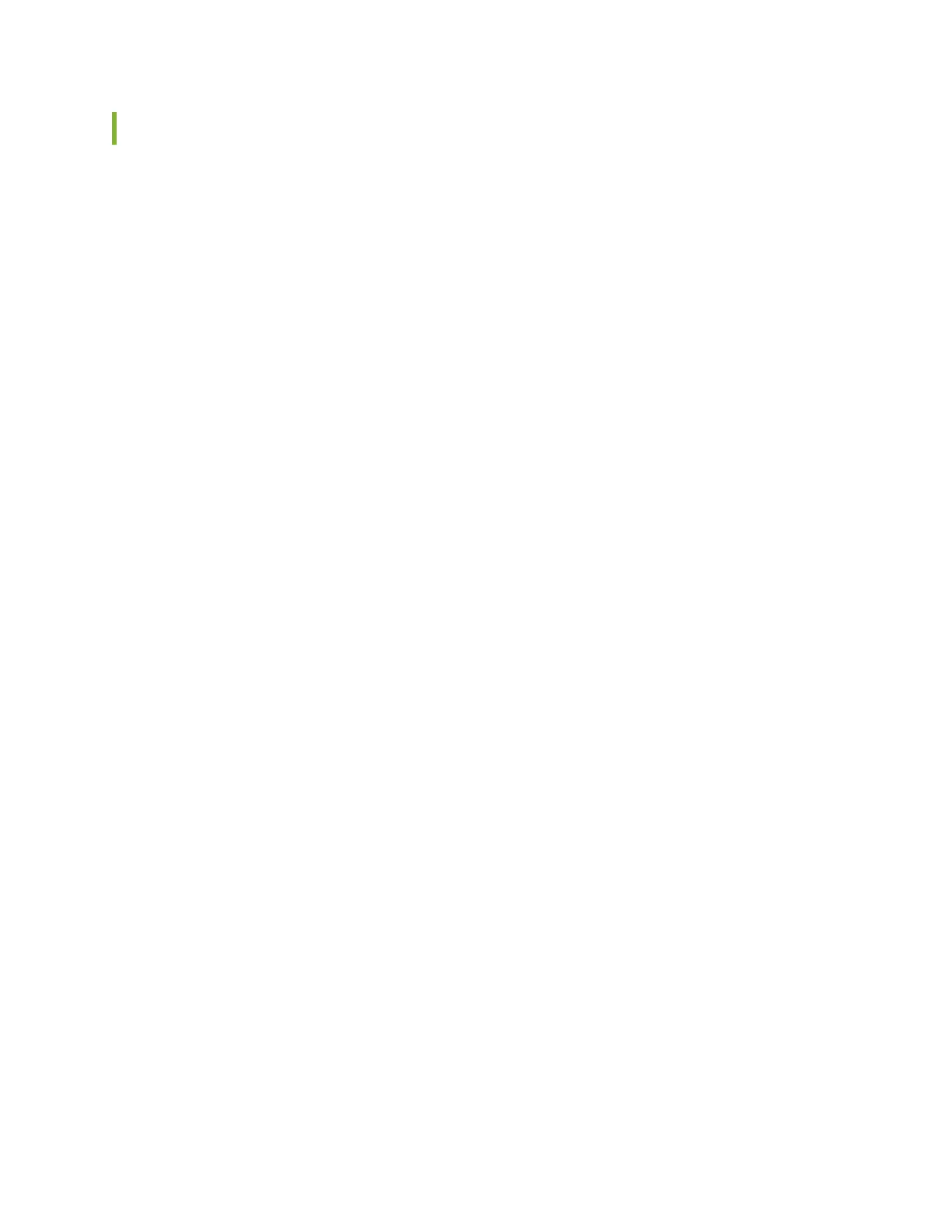Interface Alarm Messages
You congure interface alarms to alert you when an interface is down.
To congure an interface link-down condion to trigger a red or yellow alarm, or to congure the link-
down condion to be ignored, use the alarm statement at the [edit chassis] hierarchy level. You can
specify the ethernet, fibre-channel, or management-ethernet interface type.
By default, major alarms are congured for interface link-down condions on the control plane and
management network interfaces in an MX10004 router. The link-down alarms indicate that connecvity
to the control plane network is down. You can congure these alarms to be ignored using the alarm
statement at the [edit chassis] hierarchy level.
221