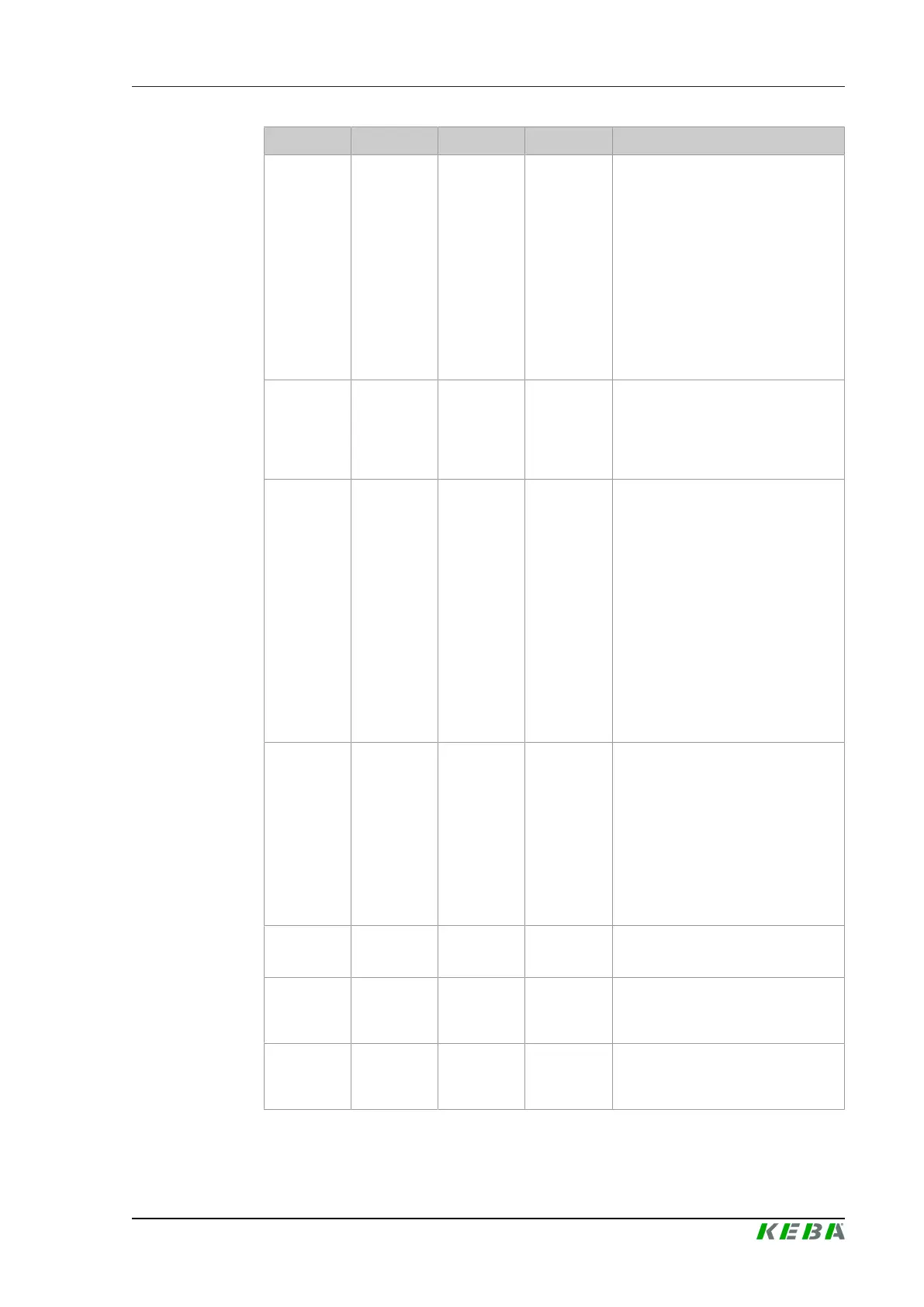D3-DU 3xx/A, /B Operating behavior
Project engineering manual V1.09
77
© KEBA 2021
1. Level 2. Level 3. Level 4. Level Description
C-4 Ser-
vice
Software-
update
Perform software update of the
control
The following measures must be
taken before the software update:
● Control in STOP or OsReady
operating state
● Prepare the USB stick for the
software update. To do this,
place a repository in an "up-
date" directory on the USB
stick. The repository is pro-
vided by KEBA.
Software-
update
Stop sys-
tem be-
fore!
Control is not in STOP or OsReady
operating state
The control must be stopped. After-
wards, the menu item can be exited
by pressing ENTER.
Software-
update
Reading
Usb...
Reading the plugged USB stick
● Softwareupdate
Repository not found:
No repository found on the
USB stick.
● Softwareupdate No
updates found: Reposi-
tory does not contain updates
for the current software.
● Softwareupdate Up-
date? (xx updates
available): Selecting the
repository and starting the up-
date.
Software-
update
Updat-
ing...
Software update is performed
The following states can be dis-
played:
● Softwareupdate Up-
date error: Error during
software update.
● Softwareupdate Up-
date done: Software up-
date successfully completed.
C-4 Ser-
vice
Backup
Create backup
Reboot on
success
<yes|no>
Restart control after backup
Reboot on
error
<yes|no>
Restart control in case of error
