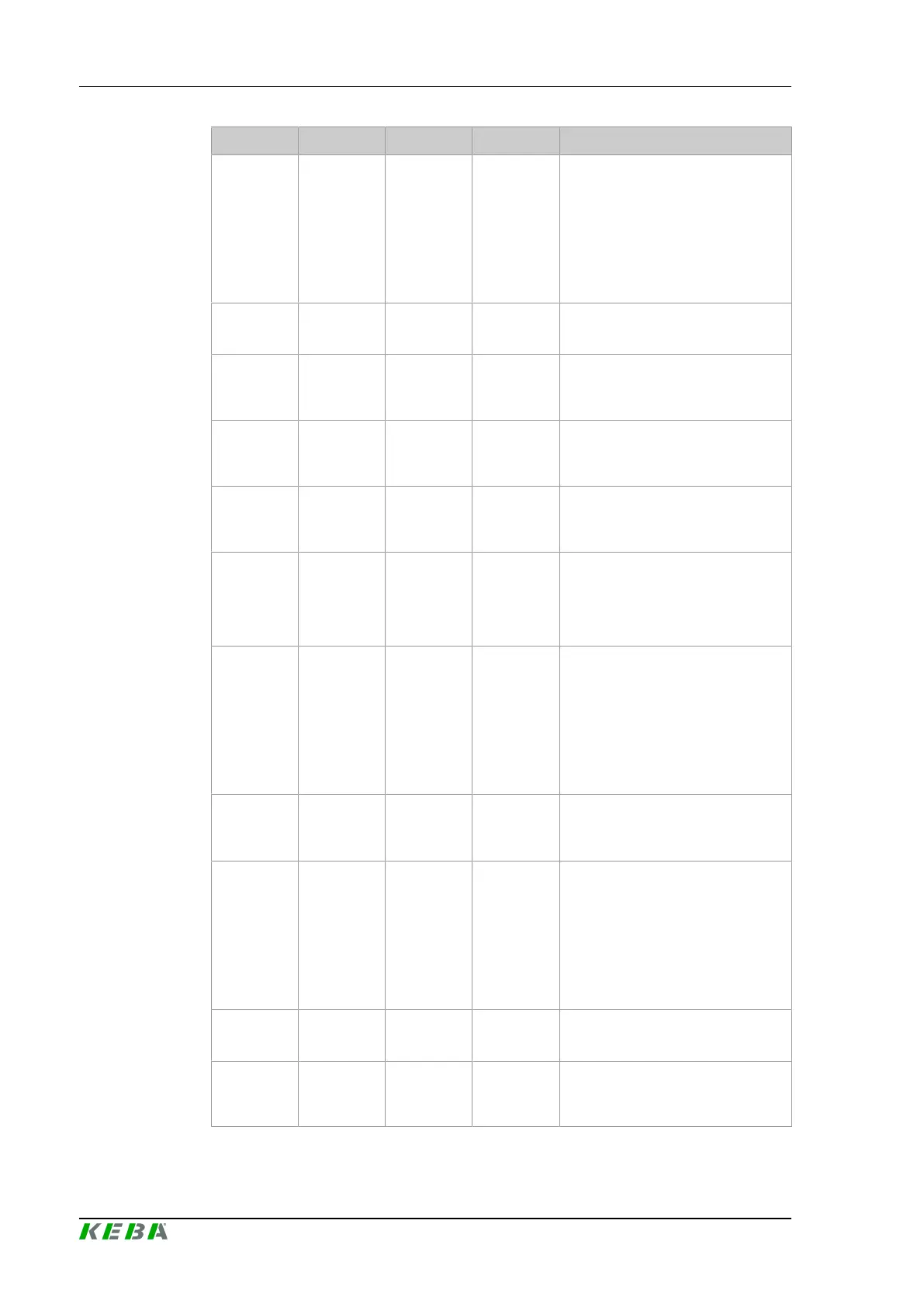D3-DU 3xx/A, /BOperating behavior
Project engineering manual V1.09
78
© KEBA 2021
1. Level 2. Level 3. Level 4. Level Description
Backup
Are you
sure?
Confirmation to start backup
The following states can be dis-
played:
● Backup Preparing...:
Backup is prepared.
● Backup Error: Backup er-
ror.
C-4 Ser-
vice
Restore
Restore using image
Image
<Image|
n.a.>
Select image (no images are avail-
able when n.a. is displayed)
Reboot on
success
<yes|no>
Restart control after recovery
Reboot on
error
<yes|no>
Restart control in case of error
Network
settings
<from de-
vice|from
image>
Network settings
Restore
Are you
sure?
Confirmation to start the recovery
The following states can be dis-
played:
● Restore Preparing...:
Restoration is being prepared.
● Restore Error: Error dur-
ing recovery.
C-4 Ser-
vice
Eject usb
device
Ejecting a USB stick
If no USB stick is present, this
menu item is not displayed.
Eject usb
device
<usb de-
vice>
Selecting a USB stick
The following states can be dis-
played:
● device busy: Device occu-
pied.
● unmounting failed:
Eject failed.
CP Menu
C-5 Li-
censing
Licensing of the device
C-5 Li-
censing
L-1 Active
licenses
L-1 Active
licenses
<Active
licenses>
Display of current licenses of the
device
