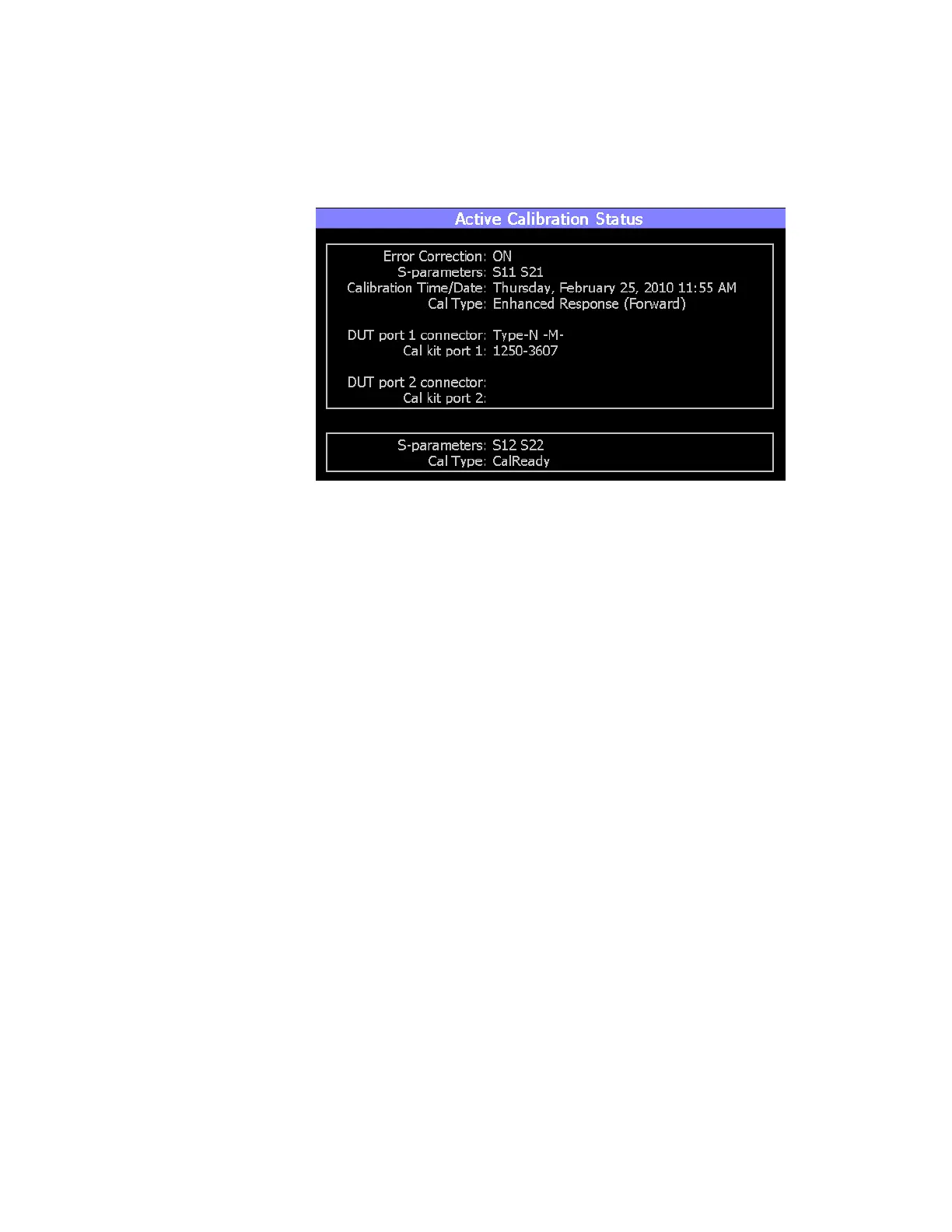134 Keysight N9927-90001 User’s Guide
Calibration for NA, CAT, and VVM Modes
View Cal
From the Choose Calibration screen (see “How to Perform a Calibration” on
page 123), press View Cal to see the following screen:
The top box shows the properties of the current calibration that you performed
and the displayed S-parameters that it is correcting.
The bottom box shows the S-parameters that are displayed but NOT corrected
by the current performed calibration, but rather the CalReady calibration.
Learn more about CalReady in “CalReady” on page 123.
Calibration Type
The FieldFox simplifies the calibration process by recommending the most
accurate and efficient calibration type based on the displayed S-parameters.
However, there may be times when you may want a little more accuracy or a
little faster sweep time. The following information can help you learn about the
various calibration choices.
