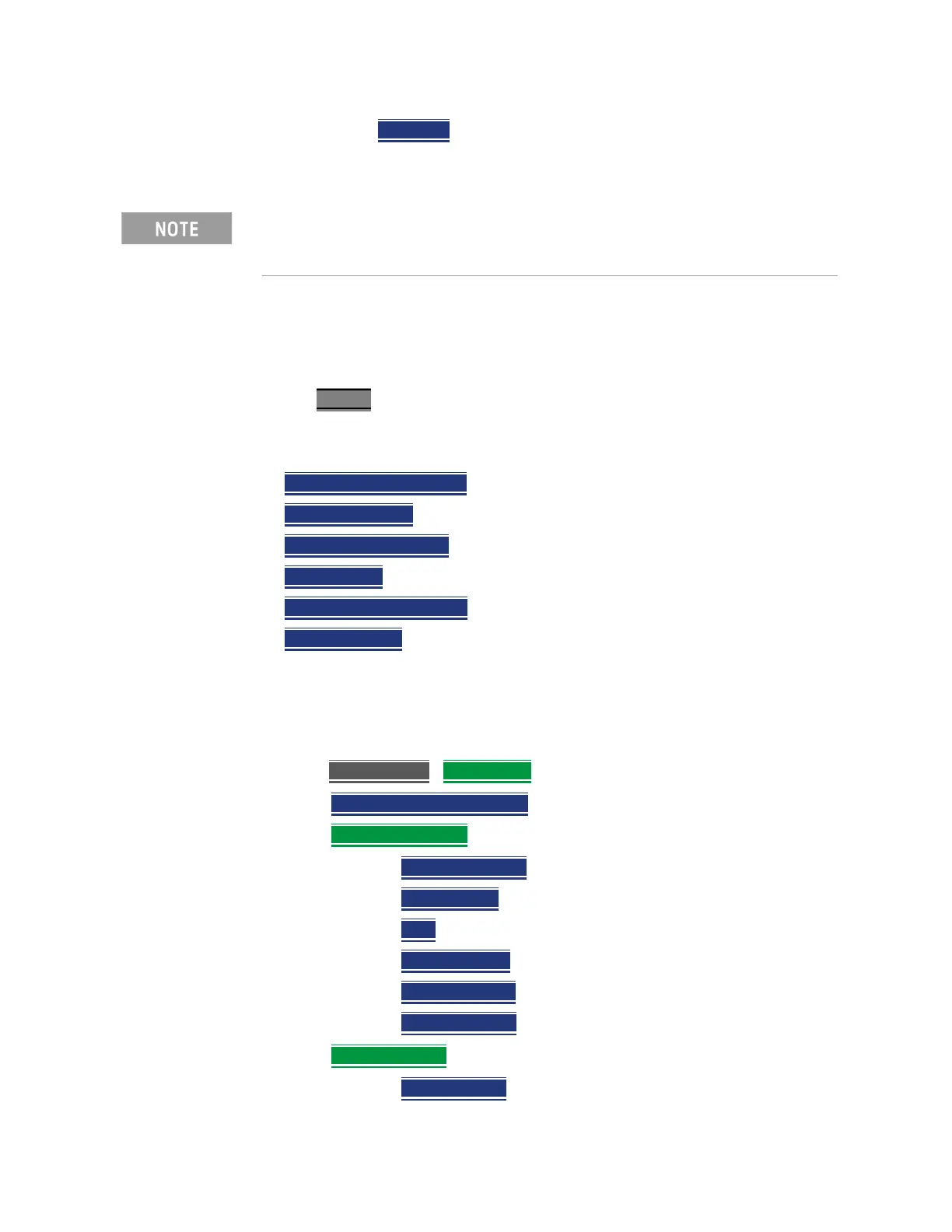Keysight N9927-90001 User’s Guide 355
5G Rapid Prototype Phased Array Antenna – Option 360
How to Set Up Phased Array Antenna Settings
— Max Hold For pulsed RF measurements, it is recommended
that Max Hold is set to OFF when using the Heat Map display.
(Default = OFF)
Step 4: Select Polar Settings
Select one of the following display orientations:
Select Trace 6
—choose:
For this step, refer to Figure 6 on page 337 and see also “How to Set Up
Phased Array Antenna Settings” on page 341.
— Polar Size Max Med Min
or
— Polar Orientation
or
— Image Enable OFF ON
or
— Recall Image
or
— Compass Image OFF ON
or
— Compass North
or
Step 5. Modify Scale and Attenuator Settings
To set the scan’s scaling and receiver corrections:
1. Press Scale/Amptd
>Corrections then choose:
— Apply Corrections OFF ON
— RcvrSide Antenna
then choose:
— Antenna OFF ON
— Edit Antenna
— New
— Save Antenna
— Recall Antenna
— Storage Device
— RcvrSide Cable
then choose:
— Cable OFF ON
IMPORTANT! It is not sufficient to be locked to the GNSS satellite, the
frequency reference must be locked to GPS. Refer to Chapter 29, “System
Settings” and then to “How to make GPS settings” on page 651.
