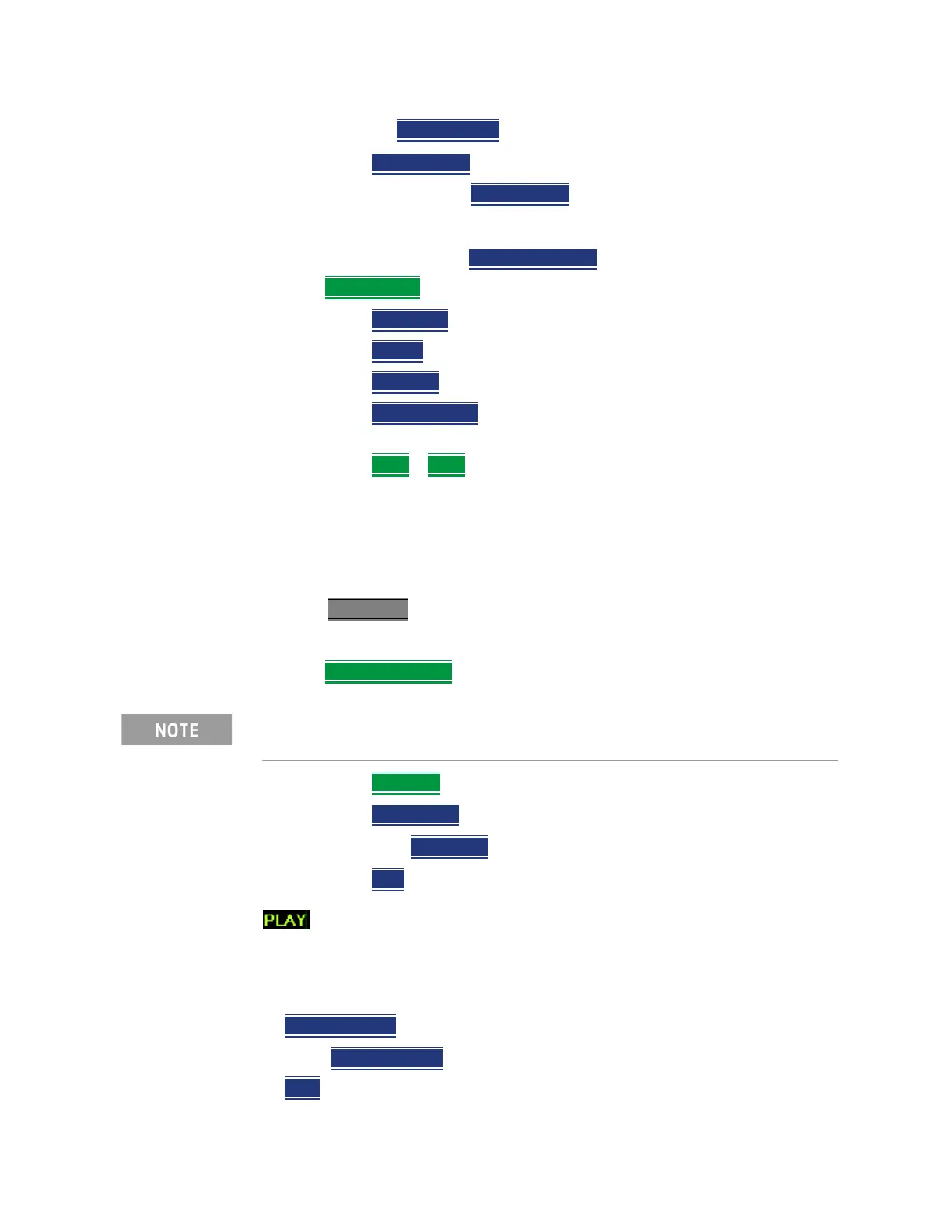324 Keysight N9927-90001 User’s Guide
Over–the–Air Measurements (OTA) – LTE FDD Option 370 and 5GTF Option 377 (CPU2
Only)
How to Use Data Logging (OTA Options 370 and 377)
—Optional: Then Meas Interval > ON
—Then Interval Type
> choose Time or Distance.
— Then, if applicable Time Interval
enter time interval in seconds.
Or
— Then, if applicable Distance Interval
enter distance interval in miters.
—Then File Settings
—Then File Name
—Then Device (Internal (default), SD Card, or USB)
—Then File Type
(CSV or KML (default))
—Then File Overwrite
(OFF or ON (default)) – Enable/Disable File
Overwrite.
—Then Back
> Back
Learn more, refer to Chapter 31, “File Management.”
How to Playback
—Press Measure 1
— If the session is already open, skip the following step. Otherwise:
—Then Record Playback
—Then Playback
—Then Recall Logs
——The Recall File
—Then Play
to playback your Table data.
is displayed in the left of screen graticules during playback. When the
end of the recording is reached, playback begins again at trace 1 and
continues to loop indefinitely.
During playback, choose from the following:
— Pause Resume
Temporarily halts playback. Then choose from the following:
— Pause Resume
Press to continue playing.
— Stop
Immediately stops playback. Then choose from the following:
If these are large recordings on a device, it could take several seconds for
the FieldFox to display the list.
