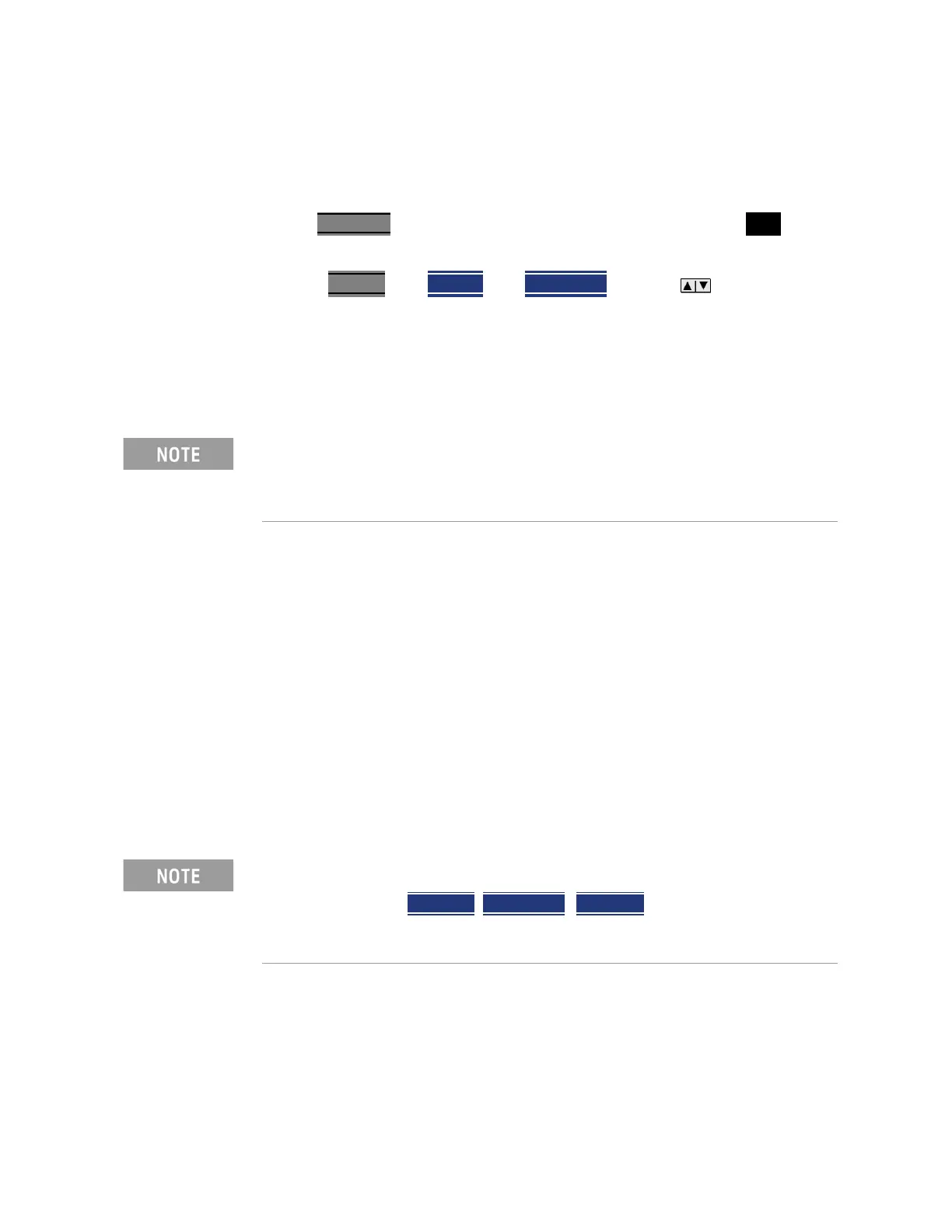Keysight N9927-90001 User’s Guide 29
Preparing for Initial Use of Your New FieldFox
FieldFox ON/OFF Settings
— On the battery. Open the FieldFox battery compartment door to view the
battery LCD.
To conserve battery power:
—Use Run/Hold to single-trigger a measurement when needed. Hold is
shown on the display.
—Press System
then Display then Brightness. Use the arrows, the
rotary knob, or numeric keypad to adjust the brightness to dim the FieldFox
display as much as possible.
— Briefly press the power button > Standby, to switch to Standby mode when
the FieldFox is not being used.
Press power button again to restore power. All
current settings are preserved.
To recharge a battery:
Use ONLY a FieldFox charger to recharge a battery.
— The battery can be fully charged while in the FieldFox in about 4 hours with
the FieldFox either ON or OFF.
— The battery can be fully charged externally using the external battery
charger in about 4 hours.
— When the battery is removed, the FieldFox can still be powered by the
AC/DC adapter.
FieldFox ON/OFF Settings
—To turn power ON, briefly press the power button. Boot-up takes about 1
minute.
—To switch to Standby mode (low battery drain), briefly press the power
button. See the Note above concerning Stand By.
When powered by the battery only, the FieldFox can stay in Standby mode
for a maximum of four hours and then it powers off automatically. When
the relative battery charge drops by about 20%, the FieldFox will power off
to preserve the remaining charge.
The FieldFox power button shut down/standby sequence includes a 10
second counter that allows you to either choose a softkey to immediately
initiate the action
(Standby / Shut down / Restart*), or to let the countdown
counter expire after 10 seconds then perform the action. *Restart can only
be enabled via the Restart softkey.
