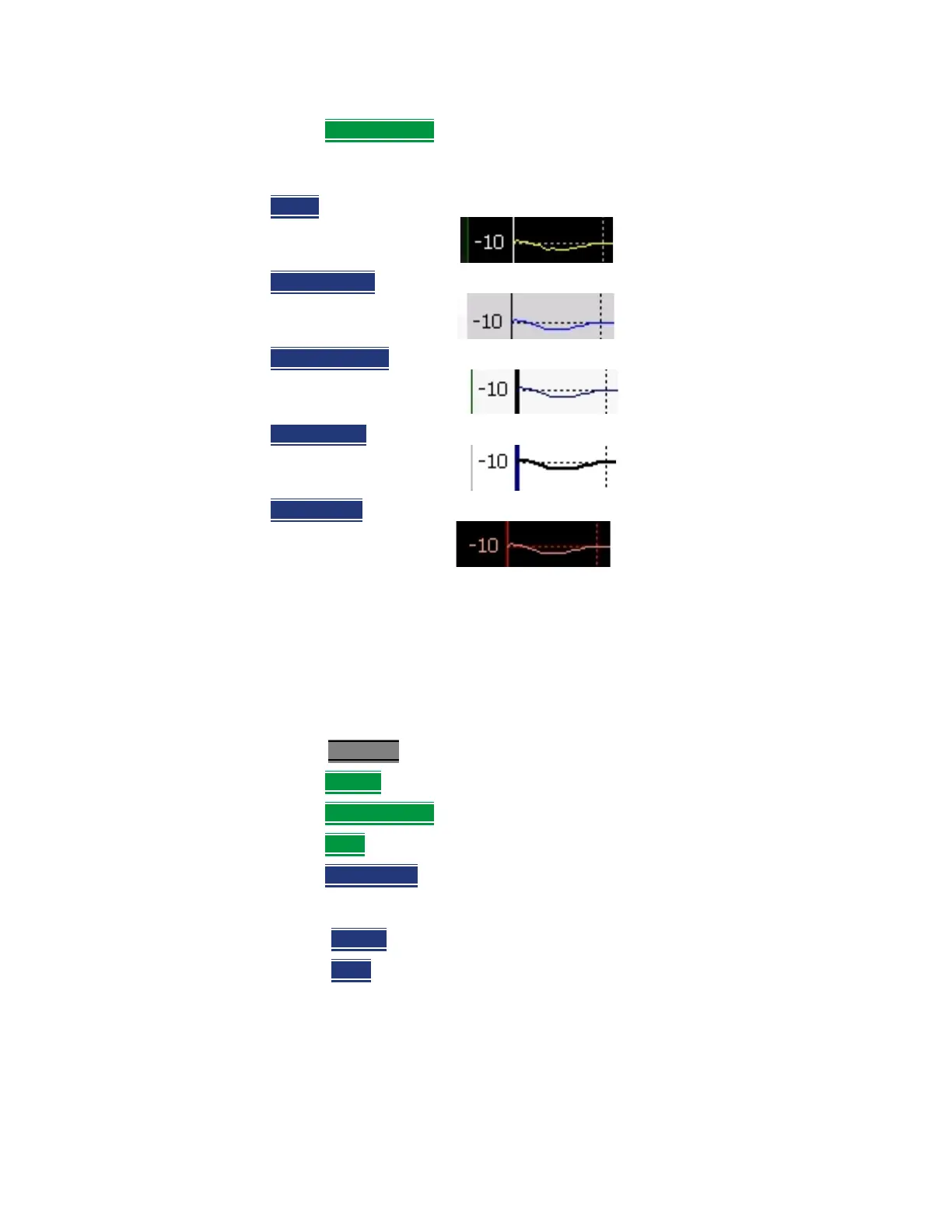628 Keysight N9927-90001 User’s Guide
System Settings
Display (Settings)
—Then Display Colors
— Then choose one of the following:
Trace Width
You can set width of all displayed traces on the FieldFox. This may allow better
viewing or enhance the look of screen images. This setting can be saved with
Preferences.
How to set Trace Width
—Press System 7
—Then Display
—Then Display Colors
—Then More
—Then Trace Width
— Then choose one of the following:
— Normal
- Standard width.Wide
— Wide
- Enhanced width
Title
A custom title can be made to appear in the upper-left corner of the FieldFox
screen. The title can contain up to approximately 65 alpha-numeric characters.
To view the Title area, see the Screen Tour in “Screen Tour” on page 41.
Indoor
Outdoor Dusk
Outdoor Clouds
Outdoor Sun
Night Vision
