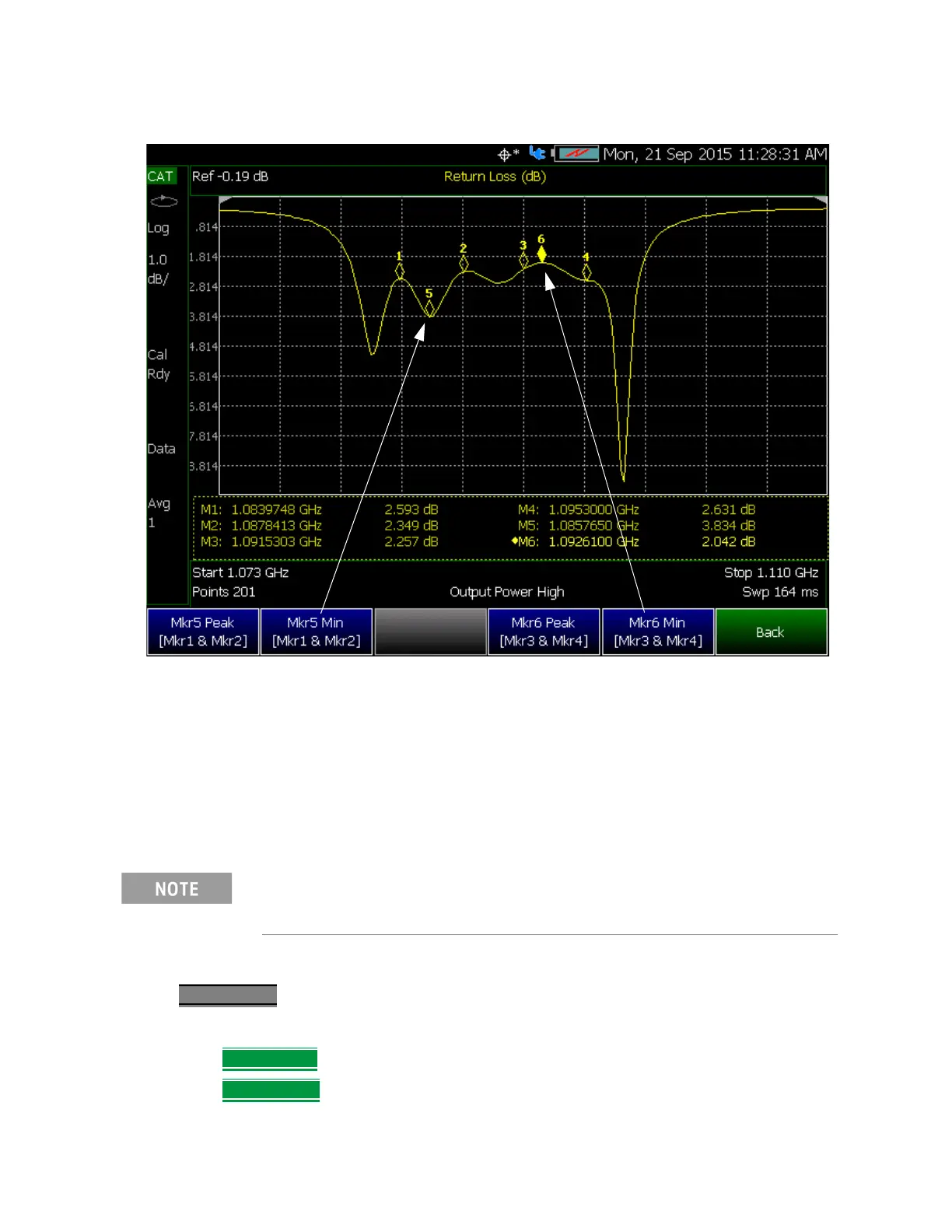Data Analysis Features
All about Markers
Keysight N9927-90001 User’s Guide 609
Figure 28-6 CAT Mode Mkr5 and Mkr6 Search Example
What Is a ‘Peak’
You define what the FieldFox considers a “peak” by setting the Peak Threshold and Peak Excursion
and for I/Q Analyzer Only Cont Peak Search.
These two peak criteria settings are set individually for each trace and for each mode (CAT, SA, or
NA).
These settings do NOT survive a FieldFox or Mode Preset.
How to set Peak Criteria
—Press Mkr ->/Tools.
—In CAT and NA modes:
— Then Peak Search
.
— Then Peak Criteria
The Peak Threshold and Excursion settings are NOT available in DTF
measurements. To make these settings, create a non-DTF CAT mode
measurement, then change the measurement back to DTF.
